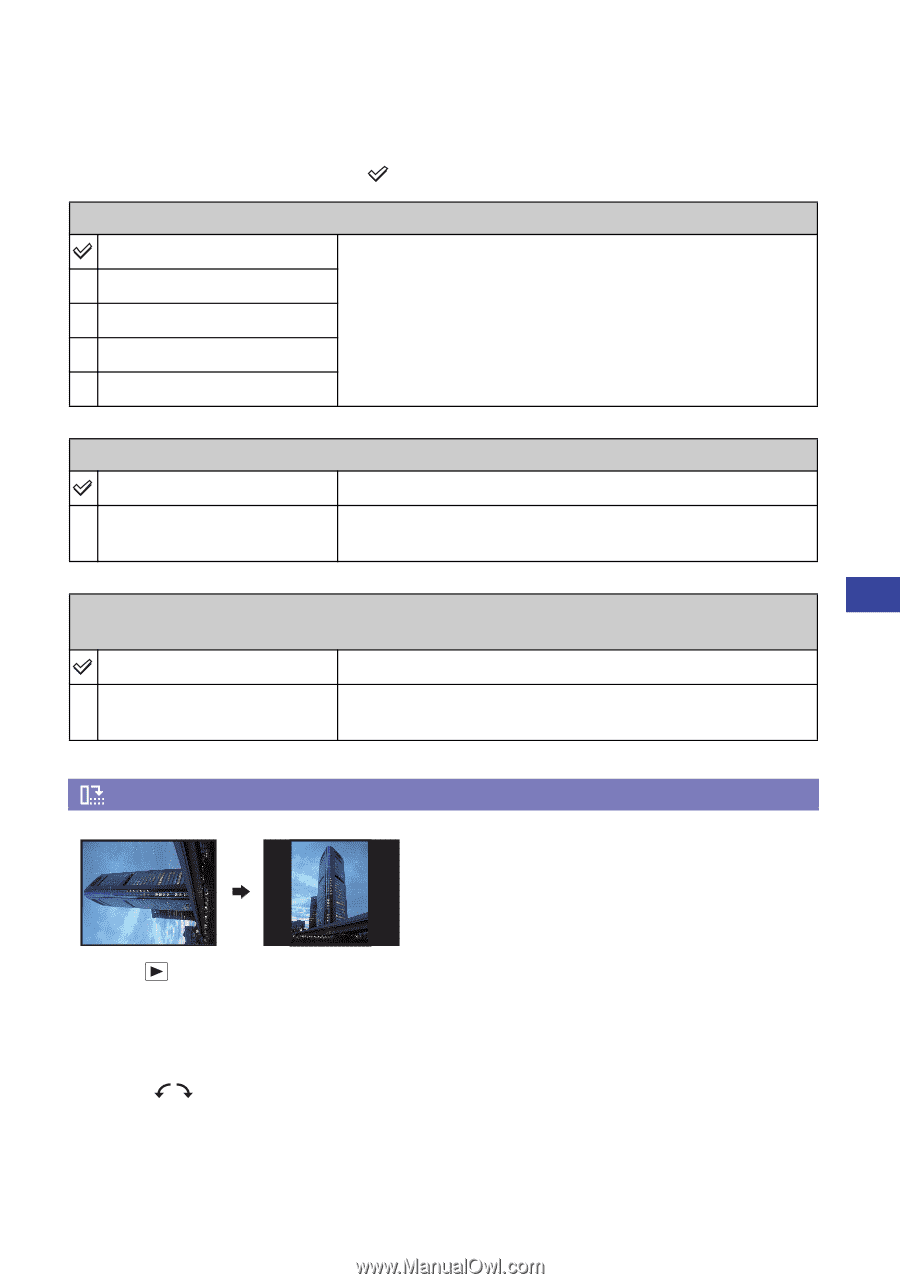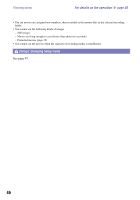Sony MHS-CM1/D Mobile HD Snap Camera Handbook - Page 43
(Rotate): Rotating a still image
 |
UPC - 027242762992
View all Sony MHS-CM1/D manuals
Add to My Manuals
Save this manual to your list of manuals |
Page 43 highlights
Viewing menu For details on the operation 1 page 36 To change the setup The default settings are marked with . Interval 3 sec 5 sec 10 sec 30 sec 1 min Sets the slide show interval. Repeat On Off Plays back images in a continuous loop. After all the images have been played back, the slide show ends. Image When you use "Memory Stick PRO Duo" media (sold separately) Folder Plays back all the images in the selected folder. All Plays back all the images in "Memory Stick PRO Duo" media in order. (Rotate): Rotating a still image Rotates a still image. Using functions for viewing 1 Press (Play) button to set the camera to playback mode. 2 Select the still image to rotate with v/V/b/B on the control button, then press z. 3 Press MENU to display the menu. 4 Select [Rotate] with b/B, then press z. 5 Select [ ], then rotate the image with b/B. 6 Select [OK] with v/V, then press z. • You cannot rotate protected images or movies. • You may not be able to rotate images shot with other cameras. 43