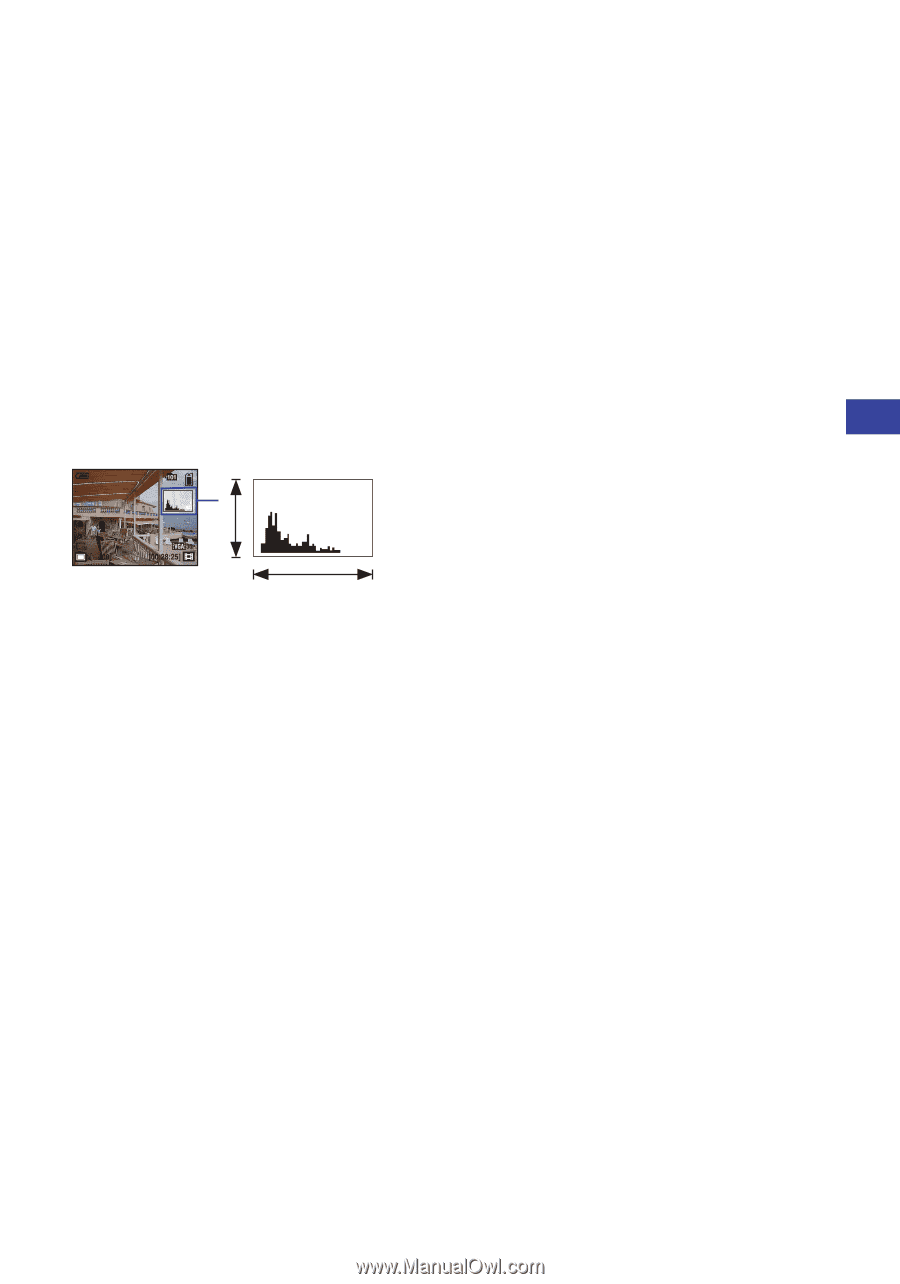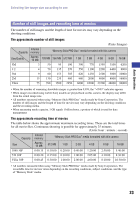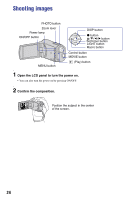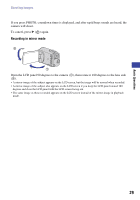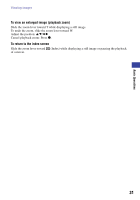Sony MHS-CM1/D Mobile HD Snap Camera Handbook - Page 27
Basic Operations, the histogram inside the screen. The graph
 |
UPC - 027242762992
View all Sony MHS-CM1/D manuals
Add to My Manuals
Save this manual to your list of manuals |
Page 27 highlights
Shooting images • The histogram does not appear in the following situations: While shooting - When the menu is displayed. - When recording movies During playback - When the menu is displayed. - In index mode - When you are using playback zoom. - When you are rotating still images. - During playback of movies • A large difference in the histogram displayed when shooting and during playback may occur when the shutter speed is slow or fast. • The histogram may not appear for images recorded using other cameras. z About the histogram A Dark B Bright A histogram is a graph showing the brightness of an image. Press v (DISP) repeatedly to display the histogram inside the screen. The graph display indicates a bright image when skewed to the right side, and a dark image when skewed to the left side. A Number of pixels B Brightness Basic Operations 27