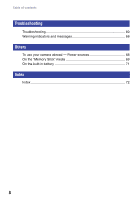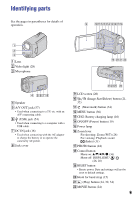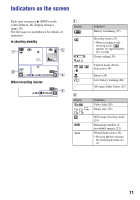Sony MHS-CM1/D Mobile HD Snap Camera Handbook - Page 7
Using functions for viewing, Customizing the settings, Viewing images on a TV, Viewing menu - v review
 |
UPC - 027242762992
View all Sony MHS-CM1/D manuals
Add to My Manuals
Save this manual to your list of manuals |
Page 7 highlights
Table of contents Using functions for viewing Viewing menu 39 (Folder): Selecting the folder for viewing images (Protect): Preventing accidental erasure DPOF: Adding a Print order mark (Slide): Playing back a series of images (Rotate): Rotating a still image (Divide): Cutting movies (Setup): Changing Setup items Customizing the settings Using Setup items 47 Camera 48 Digital Zoom Function Guide Auto Review Flicker Cancel Memory Stick Tool 49 Format Create REC. Folder Change REC. Folder Copy Internal Memory Tool 51 Format Setup 1 52 1 LCD Backlight Beep Language Initialize Setup 2 53 2 File Number Video Out USB Connect Clock Set Viewing images on a TV Viewing images on a TV 57 7
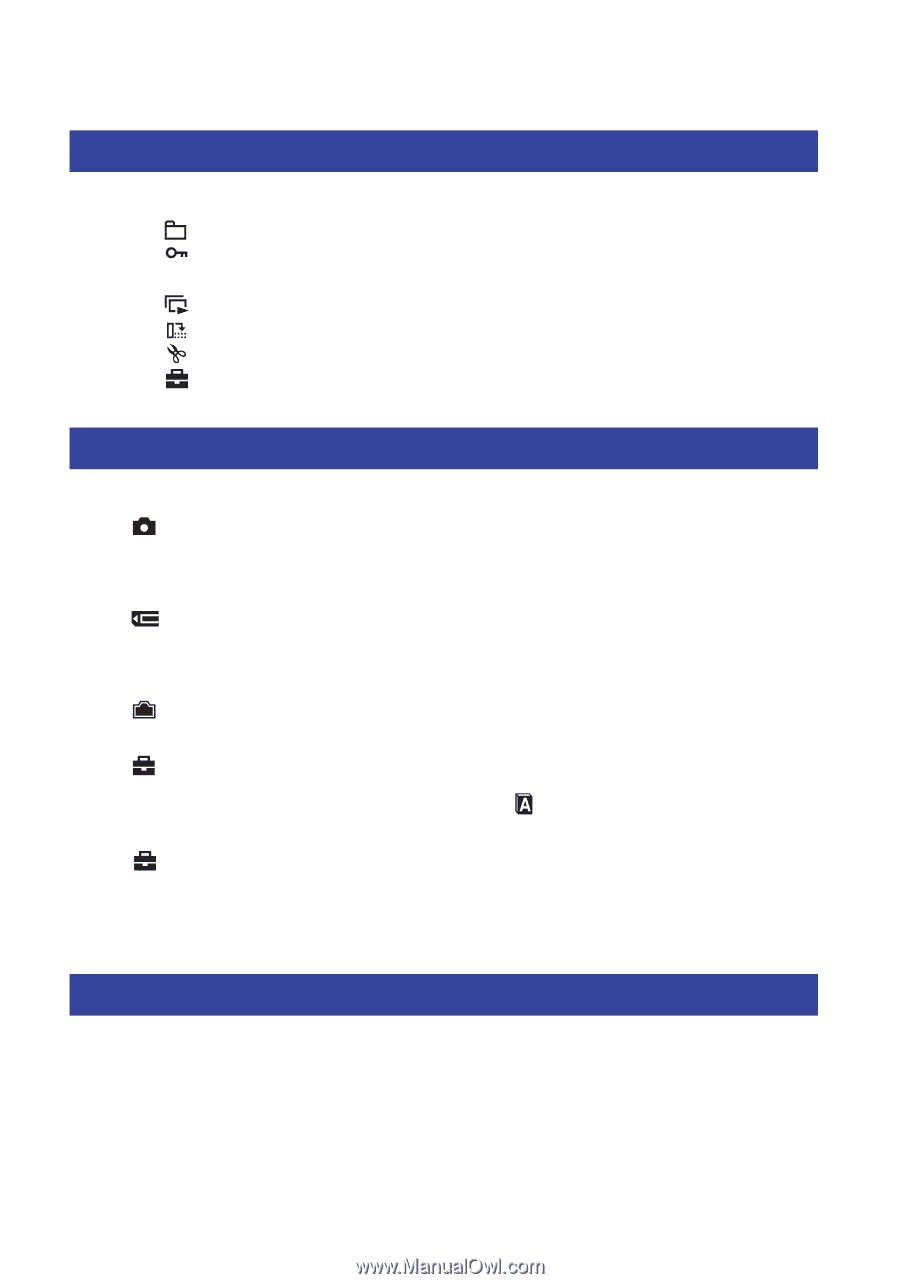
7
Table of contents
Viewing menu
......................................................................................
39
(Folder): Selecting the folder for viewing images
(Protect): Preventing accidental erasure
DPOF: Adding a Print order mark
(Slide): Playing back a series of images
(Rotate): Rotating a still image
(Divide): Cutting movies
(Setup): Changing Setup items
Using Setup items
................................................................................
47
Camera
.............................................................................................
48
Memory Stick Tool
............................................................................
49
Internal Memory Tool
........................................................................
51
Format
Setup 1
..............................................................................................
52
Setup 2
..............................................................................................
53
Viewing images on a TV
..........................................................................
57
Using functions for viewing
Customizing the settings
Viewing images on a TV
Digital Zoom
Function Guide
Auto Review
Flicker Cancel
Format
Create REC. Folder
Change REC. Folder
Copy
1
LCD Backlight
Beep
Language
Initialize
2
File Number
USB Connect
Video Out
Clock Set