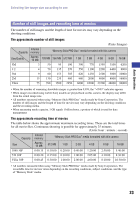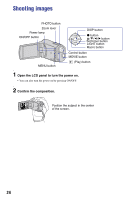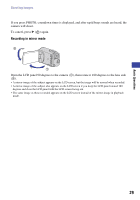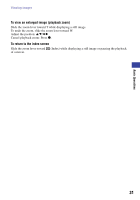Sony MHS-CM1/D Mobile HD Snap Camera Handbook - Page 28
Useful functions for shooting, Using the zoom, Macro Shooting close-up, Using the video light - digital
 |
UPC - 027242762992
View all Sony MHS-CM1/D manuals
Add to My Manuals
Save this manual to your list of manuals |
Page 28 highlights
Shooting images Useful functions for shooting W/T Using the zoom Slide the zoom lever toward T to zoom in, slide the zoom lever toward W to zoom out. You can use the Digital Zoom function by selecting [Digital Zoom] in (Camera). When the zoom scale exceeds 5×, the camera uses the Digital Zoom function (page 48). Macro (Shooting close-up) Press b ( ) on the control button repeatedly until the desired mode is selected. (No indicator): Auto The camera adjusts the focus automatically on subjects, from those distant to close-up. Normally, set the camera to this mode. : Macro The camera adjusts the focus with priority on subjects close-up. Set the Macro on when shooting close subjects. • When shooting in Macro, the Auto Focus speed slows down than usual. • It is recommended to set the zoom all the way to the W side. • It is recommended to shoot in Macro when the shooting distance is less than approximately 90 cm (3 feet). Using the video light Press V (LIGHT) on the control button repeatedly until the desired icon is displayed on the LCD screen. 5M (No indicator): Video light off : Video light on • The video light is for assisting the recording in a dark place, and therefore the same effect as of a normal flash of the camera cannot be expected. • The video light turns off when the camera switches to playback mode. Using the self-timer Press B ( ) on the control button. (No indicator): Not using the self-timer : Using the self-timer 28