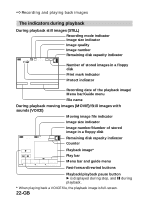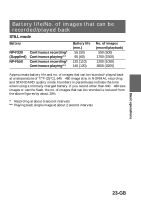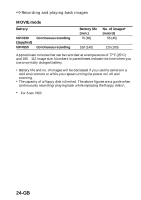Sony MVC-FD83 Installations/Connexions - Page 19
The indicators during recording, Picture effect*/LCD
 |
View all Sony MVC-FD83 manuals
Add to My Manuals
Save this manual to your list of manuals |
Page 19 highlights
The indicators during recording The indicators on the LCD screen are not recorded. Image size indicator Image quality indicator Recording mode indicator AE/Focus lock indicator Number of stored images Basic operations Manual focus indicator Remaining battery time indicator Remaining disk capacity indicator Program AE indicator Flash level indicator 120min +1.0EV BRT 1280FINE 10 REC 0:03 15s SELF TIMER MACRO FILE CAMERA SETUP SELECT OK MENU BAR OFF Self-diagnosis function indicator/ Recording time indicator Recording time indicator Picture effect*/LCD bright level indicator*/ Volume level indicator*/Zoom indicator* White balance indicator Menu bar/Guide menu They appears by pressing v of the control button and disappears by pressing V of the control button. MACRO EV level indicator * Only displayed during operation. Self-timer indicator 19-GB