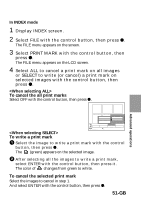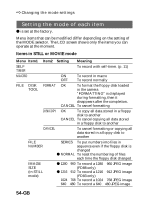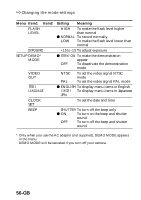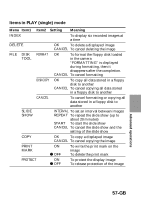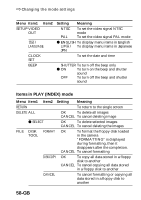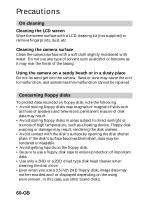Sony MVC-FD83 Installations/Connexions - Page 56
Item1, Item2, Setting, Meaning
 |
View all Sony MVC-FD83 manuals
Add to My Manuals
Save this manual to your list of manuals |
Page 56 highlights
k Changing the mode settings Menu Item1 Item2 FLASH LEVEL EXPOSURE SETUP DEMO* MODE VIDEO OUT / LANGUAGE CLOCK SET BEEP Setting Meaning HIGH To make the flash level higher than normal z NORMAL To record normally LOW To make the flash level lower than normal +1.5 to -1.5 To adjust exposure z STBY/ON To make the demonstration appear OFF To deactivate the demonstration mode NTSC PAL To set the video signal NTSC mode To set the video signal PAL mode z ENGLISH To display menu items in English / To display menu items in Japanese JPN To set the date and time SHUTTER To turn off the beep only z ON To turn on the beep and shutter sound OFF To turn off the beep and shutter sound * Only when you use the AC adaptor (not supplied), DEMO MODE appears in the menu. DEMO MODE will be canceled if you turn off your camera. 56-GB