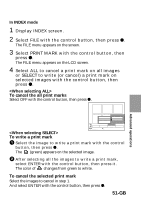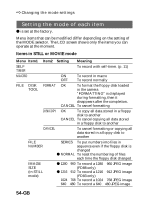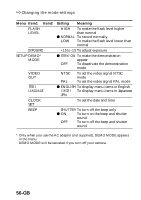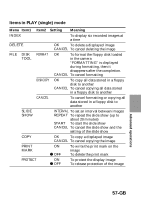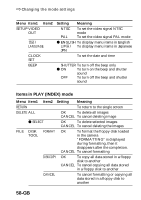Sony MVC-FD83 Installations/Connexions - Page 54
Setting the mode of each item, Items in STILL or MOVIE mode
 |
View all Sony MVC-FD83 manuals
Add to My Manuals
Save this manual to your list of manuals |
Page 54 highlights
k Changing the mode settings Setting the mode of each item z is set at the factory. Menu items that can be modified differ depending on the setting of the MODE selector. The LCD screen shows only the items you can operate at the moment. Items in STILL or MOVIE mode Menu Item1 Item2 Setting Meaning SELF TIMER To record with self-timer. (p. 11) MACRO ON To record in macro OFF To record normally FILE DISK TOOL FORMAT OK To format the floppy disk loaded in the camera "FORMATTING" is displayed during formatting, then it disappears after the completion. CANCEL To cancel formatting DISKCOPY OK To copy all data stored in a floppy disk to another CANCEL To cancel copying all data stored in a floppy disk to another CANCEL To cancel formatting or copying all data stored in a floppy disk to another FILE NUMBER IMAGE SIZE (in STILL mode) SERIES To put numbers into files in sequence even if the floppy disk is changed z NORMAL To reset the numbering of files each time the floppy disk changed z 1280 × 960 To record a 1280 × 960 JPEG image (FD88 only) z 1216 × 912 To record a 1216 × 912 JPEG image (FD83 only) 1024 × 768 To record a 1024 × 768 JPEG image 640 × 480 To record a 640 × 480 JPEG image 54-GB