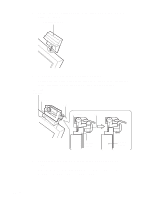Sony PCGA UVC11A Operating Instructions - Page 12
Installing the Wireless LAN driver, right-click ORiNOCO Mini PCI Card, and then click Update
 |
UPC - 027242649156
View all Sony PCGA UVC11A manuals
Add to My Manuals
Save this manual to your list of manuals |
Page 12 highlights
Installing the Wireless LAN driver Only necessary for the PCG-SRX55TC/SRX55TH/SRX55TL/VX89/ VX89P. Note Do not perform the following procedure with models other than the ones mentioned above. 1 Click "Start", right-click "My Computer", and then click "Properties". The "System Properties" dialog box appears. 2 Click the "Hardware" tab, and then click the "Device Manager" button. The "Device Manager" window appears. 3 Click the plus symbol (+) to the left of "Network adapters", right-click "ORiNOCO Mini PCI Card", and then click "Update Driver" on the shortcut menu. The hardware update wizard starts. 4 In the dialog box, select "Install from a list or specific location (Advanced)", and then click "Next". 5 Select "Don't search. I will choose the driver to install", and then click "Next". 6 In "Network adapters", click "Have Disk". 7 Click "Browse", select the UPDATE\WirelessLAN folder on the CD-ROM, and then click "OK". 8 Click "Next". 9 Click "Finish". 12 GB