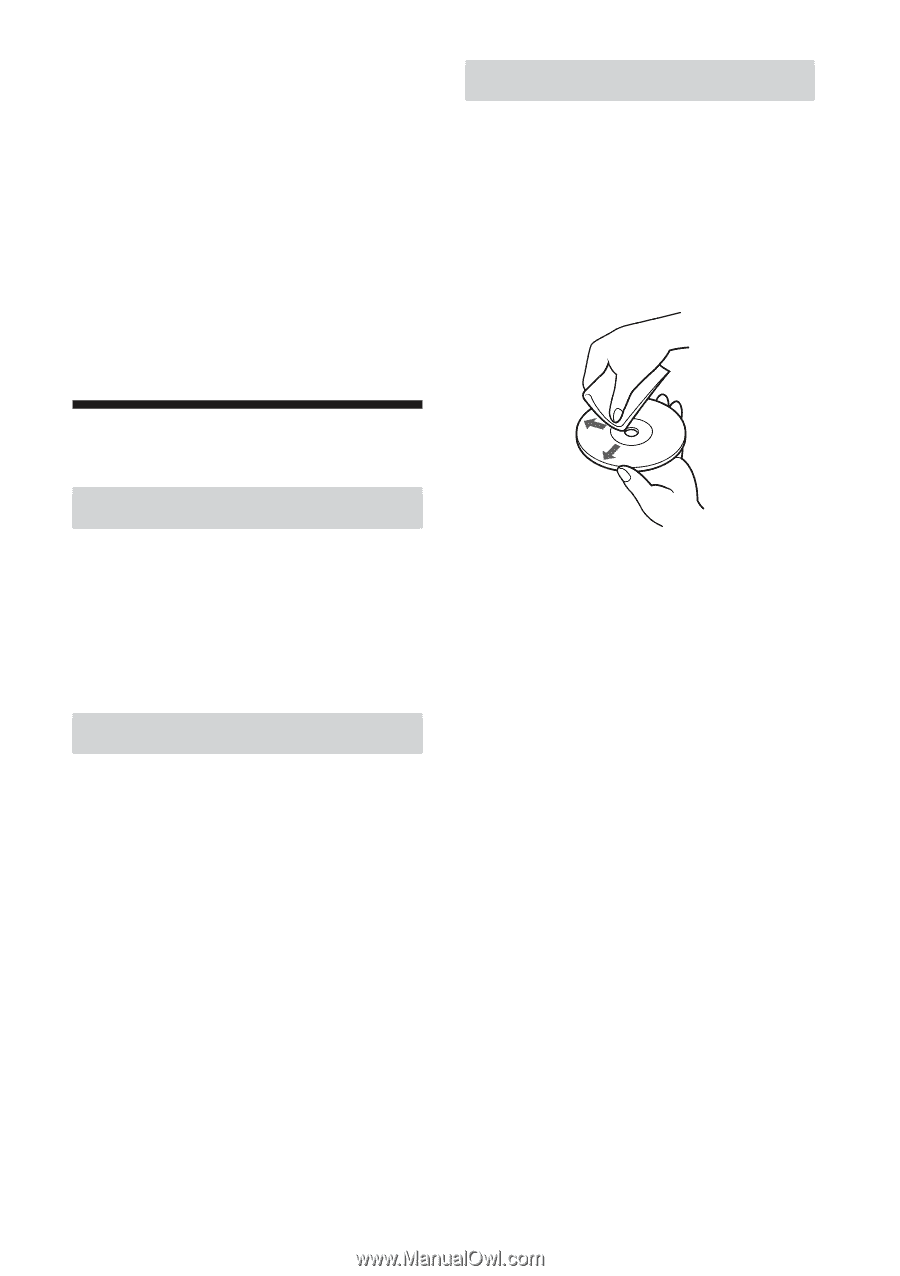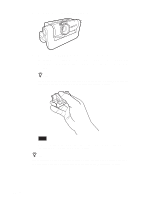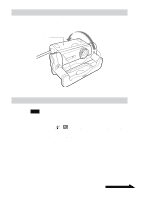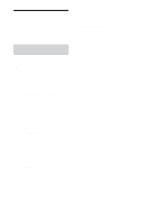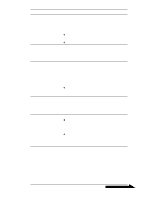Sony PCGA UVC11A Operating Instructions - Page 27
Maintenance
 |
UPC - 027242649156
View all Sony PCGA UVC11A manuals
Add to My Manuals
Save this manual to your list of manuals |
Page 27 highlights
• Do not store the disc in locations subject to high humidity, high temperatures, direct sunlight, or high levels of dust. • Take care not to spill any liquid on the disc. • Return the disc to its case when not in use in order to prevent data damage. • Use an oil-based felt pen when writing on a disc. Cleaning the disc • Fingerprints and other contamination on the disc surface can lead to reading errors. Always keep the disc clean. • To clean the disc, lightly wipe it from the center outwards. Maintenance Cleaning the cabinet Wipe the outside of the camera with a soft, dry cloth. To remove stubborn stains, moisten the cloth with a mild, neutral detergent. Do not use solvents, cleaning alcohol, benzine or other substances that may damage the finish. Cleaning the lens Remove any dust from the front of the lens using a blower brush or soft brush. • To remove stubborn stains, lightly moisten the cloth before wiping the disc, and use a dry cloth afterwards. • Do not use benzine, record cleaning liquid, antistatic fluids or other substances that may damage the surface of the disc. • Never use cleaners on an unused disc. Use specific CD cleaners to take off dust. • You may not be able to write on the discs if there are scratches or dust on the unrecorded area. Be careful not to damage the discs. 27 GB