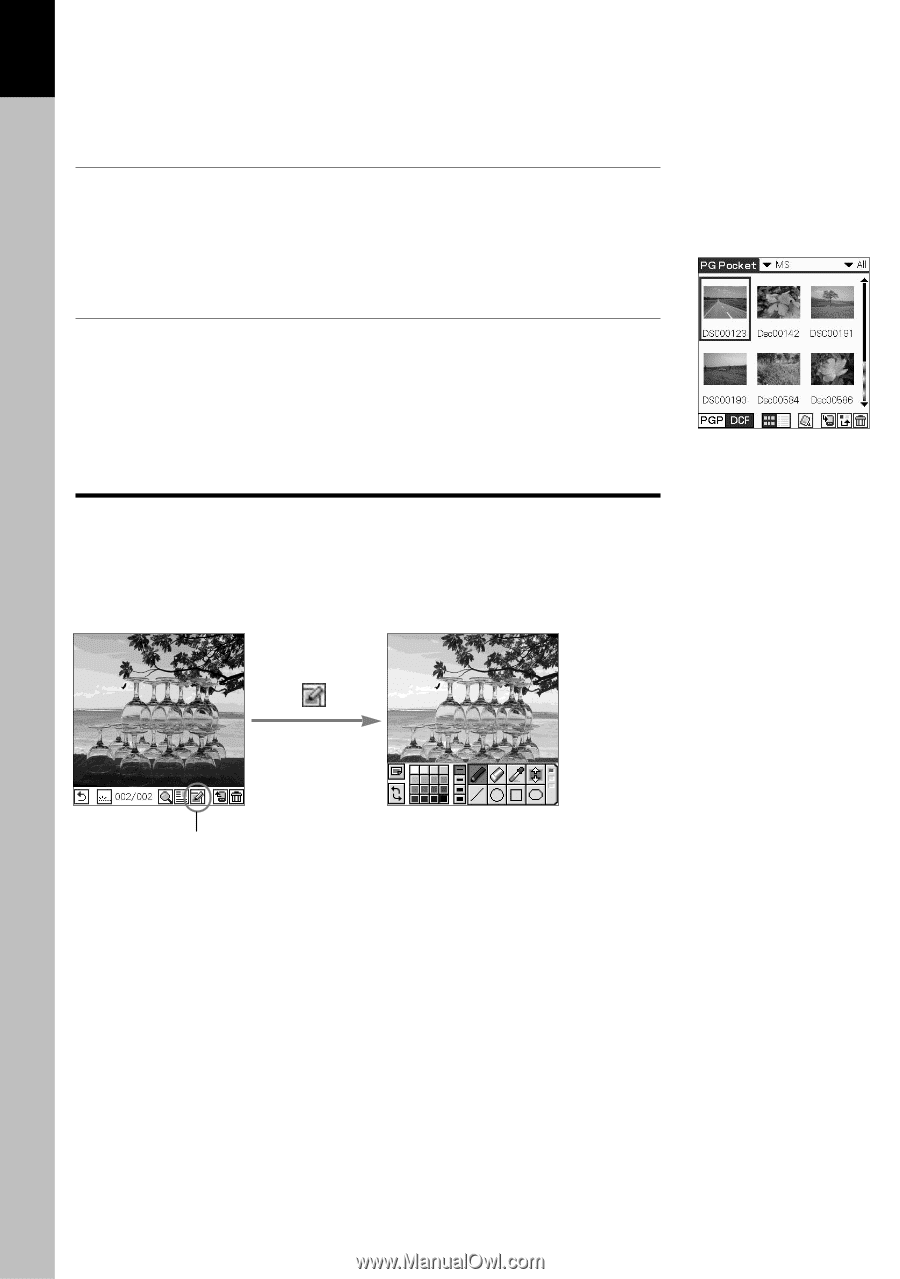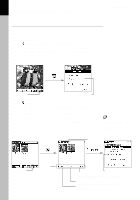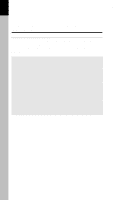Sony PEG-T615C PictureGear Pocket v2.1 Operating Instructions - Page 24
Using the CLIE Paint
 |
UPC - 027242598119
View all Sony PEG-T615C manuals
Add to My Manuals
Save this manual to your list of manuals |
Page 24 highlights
3 Advanced Functions of PictureGear Pocket PictureGear Pocket Restrictions on Camera Picture There are several restrictions when using Browse Mode. It is impossible to beam Camera (DCF format) pictures. You can, however, save the picture in the CLIE handheld after converting to PGP format. Saving in the CLIE handheld You can save a Camera Picture in Memory Stick media to the CLIE handheld. When you save the picture in the CLIE handheld, the camera picture should be converted from the DCF format to the standard PGP format. Using the CLIE Paint The CLIE Paint starts by tapping the CLIE Paint icon when displaying a picture in the full screen mode. CLIE Paint display appears and you can draw or write letters on the picture. For details, refer to the operating instructions of the CLIE Paint. Thumbnail JPEG File CLIE Paint icon 3.4