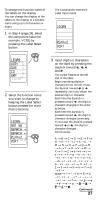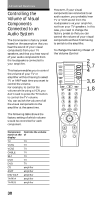Sony RM-VL1000/B Operating Instructions - Page 32
Volume, Visual, Audio, Md/dat, Tape A
 |
View all Sony RM-VL1000/B manuals
Add to My Manuals
Save this manual to your list of manuals |
Page 32 highlights
Controlling the Volume of Visual Components Connected to an Audio System (continued) 5 Select the component of which the volume setting you want to change ( in this case, AMP) by pressing the Label Select button. (To change the labels, press the SCROLL button.) With a beep sound, the volume control setting of visual components is switched to the amplifier. COMPO SET VOLUME AMP R R R VISUAL If you want to change the volume setting of other components, repeat Steps 4 and 5. 6 To change the volume control setting of audio components (AMP, CD, MD/DAT, TAPE A and TAPE B), select the component set to audio (in this case, AMP) by pressing the Label Select button. The component names are displayed on the labels. To change the labels, press the SCROLL button. The components with a preset code number beginning with "4" (amplifier) flash. COMPO SET VOLUME VCR1 DVR CD AMP AUDIO 7 Select the component of which volume setting you want to change (in this case, AMP) by pressing the Label Select button. (To change the labels, press the SCROLL button.) With a beep sound, the volume control setting of audio components is switched to the amplifier. COMPO SET VOLUME AMP R R R AUDIO SET VOLUME VISUAL AMP AUDIO AMP If you want to change the volume setting of other components, repeat Steps 6 and 7. 32