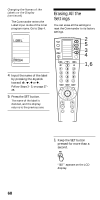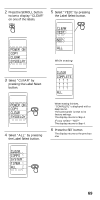Sony RM-VL1000/B Operating Instructions - Page 68
Erasing All the Settings, LABEL, PROG4
 |
View all Sony RM-VL1000/B manuals
Add to My Manuals
Save this manual to your list of manuals |
Page 68 highlights
Changing the Names of the Labels on the Display (continued) The Commander enters the Label Input mode of the timer program name. Go to Step 4. SET TIMER LABEL PROG4 4 Input the name of the label by pressing the Joystick toward , , or . Follow Steps 3 - 5, on page 27 28. 5 Press the SET button. The name of the label is decided, and the display returns to the previous one. Erasing All the Settings You can erase all the settings to reset the Commander to its factory settings. COMPO SYSTEM TIMER SCROLL SET 2 5 3 POWER 4 REC VIDEO1 VIDEO2 AUX TUNER CD TAPE MD TV PHONO DVD 1,6 MENU GUIDE VOL CH MUTING RECALL 1 Keep the SET button pressed for more than a second. "SET" appears on the LCD display. 68

68
Erasing All the
Settings
You can erase all the settings to
reset the Commander to its factory
settings.
COMPO
SYSTEM
TIMER
SCROLL
SET
REC
VIDEO1
VIDEO2
AUX
TUNER
CD
TAPE
MD
TV
DVD
MENU
MUTING
RECALL
VOL
CH
GUIDE
PHONO
POWER
2
5
3
4
1,6
1
Keep the SET button
pressed for more than a
second.
“
SET
”
appears on the LCD
display.
The Commander enters the
Label Input mode of the timer
program name. Go to Step 4.
4
Input the name of the label
by pressing the Joystick
toward
,
,
or
.
Follow Steps 3 - 5, on page 27 -
28.
5
Press the SET button.
The name of the label is
decided, and the display
returns to the previous one.
SET
TIMER
LABEL
PROG4
Changing the Names of the
Labels on the Display
(continued)