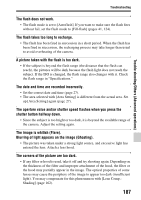Sony SLT-A37M User Manual - Page 192
is indicated on the screen., local authorized Sony service facility.
 |
View all Sony SLT-A37M manuals
Add to My Manuals
Save this manual to your list of manuals |
Page 192 highlights
Troubleshooting not work after doing these solutions, consult your Sony dealer or local authorized Sony service facility. is indicated on the screen. • The SteadyShot function does not work. You can continue to shoot but the SteadyShot function will not work. Turn the camera off and on. If the SteadyShot scale continues to be indicated, consult your Sony dealer or local authorized Sony service facility. "--E-" is indicated on the screen. • Remove the memory card, and insert it again. If this procedure does not turn off the indication, format the memory card. 192

192
Troubleshooting
not work after doing these solutions, consult your Sony dealer or local
authorized Sony service facility.
is indicated on the screen.
•
The SteadyShot function does not work. You can continue to shoot but the
SteadyShot function will not work. Turn the camera off and on. If the
SteadyShot scale continues to be indicated, consult your Sony dealer or
local authorized Sony service facility.
“--E-” is indicated on the screen.
•
Remove the memory card, and insert it again. If this procedure does not turn
off the indication, format the memory card.