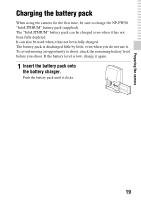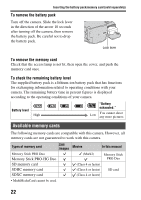Sony SLT-A37M User Manual - Page 22
Available memory cards, To remove the battery pack, To remove the memory card
 |
View all Sony SLT-A37M manuals
Add to My Manuals
Save this manual to your list of manuals |
Page 22 highlights
Inserting the battery pack/memory card (sold separately) To remove the battery pack Turn off the camera. Slide the lock lever in the direction of the arrow 10 seconds after turning off the camera, then remove the battery pack. Be careful not to drop the battery pack. Lock lever To remove the memory card Check that the access lamp is not lit, then open the cover, and push the memory card once. To check the remaining battery level The supplied battery pack is a lithium-ion battery pack that has functions for exchanging information related to operating conditions with your camera. The remaining battery time in percent figures is displayed according to the operating conditions of your camera. Battery level High "Battery exhausted." Low You cannot shoot any more pictures. Available memory cards The following memory cards are compatible with this camera. However, all memory cards are not guaranteed to work with this camera. Types of memory card Still images Movies In this manual Memory Stick PRO Duo Memory Stick PRO-HG Duo SD memory card SDHC memory card (Mark2) Memory Stick PRO Duo (Class 4 or faster) (Class 4 or faster) SD card SDXC memory card (Class 4 or faster) • MultiMediaCard cannot be used. 22