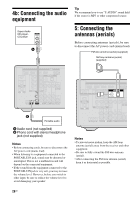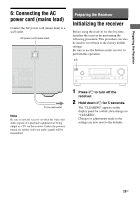Sony STR-DH520 Operating Instructions - Page 33
To cancel Auto Calibration, Confirming/saving the, measurement results - subwoofer no sound
 |
UPC - 027242809369
View all Sony STR-DH520 manuals
Add to My Manuals
Save this manual to your list of manuals |
Page 33 highlights
Preparing the Receiver The table below provides measurement status shown on the display panel. Measurement for Display Speaker existence TONE Speaker gain, distance, frequency response Subwoofer gain and distance T. S. P.* WOOFER* * The corresponding speaker indicator lights up in the display panel during measurement. Tips • You can also select the calibration type you want and perform the Auto Calibration by using the "CUSTOM" in AUTO CAL menu (page 35). • You can change the unit of distance in "DIST.UNIT" in SPEAKER menu (page 58). To cancel Auto Calibration The Auto Calibration function will be canceled when you perform the following during the measurement process: - Press ?/1. - Press the input buttons or turn the INPUT SELECTOR on the receiver. - Change the volume level. - Press MUTING or . - Connect headphones. - Press AUTO CAL again. 3: Confirming/saving the measurement results 1 Confirm the measurement result. When the measurement process is completed, the result appears on the display panel with a beep sound. Measurement process Do this [Display] Completes properly [SAVE.EXIT] Proceed to step 2. Fails [E - xxx xx] See "When error codes appear" (page 34). 2 View the measurement result. Press V/v repeatedly to select the item. Then, press . • EXIT Exits the setting process without saving the measurement results. • WARN CHK Displays warning related to the measurement results. See "Checking the warning message" (page 34). • SAVE.EXIT Saves the measurement results and exits the setting process. • RETRY Performs the Auto Calibration again. 3 Save the measurement result. Select "SAVE.EXIT" in step 2. "COMPLETE" appears on the display panel and the settings are saved. 4 Disconnect the optimizer microphone from the receiver. Note If you reposition your speaker, we recommend that you perform Auto Calibration again to enjoy the surround sound. Tip The size of a speaker (LARGE/SMALL) is determined by the low frequency characteristics. The measurement results may vary, depending on the position of the optimizer microphone and speakers, and the shape of the room. It is recommended that you apply the measurement results. However, you can change those settings in the SPEAKER menu (page 54). Save the measurement results first, then try to change the settings. continued 33GB