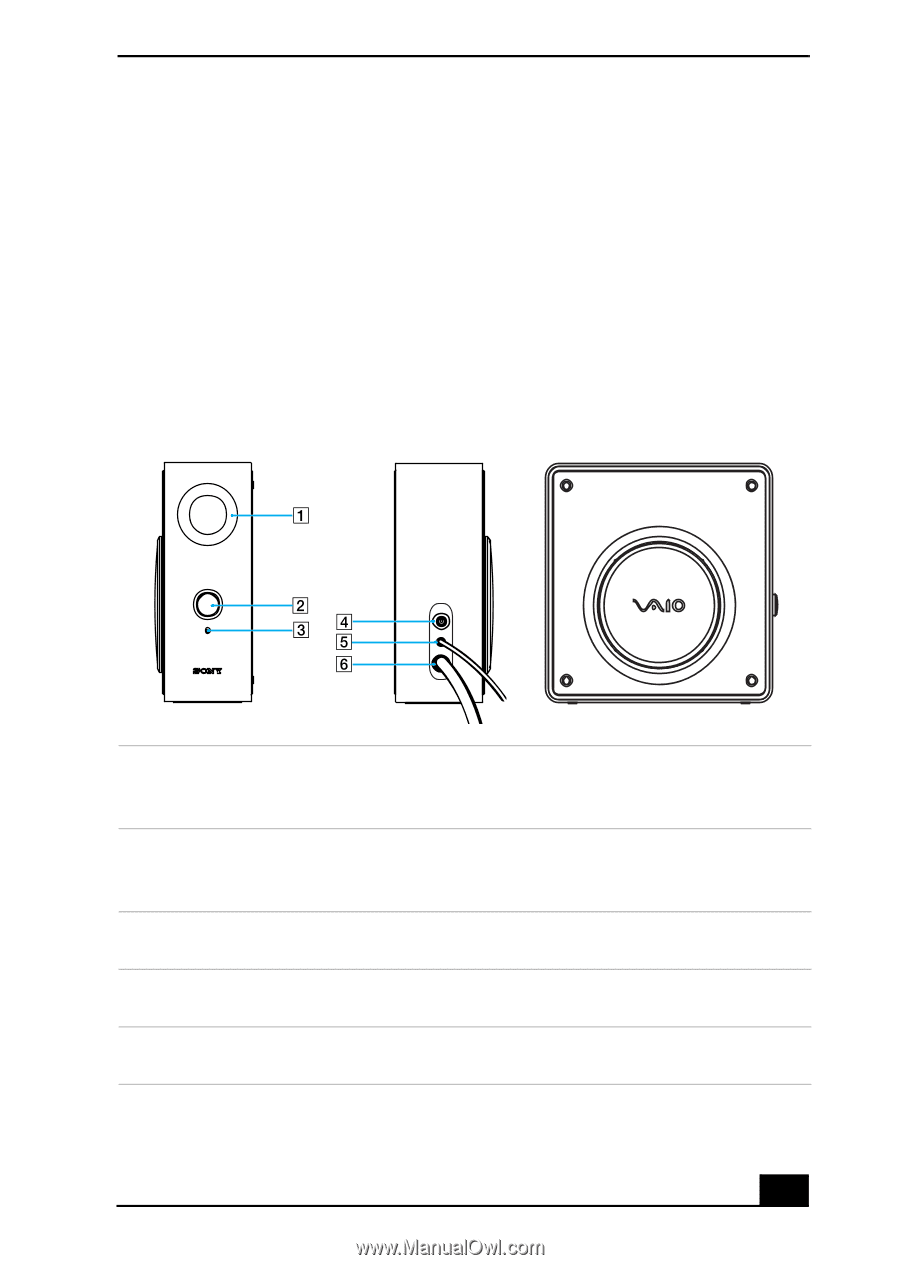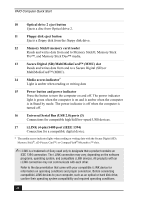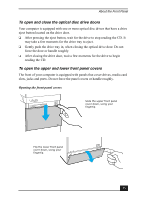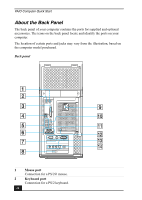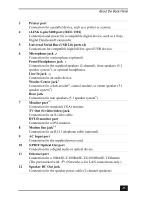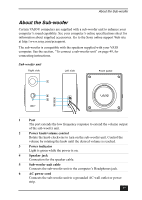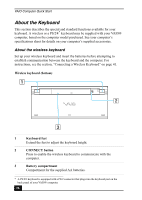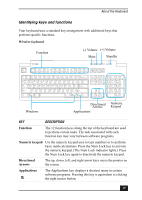Sony VGC-RA839G Quick Start Guide - Page 27
About the Sub-woofer
 |
View all Sony VGC-RA839G manuals
Add to My Manuals
Save this manual to your list of manuals |
Page 27 highlights
About the Sub-woofer About the Sub-woofer Certain VAIO® computers are supplied with a sub-woofer unit to enhance your computer's sound capability. See your computer's online specifications sheet for information about supplied accessories. Go to the Sony online support Web site at http://www.sony.com/pcsupport. The sub-woofer is compatible with the speakers supplied with your VAIO computer. See the section, "To connect a sub-woofer unit" on page 49, for connecting instructions. Sub-woofer unit Right side Left side Front panel 1 Port The port extends the low frequency response to extend the volume output of the sub-woofer unit. 2 Power knob/volume control Rotate the knob clockwise to turn on the sub-woofer unit. Control the volume by rotating the knob until the desired volume is reached. 3 Power indicator Light is green while the power is on. 4 Speaker jack Connection for the speaker cable. 5 Sub-woofer unit cable Connects the sub-woofer unit to the computer's Headphones jack. 6 AC power cord Connects the sub-woofer unit to a grounded AC wall outlet or power strip. 27