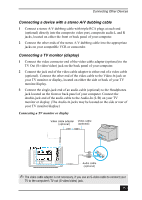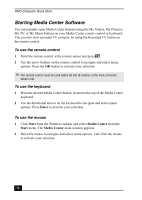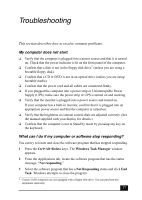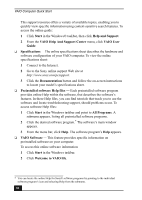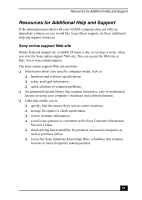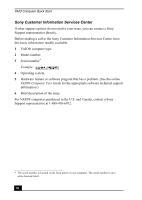Sony VGC-RA839G Quick Start Guide - Page 78
How do I set up a dial-up connection?
 |
View all Sony VGC-RA839G manuals
Add to My Manuals
Save this manual to your list of manuals |
Page 78 highlights
VAIO Digital Studio Computer Quick Start If your computer does not respond or the software program does not close: 1 Save and close any open files, if possible. 2 Press the Alt+F4 keys. The Shut Down Windows window appears. 3 Click the drop-down list box and select Restart. 4 Click OK. The computer turns off and restarts. If the Shut Down Windows window does not appear: 1 Press Ctrl+Alt+Delete. The Windows Task Manager window appears. 2 Click Shut Down. 3 Restart your computer. If your computer still does not respond and you cannot restart, shut down your computer by pressing and holding the power button for more than six seconds. If the software program continues to stop responding or causes your computer to stop responding, contact the software publisher or designated technical support provider. Pressing and holding the power button for more than six seconds may result in the loss of data from files that are currently open. How do I set up a dial-up connection? After you have connected your computer's modem to a telephone wall jack, follow these steps to set up your dial-up connection to the Internet: 1 Click Start from the Windows taskbar and select All Programs. 2 Point to Accessories, point to Communications, and then click New Connection Wizard. The New Connection Wizard appears. ✍ The Location Information and the Phone and Modem Options windows appear, when using your computer for the first time. Enter your information as requested and continue to the New Connection Wizard window. 3 Follow the on-screen instructions to finish setting up your dial-up connection. 78