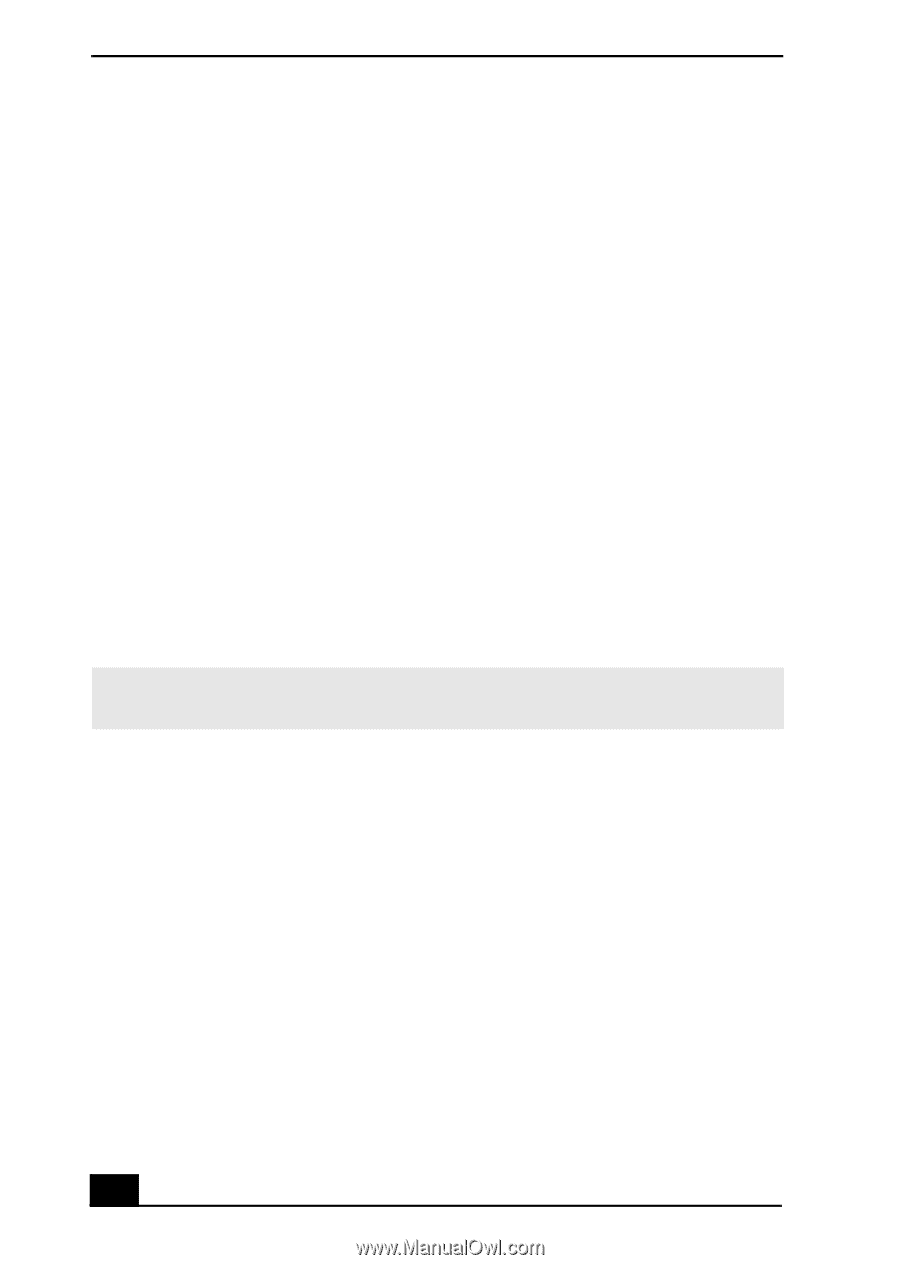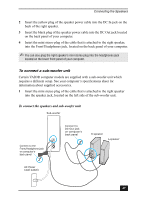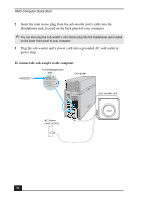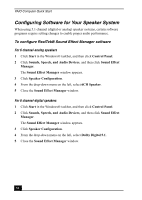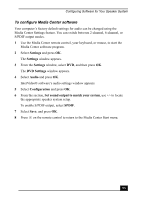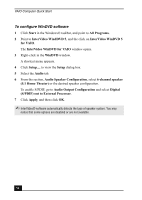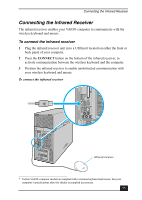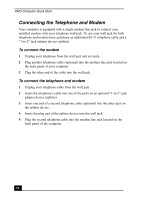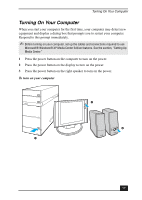Sony VGC-RA839G Quick Start Guide - Page 54
To con WinDVD software
 |
View all Sony VGC-RA839G manuals
Add to My Manuals
Save this manual to your list of manuals |
Page 54 highlights
VAIO Computer Quick Start To configure WinDVD software 1 Click Start in the Windows® taskbar, and point to All Programs. 2 Point to InterVideo WindDVD 5, and the click on InterVideo WinDVD 5 for VAIO. The InterVideo WinDVD for VAIO window opens. 3 Right-click in the WinDVD window. A shortcut menu appears. 4 Click Setup..., to view the Setup dialog box. 5 Select the Audio tab. 6 From the section, Audio Speaker Configuration, select 6-channel speaker (5.1 Home Theater) or the desired speaker configuration. To enable S/PDIF, go to Audio Output Configuration and select Digital (S/PDIF) out to External Processor. 7 Click Apply, and then click OK. ✍ InterVideo® software automatically detects the type of speaker system. You may notice that some options are disabled or are not available. 54