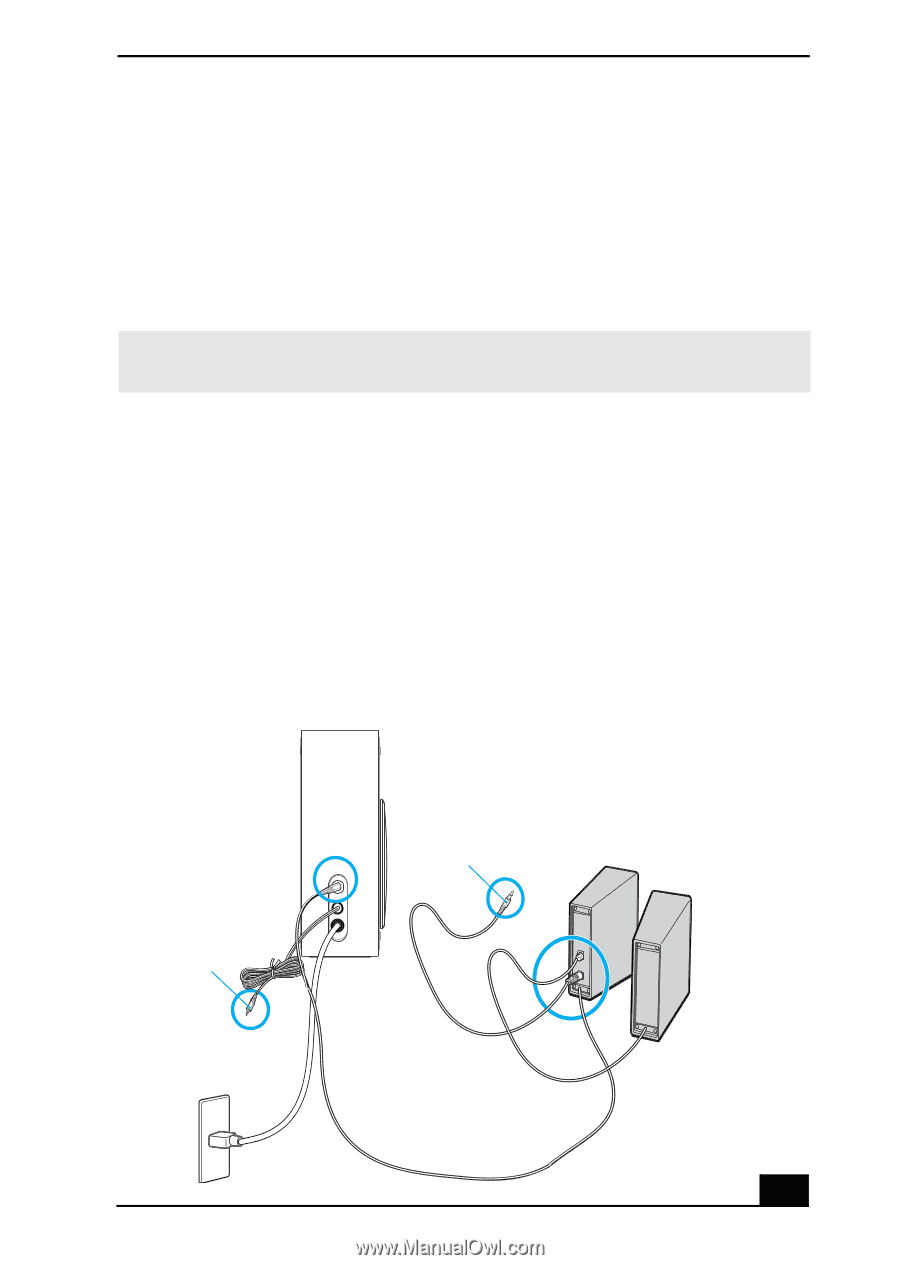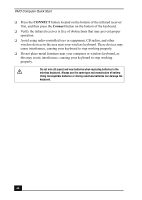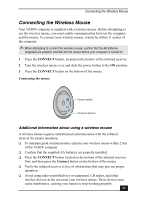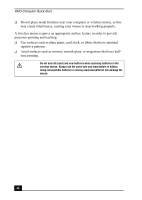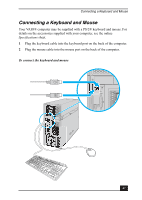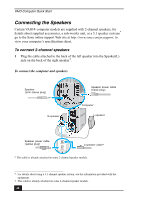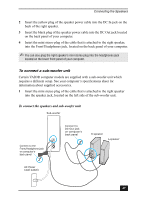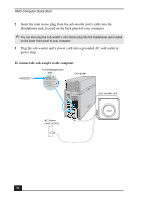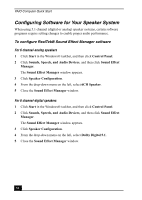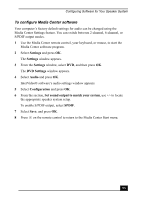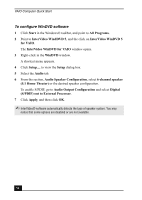Sony VGC-RA839G Quick Start Guide - Page 49
To connect a sub-woofer unit
 |
View all Sony VGC-RA839G manuals
Add to My Manuals
Save this manual to your list of manuals |
Page 49 highlights
Connecting the Speakers 2 Insert the yellow plug of the speaker power cable into the DC In jack on the back of the right speaker. 3 Insert the black plug of the speaker power cable into the DC Out jack located on the back panel of your computer. 4 Insert the mini stereo plug of the cable that is attached to the right speaker, into the Front/Headphones jack, located on the back panel of your computer. ✍ You can also plug the right speaker's mini stereo plug into the headphones jack located on the lower front panel of your computer. To connect a sub-woofer unit Certain VAIO® computer models are supplied with a sub-woofer unit which requires a different setup. See your computer's specifications sheet for information about supplied accessories. 1 Insert the mini stereo plug of the cable that is attached to the right speaker into the speaker jack, located on the left side of the sub-woofer unit. To connect the speakers and sub-woofer unit Sub-woofer Connect to the Front/Headphone jack on computer's back panel Connect to DC-Out jack on computer's back panel R-speaker L-speaker AC Power (wall outlet) 49