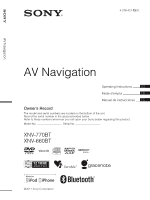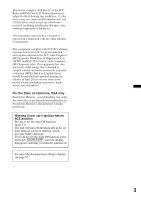Sony XNV-L77BT Operating Instructions - Page 4
Table of Contents, Getting Started, Navigation, Radio, Discs, USB Device Operations
 |
View all Sony XNV-L77BT manuals
Add to My Manuals
Save this manual to your list of manuals |
Page 4 highlights
Table of Contents Notes on safety 8 Notes on installation 8 Copyrights 8 Notes on Bluetooth 10 Playable discs and symbols used in these Operating Instructions 11 Location and function of controls 12 Main unit 12 RM-X170 Remote Commander 15 Getting Started Resetting the unit 17 Performing initial settings 17 Preparing the remote commander 17 Navigation Using the navigation function 18 Radio Listening to the radio 19 Reception controls 19 Reception indications 20 Storing and receiving stations 20 Storing automatically - BTM 20 Storing manually 20 Receiving stored stations 20 RDS 20 Overview 20 Selecting PTY 21 Setting CT 21 Discs Playing discs 21 Playback controls 22 Playback indications 23 Using PBC (playback control) functions. . . . . 24 Configuring audio settings 24 Changing the audio language/format . . . . . 24 Changing the audio channel 25 Adjusting the audio output level - Dolby D level 25 Locking discs - Parental control 25 Activating parental control 25 Changing the area and its movie rating level 26 Repeat and shuffle play 26 Direct search play 27 USB Device Operations Playing from a USB device 28 Repeat and shuffle play 28 Enjoying music according to your mood - SensMe 29 Before using the SensMe™ function . . . . . 29 Installing "SensMe™ Setup" and "Content Transfer" on your computer 29 Registering a USB device using "SensMe™ Setup 30 Transferring tracks to the USB device using "Content Transfer 30 Playing tracks in channels - SensMe™ channels 30 Playing tracks in mood maps - SensMe™ mood 32 4