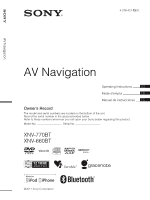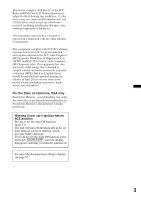Sony XNV-L77BT Operating Instructions - Page 5
iPod Operations, Useful Functions, Handsfree Calling and Audio, Streaming - Bluetooth
 |
View all Sony XNV-L77BT manuals
Add to My Manuals
Save this manual to your list of manuals |
Page 5 highlights
iPod Operations Playing an iPod 33 Setting the play mode 33 Repeat and shuffle play 34 Operating an iPod directly - Passenger control 34 Useful Functions Listing up tracks/images/video files - List 35 Selecting a track/image/video file 35 Selecting a file type 35 Searching for a track by listening to track passages - ZAPPIN 35 Using Gesture Command 36 Handsfree Calling and Audio Streaming - Bluetooth Before using the Bluetooth function 36 Basic procedure of the Bluetooth function 36 Bluetooth status indications 37 Installing the microphone 37 Pairing 37 Searching from this unit 37 Searching from the Bluetooth device . . . . . 38 Connecting 39 Handsfree calling 39 Making calls 39 Receiving calls 41 Operations during a call 41 Phonebook management 42 Storing phonebook data 42 Browsing a phonebook in a cellular phone 43 Deleting phonebook data 43 Editing a contact 43 Call data management 44 Call history 44 Preset dial 44 Locking personal information 45 Audio streaming 45 Listening to a Bluetooth device via this unit 45 Operating a Bluetooth device with this unit 45 Bluetooth settings 46 continue to next page t 5