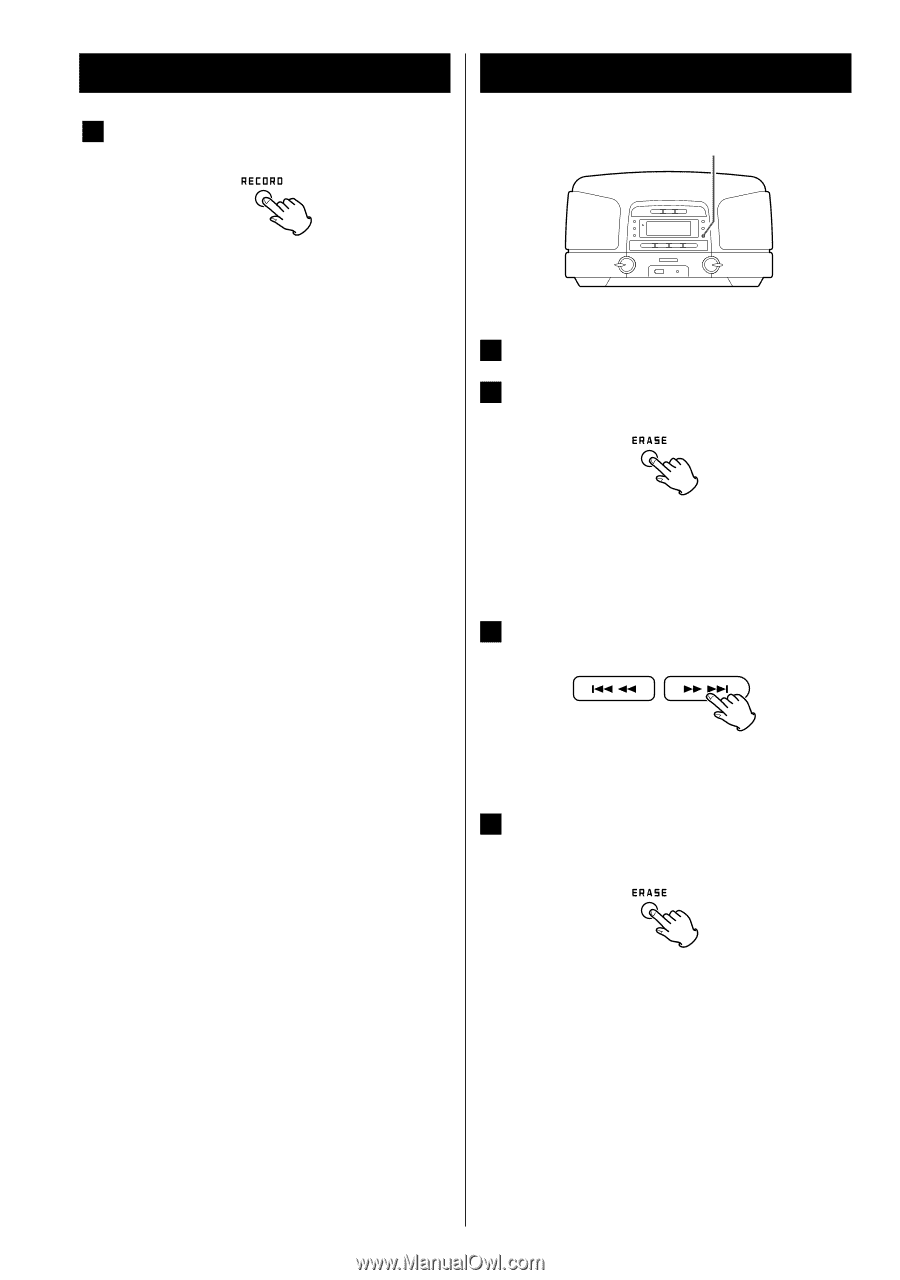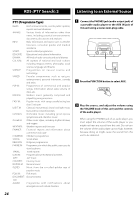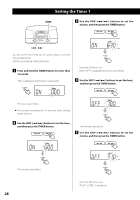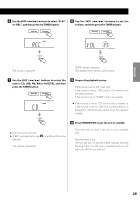TEAC SL-D920 SL-D920 Owner's Manual - Page 26
Deleting a file from USB, If you want to stop recording, press the RECORD
 |
View all TEAC SL-D920 manuals
Add to My Manuals
Save this manual to your list of manuals |
Page 26 highlights
Recording to USB 2 4 If you want to stop recording, press the RECORD button again. Deleting a file from USB ERASE < Only the RECORD button and the volume knob can be used while recording. The volume knob only affects the recorded level when recording from the AUX IN. < You cannot record to a USB memory device if it has no free space or the device is locked. < Timer recording is also available. (page 28) 1 Play the file that you want to delete. 2 Press the ERASE button. < "CANCEL" is displayed. If you want to cancel the erasing, press the ERASE button again. 3 Press the SKIP button (. / /). < ERASE is displayed. 4 Within 10 seconds, press the ERASE button again. < Deletion will be cancelled if you do not press the ERASE button again within 10 seconds. 26