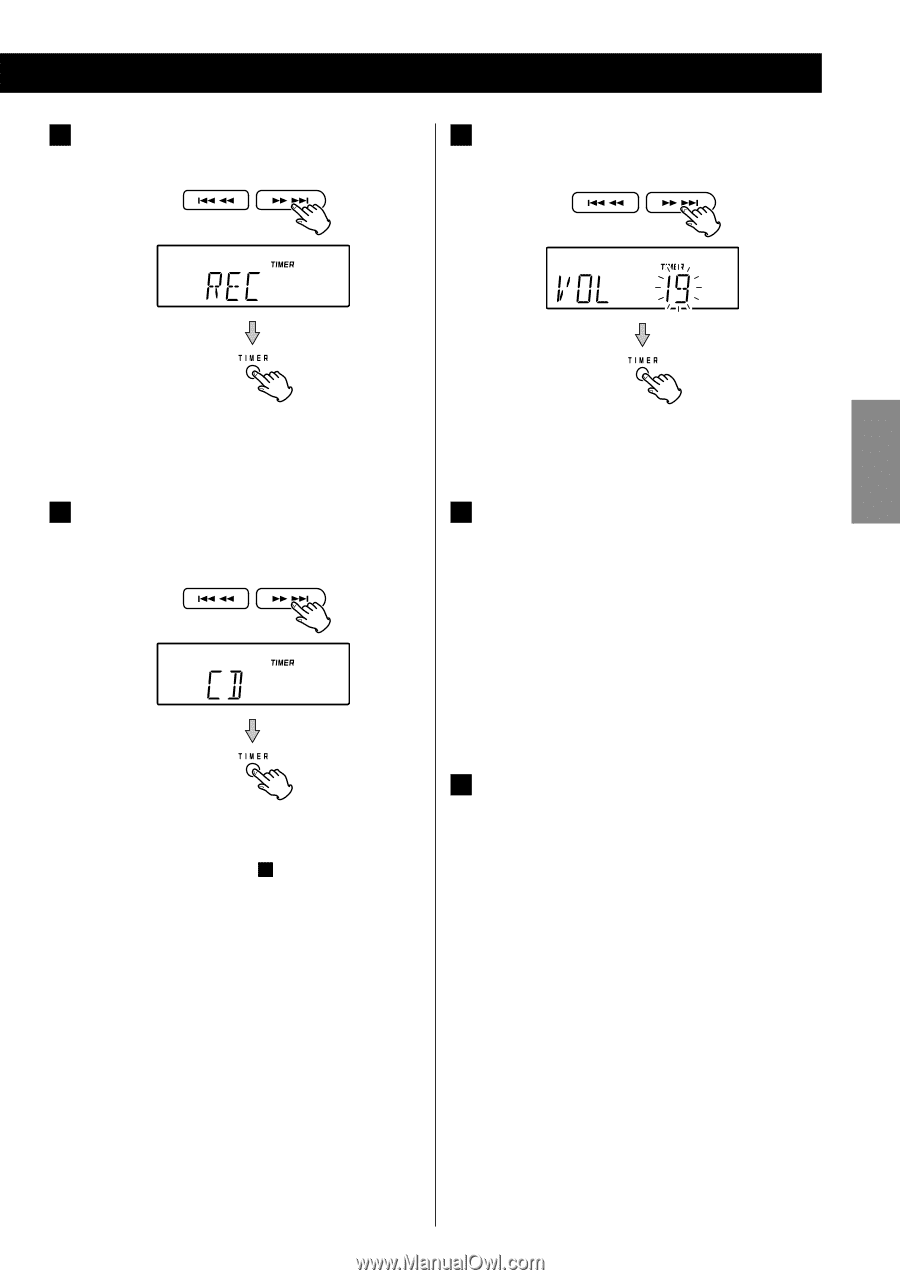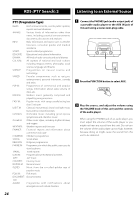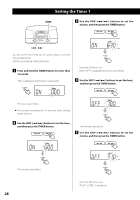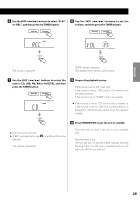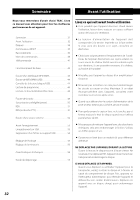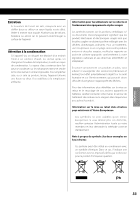TEAC SL-D920 SL-D920 Owner's Manual - Page 29
Specifications
 |
View all TEAC SL-D920 manuals
Add to My Manuals
Save this manual to your list of manuals |
Page 29 highlights
ENGLISH 6 Use the SKIP (.//) buttons to select "PLAY" or "REC", and then press the TIMER button. 8 Use the SKIP (.//) buttons to set the volume, and then press the TIMER button. The source is displayed. TIMER indicator appeares. The display returns to the current source. 7 Use the SKIP (.//) buttons to select the source (CD, USB, FM, AM or BUZZER), and then press the TIMER button. 9 Prepare the playback source. If the source is set to "CD", load a CD. If the source is set to "USB", plug a USB memory into the USB connector. If the source is set to "TUNER", tune in to a station. < If the source is set to "CD" but no disc is loaded, or if the source is set to "USB" but no USB memory is plugged in, the timer will use the tuner for playback instead. 10 Press STANDBY/ON to put the unit in standby. < AUX cannot be selected. < If "REC" was selected in step 6 , only AM or FM can be selected. The volume value blinks. The timer will not work if the unit is not in standby (off). Now the timer is set. The unit will turn on and the TIMER indicator will start blinking when the ON time is reached and turn off when the OFF time is reached. 29