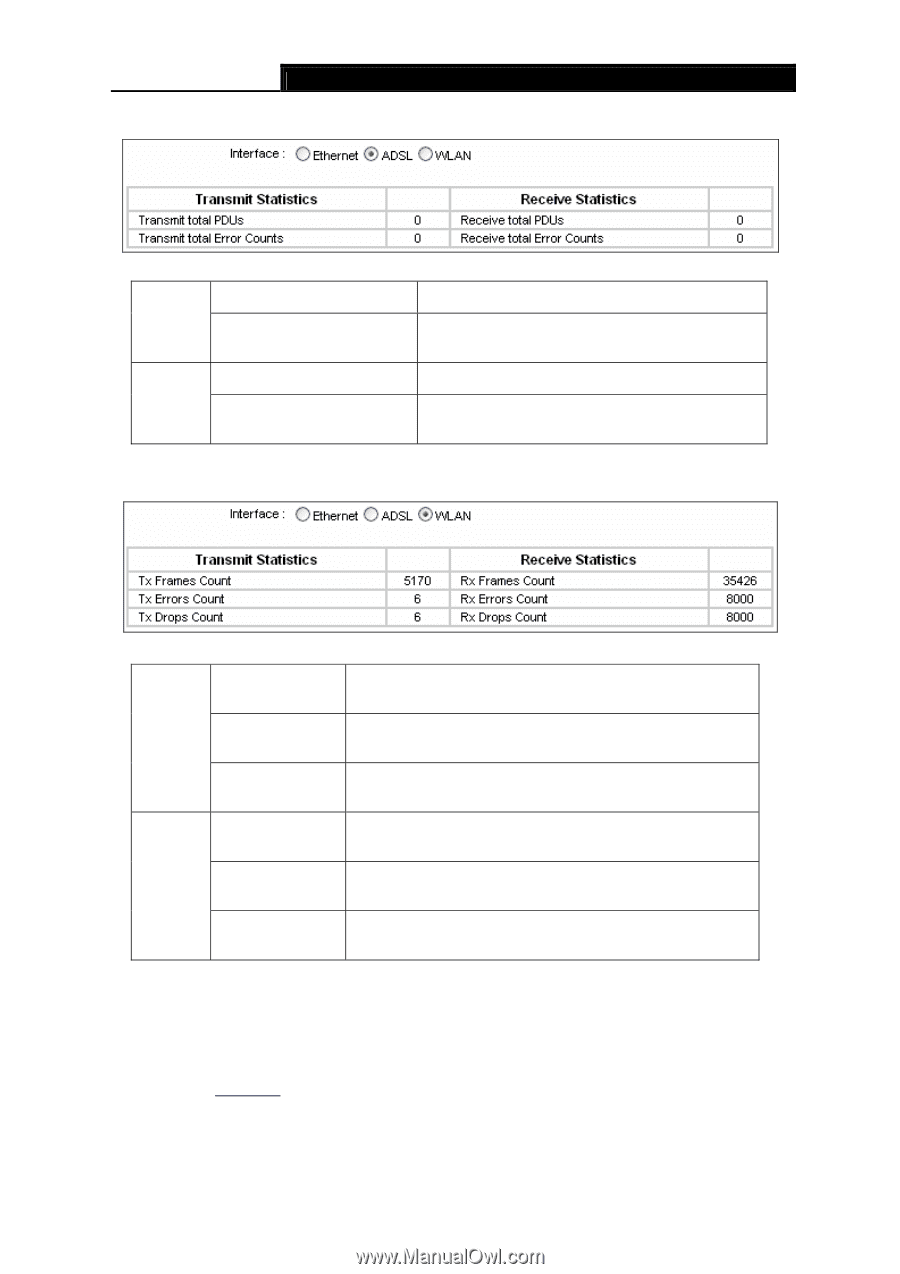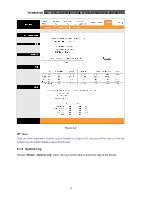TP-Link TD-W8951NB TD-W8951NB V4 User Guide - Page 27
Quick Start, TD-W8951NB, Statistics Table, REFRESH
 |
View all TP-Link TD-W8951NB manuals
Add to My Manuals
Save this manual to your list of manuals |
Page 27 highlights
TD-W8951NB 150Mbps Wireless N ADSL2+ Modem Router (Annex B) User Guide ¾ Select ADSL, and you will see the statistics table as below. Statistics Table: Transmit Statistics Transmit total PDUs Transmit total Error Counts Receive Statistics Receive total PDUs Receive total Error Counts The total PDUs transmitted over the ADSL port. The total errors occurred over the ADSL port when data is being transmitted. The total PDUs transmitted over the ADSL port. The total errors occurred over the ADSL port when data is being received. ¾ Select WLAN, and you will see the statistics table as below. Statistics Table: Tx Frames Count The frames transmitted over the WLAN when wireless data is being transmitted. Transmit Statistics Tx Errors Count The errors occurred over the WLAN when wireless data is being transmitted. Tx Drops Count The drops occurred over the WLAN when wireless data is being transmitted. Rx Frames Count The frames received over the WLAN when wireless data is being transmitted. Receive Statistics Rx Errors Count The errors occurred over the WLAN when wireless data is being received. Rx Drops Count The drops occurred over the WLAN when wireless data is being received. Click the REFRESH button to refresh immediately. 4.2 Quick Start Please refer to 3.2 Login. 20