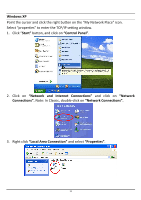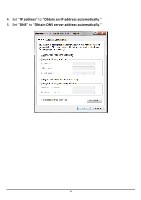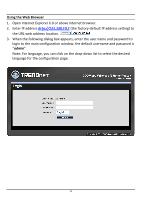TRENDnet TEW-731BR User's Guide - Page 25
Using the Web Browser - default password
 |
View all TRENDnet TEW-731BR manuals
Add to My Manuals
Save this manual to your list of manuals |
Page 25 highlights
Using the Web Browser 1. Open Internet Explorer 6.0 or above Internet browser. 2. Enter IP address http://192.168.10.1 (the factory-default IP address setting) to the URL web address location. 3. When the following dialog box appears, enter the user name and password to login to the main configuration window, the default username and password is "admin". Note: For language, you can click on the drop-down list to select the desired language for the configuration page. 18
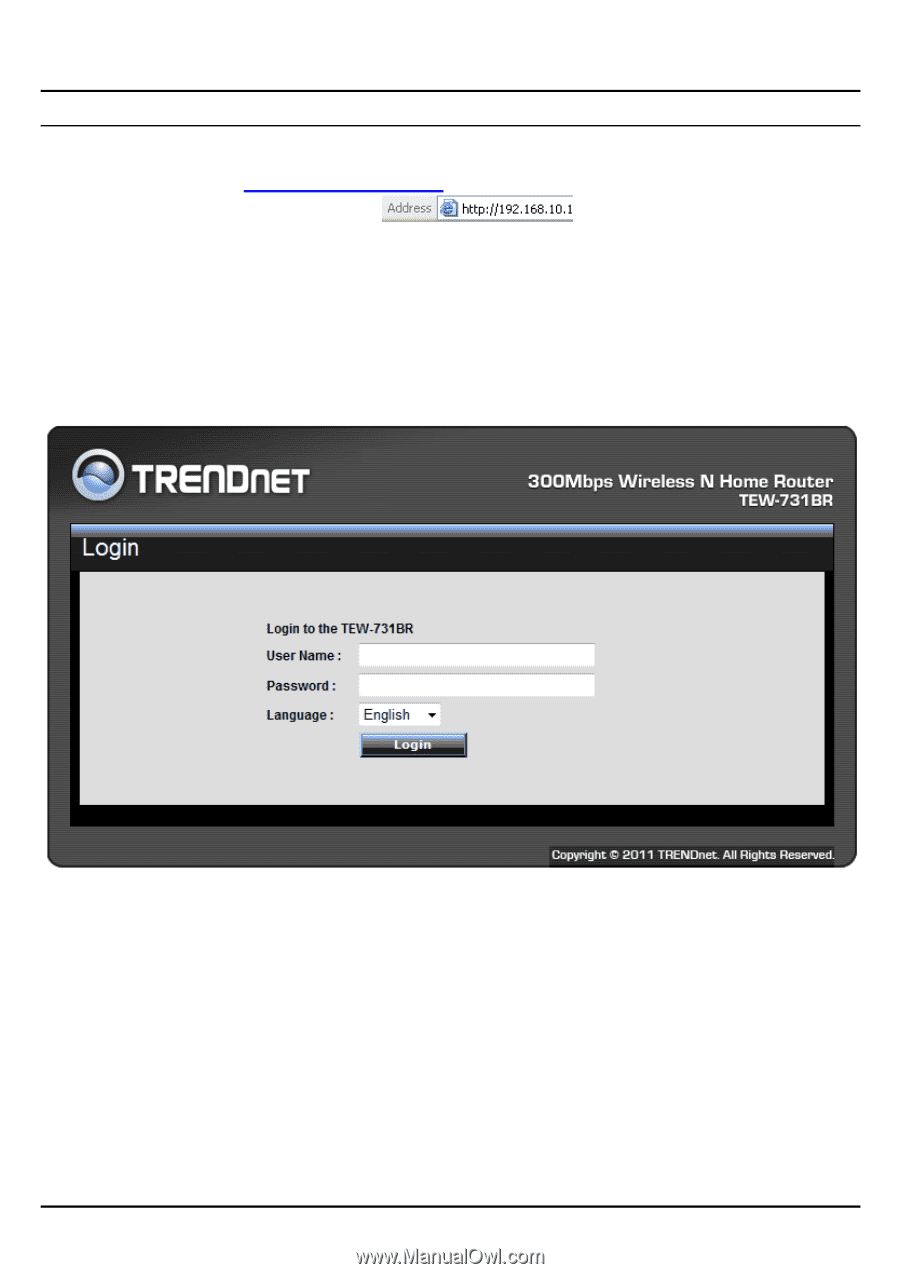
18
Using the Web Browser
1.
Open Internet Explorer 6.0 or above Internet browser.
2.
Enter IP address
(the factory-default IP address setting) to
the URL web address location.
3.
When the following dialog box appears, enter the user name and password to
login to the main configuration window, the default username and password is
“
admin
”.
Note: For language, you can click on the drop-down list to select the desired
language for the configuration page.