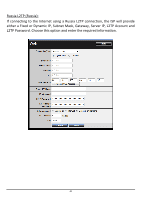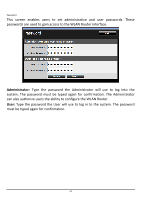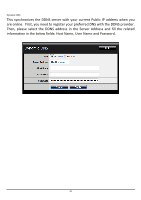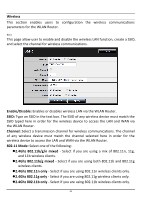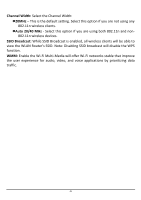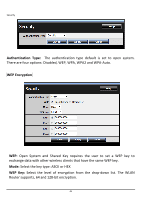TRENDnet TEW-731BR User's Guide - Page 50
Then, please select the DDNS address in the Server Address and fill the related
 |
View all TRENDnet TEW-731BR manuals
Add to My Manuals
Save this manual to your list of manuals |
Page 50 highlights
Dynamic DNS This synchronizes the DDNS server with your current Public IP address when you are online. First, you need to register your preferred DNS with the DDNS provider. Then, please select the DDNS address in the Server Address and fill the related information in the below fields: Host Name, User Name and Password. 43

43
Dynamic DNS
This synchronizes the DDNS server with your current Public IP address when you
are online.
First, you need to register your preferred DNS with the DDNS provider.
Then, please select the DDNS address in the Server Address and fill the related
information in the below fields: Host Name, User Name and Password.