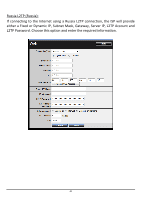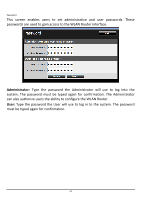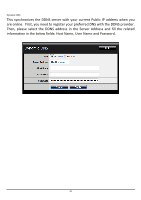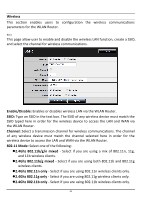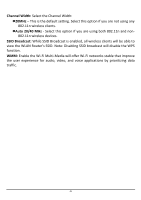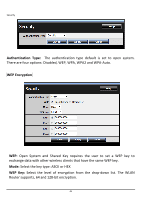TRENDnet TEW-731BR User's Guide - Page 52
Channel Width, 20MHz, Auto 20/40 MHz, SSID Broadcast
 |
View all TRENDnet TEW-731BR manuals
Add to My Manuals
Save this manual to your list of manuals |
Page 52 highlights
Channel Width: Select the Channel Width: 20MHz - This is the default setting. Select this option if you are not using any 802.11n wireless clients. Auto 20/40 MHz - Select this option if you are using both 802.11n and non802.11n wireless devices. SSID Broadcast: While SSID Broadcast is enabled, all wireless clients will be able to view the WLAN Router's SSID. Note: Disabling SSID broadcast will disable the WPS function. WMM: Enable the Wi-Fi Multi-Media will offer Wi-Fi networks stable that improve the user experience for audio, video, and voice applications by prioritizing data traffic. 45

45
Channel Width:
Select the Channel Width:
20MHz
–
This is the default setting. Select this option if you are not using any
802.11n wireless clients.
Auto 20/40 MHz
- Select this option if you are using both 802.11n and non-
802.11n wireless devices.
SSID Broadcast:
While SSID Broadcast is enabled, all wireless clients will be able to
view the WLAN Router’s SSID.
Note: Disabling SSID broadcast will disable the WPS
function.
WMM:
Enable the Wi-Fi Multi-Media will offer Wi-Fi networks stable that improve
the user experience for audio, video, and voice applications by prioritizing data
traffic.