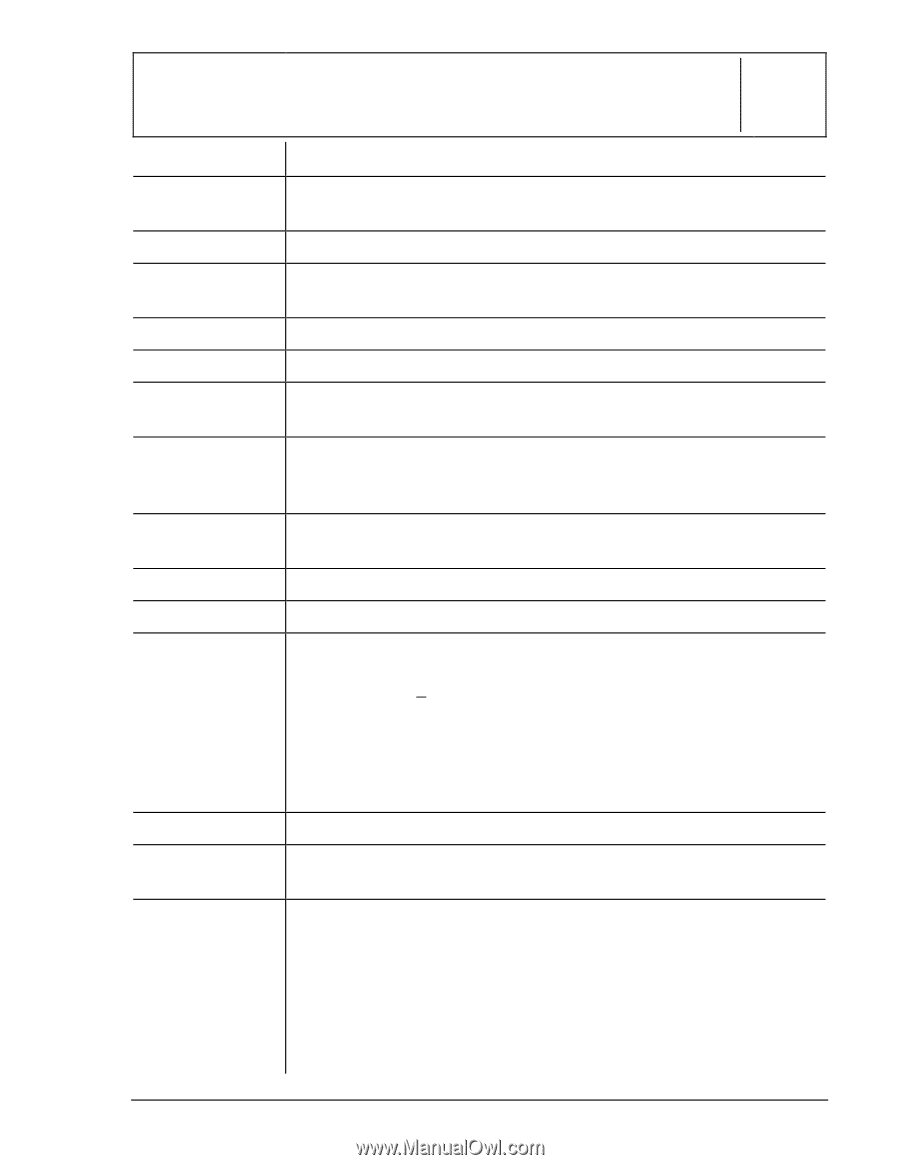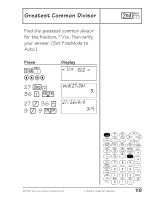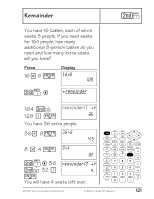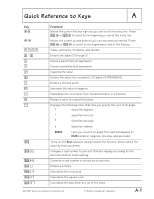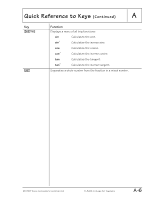Texas Instruments TI-34 II Teachers Guide - Page 129
Function - convert to scientific notation
 |
View all Texas Instruments TI-34 II manuals
Add to My Manuals
Save this manual to your list of manuals |
Page 129 highlights
Quick Reference to Keys (Continued) A Key % O % i % { Q v J %I C < % w R %? % , Function Converts a simple fraction to a mixed number or a mixed number to a simple fraction. Recalls the most recently calculated result, displaying it as Ans. Clears characters and error messages on the entry line. Once the display is clear, it moves the cursor to the last entry in history. Clears all memory variables. Converts a fraction to a decimal, if possible. Lets you enter the statistical data points (x for 1-VAR stats; x and y for 2-VAR stats). Deletes the character at the cursor. If you hold J down, it deletes all characters to the right. Then every time you press J, it deletes 1 character to the left of the cursor. Displays a menu that lets you change the Angle mode to degrees (DEG) or radians (RAD). Enters a value in scientific notation. < completes the operation or executes the command. Displays the following menu that lets you clear data values and exit STAT mode. EXIT ST: Y N Press < when Y (yes) is underlined to clear data values and exit STAT mode. Press < when N (no) is underlined to return to the previous screen without exiting STAT mode. Converts a decimal to a fraction, if possible. Displays Fac on the entry line and the divisor used to simplify the last fraction result. Displays the following menu that lets you set the number of decimal places. F 0 1 2 3 4 5 6 7 8 9 F Sets floating decimal (standard) notation 0-9 Sets number of decimal places © 1999 TEXAS INSTRUMENTS INCORPORATED TI-34 Û: A Guide for Teachers A-2