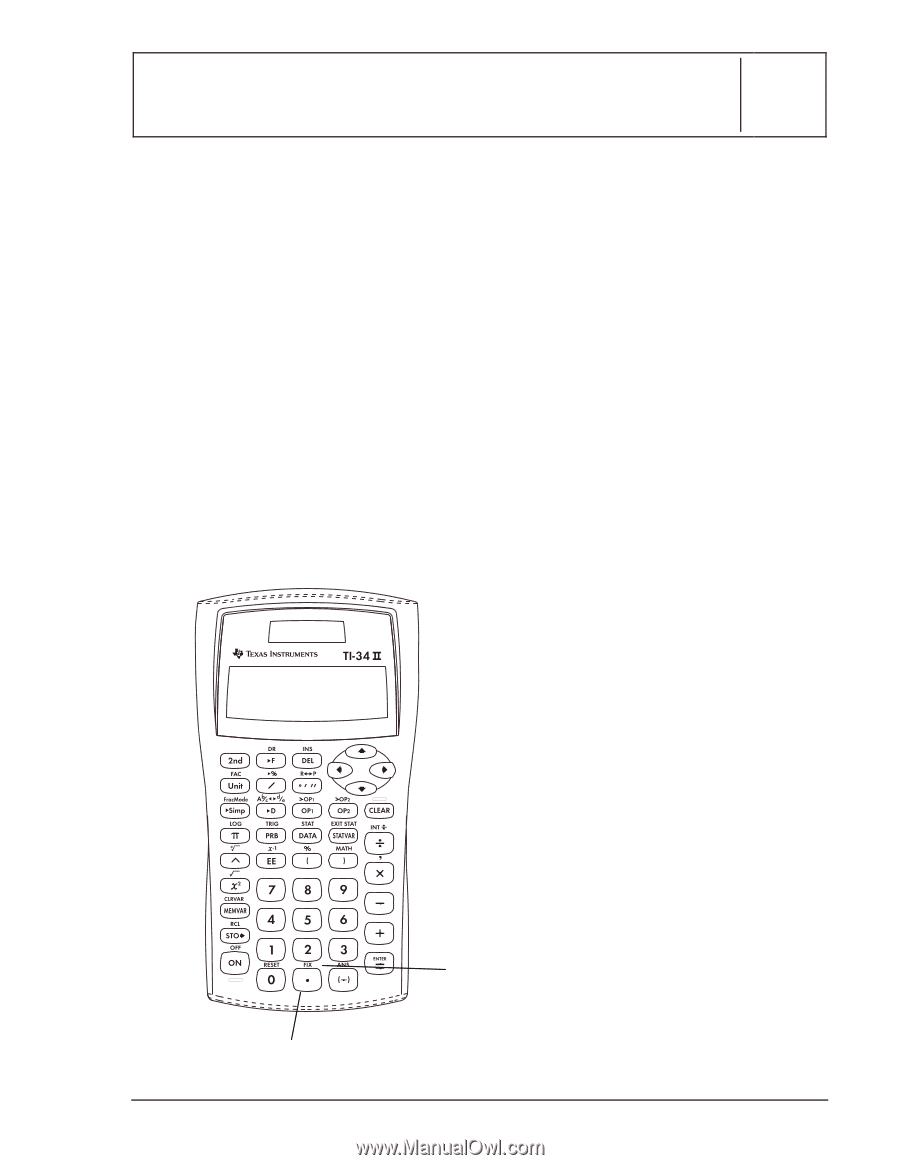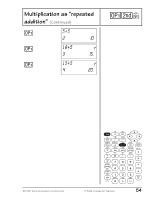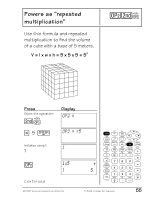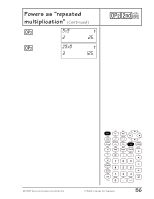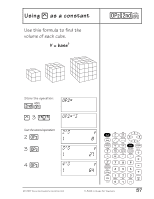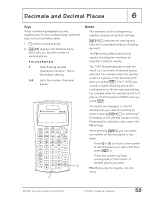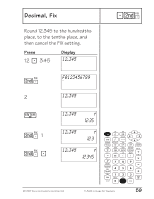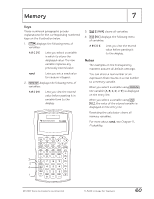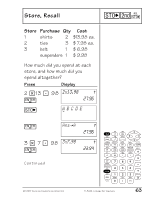Texas Instruments TI-34 II Teachers Guide - Page 64
Decimals and Decimal Places - calculator scientific
 |
View all Texas Instruments TI-34 II manuals
Add to My Manuals
Save this manual to your list of manuals |
Page 64 highlights
Decimals and Decimal Places 6 Keys These numbered paragraphs provide explanations for the corresponding numbered keys on the illustration below. 1. 8 enters a decimal point. 2. % , displays the following menu, which lets you set the number of decimal places. F 0 1 2 3 4 5 6 7 8 9 F Sets floating decimal (standard) notation. This is the default setting. 0-9 Sets the number of decimal places. 2 1 Notes • The examples on the transparency masters assume all default settings. • % , 8 removes the setting and returns to standard notation (floating decimal). • The FIX setting affects all decimal results including the mantissa of scientific notation results. • The TI-34 Û automatically rounds the result to the number of decimal places selected. For example, when the decimal is set to 2 places, 0.147 becomes 0.15 when you press