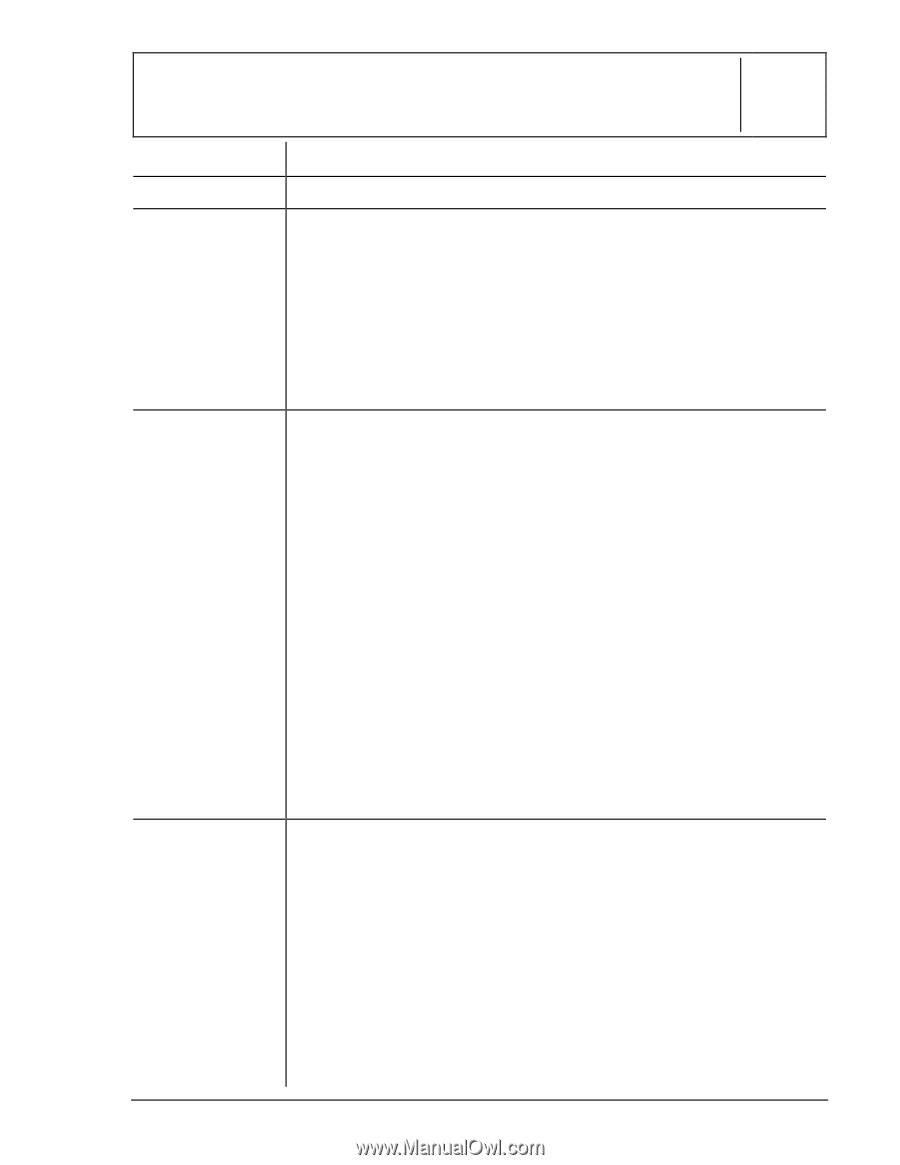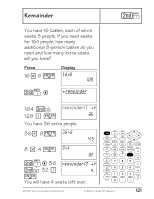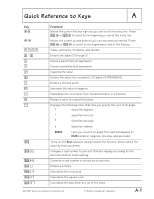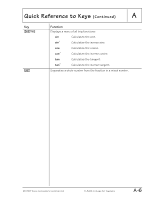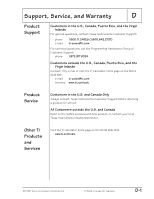Texas Instruments TI-34 II Teachers Guide - Page 132
Sx or Sy, A B C D E - linear regression
 |
View all Texas Instruments TI-34 II manuals
Add to My Manuals
Save this manual to your list of manuals |
Page 132 highlights
Quick Reference to Keys (Continued) A Key } % t u L Function Simplifies a fraction. Displays the following menu from which you can select 1-VAR, 2-VAR, or CLRDATA. 1-VAR Analyzes data from 1 set of data with 1 measured variable-x. 2-VAR Analyzes paired data from 2 sets of data with 2 measured variables-x, the independent variable, and y, the dependent variable. CLRDATA Clears data values without exiting STAT mode. Displays the following menu of stat variables with their current values. n Number of x (or x,y) data points v or w Mean of all x or y values Sx or Sy Sample standard deviation of x or y sx or sy Population standard deviation of x or y Gx or G y Sum of all x values or y values Gx2 or G y2 Sum of all x2 values or y2 values Gxy Sum of (x x y) for all xy pairs in 2 lists a Linear regression slope b Linear regression y-intercept r Correlation coefficient The following variables are used to calculate predicted values based on the correlation when a given value is input. x¢ or y¢ Calculates the predicted value of x or y, respectively, when given value of y or x, respectively, is input. Displays the following menu of variables. A B C D E rand Lets you select a variable in which to store the displayed value. The new variable replaces any previously stored value. Lets you set a seed value for random integers. © 1999 TEXAS INSTRUMENTS INCORPORATED TI-34 Û: A Guide for Teachers A-5