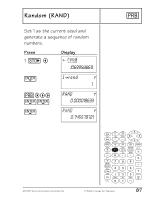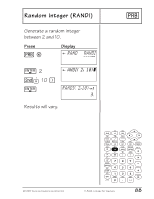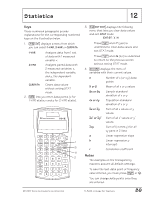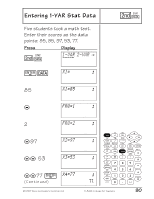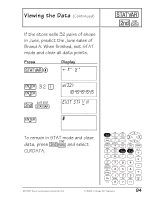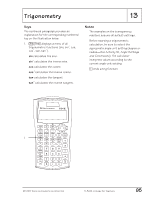Texas Instruments TI-34 II Teachers Guide - Page 98
Removing Data Points
 |
View all Texas Instruments TI-34 II manuals
Add to My Manuals
Save this manual to your list of manuals |
Page 98 highlights
Removing Data Points (Continued) Return to the first data point. Display the lowest score, drop it, and then find the new mean (v). Exit STAT mode. Press v Display X1=85 Ó $$$$ X3=53 STAT Ó $ 0 < u" %ž < STAT FRQ=0 Ó 0. STAT n -‡ Sx sx ¹ 86. STAT EXIT ST: Y- N STAT ~ %ž To remain in STAT mode and clear data, press %ž and select CLRDATA. © 1999 TEXAS INSTRUMENTS INCORPORATED TI-34 Û: A Guide for Teachers 92
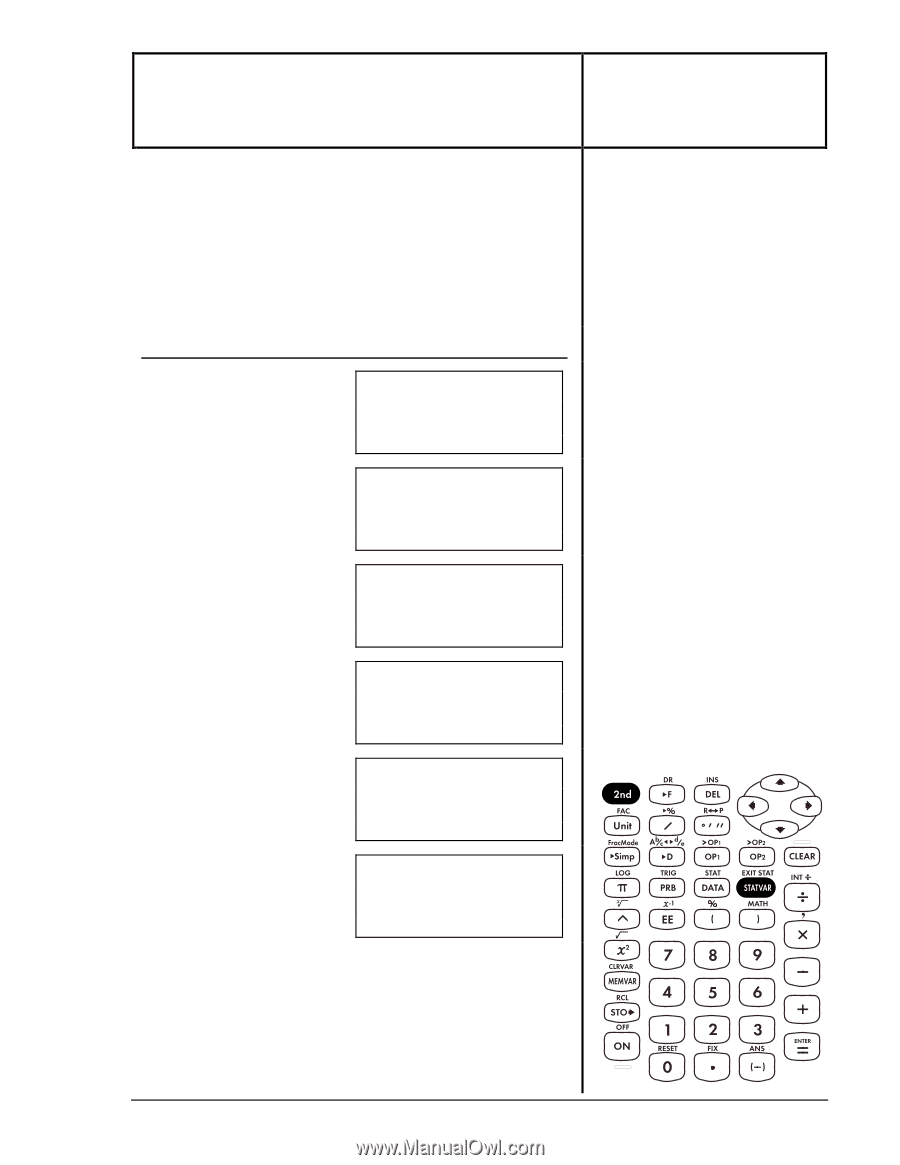
© 1999 T
EXAS
I
NSTRUMENTS
I
NCORPORATED
TI
-
34
Û
: A Guide for Teachers
92
Removing Data Points
(Continued)
%µ
Return to the first data point.
Display the lowest score, drop it,
and then find the new mean (
v
).
Exit STAT mode.
Press
Display
v
X1=85
Ó
STAT
$$$$
X3=53
Ó
STAT
$
0
<
FRQ=0
Ó
0.
STAT
u"
n
‡
Sx
s
x
¹
-
86.
STAT
%
µ
EXIT ST: Y N
-
STAT
<
~
To remain in STAT mode and clear
data, press
%
µ
and select
CLRDATA.