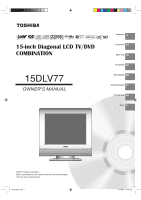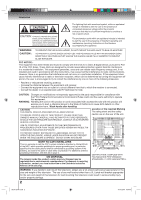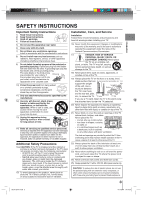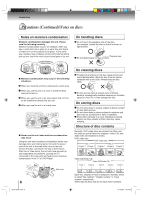Toshiba 15DLV77B Owners Manual
Toshiba 15DLV77B Manual
 |
View all Toshiba 15DLV77B manuals
Add to My Manuals
Save this manual to your list of manuals |
Toshiba 15DLV77B manual content summary:
- Toshiba 15DLV77B | Owners Manual - Page 1
15-inch* Diagonal LCD TV/DVD COMBINATION 15DLV77 OWNER'S MANUAL Introduction 2 Connections 13 Basic setup 19 TV operation 22 Basic playback 38 Advanced playback 41 Function setup 54 Others 61 ©2007 Toshiba Corporation Before operating the unit, please read this manual thoroughly. *Screen size is - Toshiba 15DLV77B | Owners Manual - Page 2
and maintenance (servicing) instructions in the literature device, pursuant to Part 15 of the FCC Rules. These or an experienced radio/TV technician for help. CAUTION OWNER'S MANUAL CAREFULLY AND RETAIN FOR FUTURE REFERENCE. SHOULD THE UNIT REQUIRE MAINTENANCE, CONTACT AN AUTHORIZED SERVICE - Toshiba 15DLV77B | Owners Manual - Page 3
's instructions. servicing to qualified service personnel. Servicing support the weight Clip of the unit. Use a sturdy tie between Hooks the TV's rear hook Screw and the rear wall, pillar, Band etc., to secure the TV. TV side TV top If you use a TV stand, fasten the TV to the stand - Toshiba 15DLV77B | Owners Manual - Page 4
the TV LCD screen, follow the instructions in item 28 on this page. Service 38) WARNING: RISK OF ELECTRIC SHOCK! Never attempt to service the TV yourself. Opening and removing the covers may expose you to dangerous voltage or other hazards. Refer all servicing to a Toshiba Authorized Service - Toshiba 15DLV77B | Owners Manual - Page 5
Precautions Choosing a location for your LCD TV ■ To Display your LCD TV on the included Pedestal Stand: Observe the following safety precautions: 1) Place the TV on a sturdy, level surface that can support the weight of the TV. 2) Be sure to secure the TV to a wall, pillar, surface, or - Toshiba 15DLV77B | Owners Manual - Page 6
hours, the unit will have warmed up and evaporated any moisture. Leaving the TV connected to the wall outlet will help prevent moisture condensation in the TV or DVD Player. Wait! Wall outlet 6 On handling discs Do not discs that do not have these numbers. Book 5Z0-01.indb 6 9/11/2549 16:15:00 - Toshiba 15DLV77B | Owners Manual - Page 7
owner's manual This owner's manual explains the basic instructions supports menu displayed on the TV screen (Menu Playback). Some of the functions described in this owner's manual trouble with the operation of the unit. Because of problems TV, please contact Toshiba Customer Service. is a trademark of - Toshiba 15DLV77B | Owners Manual - Page 8
INSTRUCTIONS 3 Precautions 5 Notes on discs 6 Contents 8 Identification of controls 9 Connections Antenna connections 13 Cable TV connections 14 Connecting to optional equipment 15 Title selection 45 DVD menu 45 Changing soundtrack language code list 61 Troubleshooting 62 Reception disturbances - Toshiba 15DLV77B | Owners Manual - Page 9
Identification of controls Top Introduction Front Speaker Book 5Z0-01.indb 9 Remote sensor POWER indicator 9 9/11/2549 16:15:01 - Toshiba 15DLV77B | Owners Manual - Page 10
(+/-) buttons POWER ( ) button EJECT ( ) button PLAY ( ) button STOP (■) button You can adjust the angle of the TV-screen for 3° forward or for 10° backward from vertical angle. Hold the base of the TV while adjusting the angle. Rear 10 Book 5Z0-01.indb 10 Antenna jack VIDEO IN (LINE 2 IN) jack - Toshiba 15DLV77B | Owners Manual - Page 11
Remote control The instructions in this manual describe the function on the remote control. See the page in for details. EJECT button 39 TV/DVD button 38 Direct channel selection buttons (0-9) 22 Numbered buttons (0-9) 27 DISPLAY button 23 47 SUBTITLE button 46 CH / button 22 INPUT button 15 - Toshiba 15DLV77B | Owners Manual - Page 12
remote control at the remote sensor and press control buttons to operate. • Operate the remote control within 30° angle on either side of the remote • If the remote control does not replace batteries in the remote control, always replace from remote control if they are dead or if the remote control - Toshiba 15DLV77B | Owners Manual - Page 13
instructions below that correspond to your antenna system. If you are using a cable TV service (CABLE), see page 14 for Cable TV jack on the back of the TV/DVD. If your combination VHF/UHF antenna jack on the back of the TV/DVD. Separate VHF/UHF antennas (75 TV/DVD. 13 9/11/2549 16 - Toshiba 15DLV77B | Owners Manual - Page 14
most cable channels without using a Cable TV converter box. of the TV/DVD. For subscribers to scrambled cable TV service If you subscribe to a cable TV service which TV Converter/ descrambler 75 ohm cable Splitter A/B switch A B to TV/DVD Antenna jack 14 Book 5Z0-01.indb 14 9/11/2549 16:15 - Toshiba 15DLV77B | Owners Manual - Page 15
to your TV, such remote control the VCR to the TV/DVD as shown. the TV/DVD TV Game You can enjoy playing a TV game on the screen by adjusting to the suitable brightness for your eyes. 1. Connect a TV Game to the TV TV screen to the desired mode by pressing the CH / buttons. • The TV Owner's Manual - Toshiba 15DLV77B | Owners Manual - Page 16
TV/DVD is capable of using ColorStream® (component video). Connecting your TV/DVD to a component video compatible DVD player, such as a Toshiba interlaced signals and 480p, 720p progressive signals. • Refer to the owner's manual of the connected equipment as well. • When you connect the unit 15:03 - Toshiba 15DLV77B | Owners Manual - Page 17
DVD video discs encoded via the Dolby Digital recording system with this dynamic realistic sound by connecting the TV/DVD to a 6 channel amplifier equipped with a Dolby Digital decoder or Dolby Digital processor. If are registered trademarks of DTS, Inc. Book 5Z0-01.indb 17 17 9/11/2549 16:15:03 - Toshiba 15DLV77B | Owners Manual - Page 18
of the TV/DVD. • Connect the COAXIAL DIGITAL AUDIO OUT jack of the TV/DVD to the "COAXIAL" input of a Receiver or Processor. • Refer to the owner's manual of the connected equipment as well. • When you connect the TV/DVD to before pressing the POWER button. Book 5Z0-01.indb 18 9/11/2549 16:15:04 - Toshiba 15DLV77B | Owners Manual - Page 19
the TV channel appears on the screen. 2 The starting setup function begins and the Language setup menu 15 to 30 minutes to complete, depending on your regional cable service. • If you press EXIT/CANCEL in the process of "CH PROGRAM", starting setup function is canceled. 3 Press or to select "TV - Toshiba 15DLV77B | Owners Manual - Page 20
No key operation (by the unit and/or the remote control): Static electricity, etc., may affect the TV/DVD's operation. In such case, disconnect the AC cord once, then connect it again. • The TV section has its own menu and DVD section also has its own menu 54 . 20 Book 5Z0-01.indb 20 9/11 - Toshiba 15DLV77B | Owners Manual - Page 21
selection is in the CABLE position. / / / EXIT/CANCEL MENU TV/CABLE selection 1 Press MENU in the TV mode, then press or to display the "SETUP" menu. To ADD/ERASE channels 1 Press MENU in the TV mode, then press or to display the "SETUP" menu. Press or to select "ADD/ERASE". Basic setup 2 Press - Toshiba 15DLV77B | Owners Manual - Page 22
rst 3 digits, then press the "100/-" button, followed by the remaining 3 digits. Example, to select channel 015-001, press 015 001. TV VHF 2-13 UHF 14-69 CATV VHF 2-13 STD/HRC/IRC 14-36 (A) (W) 37-59 (AA) (WW) 60-85 (AAA) ( . This is not a malfunction. 22 Book 5Z0-01.indb 22 9/11/2549 16:15:05 - Toshiba 15DLV77B | Owners Manual - Page 23
CH RTN GAME ■ SLEEP To set the TV/DVD to turn off after a preset amount of time, press SLEEP on the remote control. The clock will count up 10 . (Analog channel) ■ GAME MODE After connecting a TV Game to the unit (see page 15), press GAME. The TV screen changes to the Game mode. ■ CH RETURN - Toshiba 15DLV77B | Owners Manual - Page 24
TV/DVD to select the TV mode, then select a channel you want to program. 1 Press TV/DVD to select the TV mode, then select a channel you want to clear. 2 Press MENU, then press or to display the "OPTION" menu. 2 Press MENU the FAV / buttons on the remote control to select your favorite channels. - Toshiba 15DLV77B | Owners Manual - Page 25
Press MENU in the TV mode, then press or to display the "SETUP" menu. 1 Press MENU in the TV mode, then press or to display the "SETUP" menu. Notes: • You can also display the ANALOG CAPTION menu screen by pressing CLOSED CAPTION on the remote control. • Digital caption feature is not available for - Toshiba 15DLV77B | Owners Manual - Page 26
customize digital captions only. To set the CC advanced feature 1 Press MENU in the TV mode, then press or to display the "SETUP" menu. ENTER / / / EXIT/CANCEL MENU 4 Press or to select the desired setting, then press ENTER. COLOR and BACKGROUND COLOR. 26 Book 5Z0-01.indb 26 9/11/2549 16:15:08 - Toshiba 15DLV77B | Owners Manual - Page 27
CANCEL MENU To register password 1 Press MENU in the TV mode, then press or to display the "LOCKS" menu. menu will appear on the display. 4 Press EXIT/CANCEL to clear the menu screen. Note: The V-Chip feature is available only for the U.S. V-Chip system. The Canadian V-Chip system is not supported - Toshiba 15DLV77B | Owners Manual - Page 28
4 Press or to select "MOVIE RATING", then press or . 28 8 Press EXIT/CANCEL to clear the menu screen. To use after the TV is protected When you try to view a program with a ratings block, a message will appear listing the program that have the rating signal. Book 5Z0-01.indb 28 9/11/2549 16:15:09 - Toshiba 15DLV77B | Owners Manual - Page 29
V-Chip rating information and system are not determined or controlled by the TV or Toshiba. • The standard V-Chip rating system is available whether your TV is receiving a digital signal or not, and will block both analog and the additional rating system. Book 5Z0-01.indb 29 29 9/11/2549 16:15:10 - Toshiba 15DLV77B | Owners Manual - Page 30
the current program the way that looks best to you. TV/DVD 0-2 / To select the picture size 1 Press TV/DVD to select the TV mode. 2 Press PIC SIZE on the remote control. 3 Press the corresponding number button (0-2) or / image stretched taller (squeezed.) 30 Book 5Z0-01.indb 30 9/11/2549 16:15:10 - Toshiba 15DLV77B | Owners Manual - Page 31
TV operation About the picture size COMPRESSION (16:9) picture size • If receiving a 4:3 format (analog or digital) program, select COMPRESSION PIC SIZE will typically the image, retaining the original formatted proportion, but with the sides edges hidden. Book 5Z0-01.indb 31 31 9/11/2549 16:15:11 - Toshiba 15DLV77B | Owners Manual - Page 32
the CINEMA MODE feature may not work. This is not a malfunction. To set the CINEMA MODE 1 Press MENU in the TV mode, then press or to display the "SETUP" menu. 2 Press or to highlight "CINEMA MODE". 3 Press or to select "FILM" or "VIDEO". 4 Press EXIT/CANCEL to return to normal viewing. / / / EXIT - Toshiba 15DLV77B | Owners Manual - Page 33
CANCEL MENU Picture control adjustment To adjust the picture mode 1 Press MENU in the TV mode, then press or to display the "PICTURE" menu. 1 Press MENU in the TV mode, then press or to display the "PICTURE" menu. (25) Color temperature ........ cool Book 5Z0-01.indb 33 33 9/11/2549 16:15:11 - Toshiba 15DLV77B | Owners Manual - Page 34
® reduces visible interference in your TV picture. This is useful when MENU in the TV mode, then press or to display the "PICTURE" menu. 1 Press MENU in the TV mode, then press or to display the "PICTURE" menu Press EXIT/CANCEL to clear the menu screen. Note: You cannot select "COLOR TEMPERATURE" in - Toshiba 15DLV77B | Owners Manual - Page 35
transmission or for other purposes. / / / EXIT/CANCEL MENU Sound control adjustment Listening to stereo sound 1 Press MENU in the TV mode, then press or to display the "AUDIO" menu. 2 Press or to select the item you want center (25) Balance center (0) Book 5Z0-01.indb 35 35 9/11/2549 16:15:13 - Toshiba 15DLV77B | Owners Manual - Page 36
you connect a Dolby Digital decoder or other digital audio system to the coaxial digital audio output on the TV. 1 Press MENU in the TV mode, then press or to display the "AUDIO" menu. 2 Press or to select "AUDIO LANGUAGE", then press . 2 Press or to select "DIGITAL OUTPUT". 3 Press or to select - Toshiba 15DLV77B | Owners Manual - Page 37
TV will automatically shut itself off after 15 minutes. 1 Press MENU in the TV mode, then press or to display the "SETUP" menu. 1 Press MENU in the TV mode, then press or to display the "SETUP" menu. TV , SIGNAL METER screen will return to normal TV-opreation automatically. • When you select a - Toshiba 15DLV77B | Owners Manual - Page 38
TV/DVD POWER VOL +/- ENTER / / / PLAY STOP 1 Press POWER on the unit or on the remote TV screen. A menu screen will appear on the TV screen if the disc has a menu feature. Press / or / on the remote .) Hold the disc without touching either of its surfaces, align it with the guides, and place it in - Toshiba 15DLV77B | Owners Manual - Page 39
the SHARPNESS with the Picture control adjustment menu (see page 33). About DVD VCD "Region Code Error" or "Parental Error" will appear on the TV screen according to the type of loaded disc. In this case, may not be available. Also refer to the instructions supplied with the DVDs. • Do not 15:16 - Toshiba 15DLV77B | Owners Manual - Page 40
speed changes. Notes: • The TV/DVD mutes sound during reverse and forward scan of DVD and Video CD discs. However, the TV/DVD plays sound during fast forward on the disc, or the TV/DVD cannot access the feature at this time. This does not indicate a problem with the TV/DVD. 40 Book 5Z0-01.indb 40 - Toshiba 15DLV77B | Owners Manual - Page 41
-CD playback with PBC, the JUMP does not work. To turn off PBC, see page 47 . 41 Book 5Z0-01.indb 41 9/11/2549 16:15:17 - Toshiba 15DLV77B | Owners Manual - Page 42
PBC, Marker function is prohibited. • Marker function does not work with MP3/WMA/JPEG/DivX® CD. 42 Book 5Z0-01.indb 42 9/11/2549 16:15:17 - Toshiba 15DLV77B | Owners Manual - Page 43
interactive DVD, MP3/ WMA/JPEG CD. • In case of Video CD with PBC, A-B Repeat is prohibited. 43 Book 5Z0-01.indb 43 9/11/2549 16:15:18 - Toshiba 15DLV77B | Owners Manual - Page 44
step 2. Note: In case of Video CD with PBC, you cannot set Random function during playback. 44 Book 5Z0-01.indb 44 9/11/2549 16:15:19 - Toshiba 15DLV77B | Owners Manual - Page 45
instructions supplied with the disc. DVD menu Some DVDs allow you to select the disc contents using the menu. When you playback these DVDs, you can select the subtitle language and soundtrack language, etc. using the menu. 1 Press DVD MENU during playback. The DVD menu appears on the TV screen - Toshiba 15DLV77B | Owners Manual - Page 46
be heard if the disc is played back again. • If you select DTS in playing DTS-encoded disc, no sound will be heard from the TV/DVD's speakers. 46 Book 5Z0-01.indb 46 9/11/2549 16 - Toshiba 15DLV77B | Owners Manual - Page 47
page 7) 1 Press PLAY MODE in the stop mode. DVD DISC OPERATION ELAPSED TOTAL TIME TIME TITLE NO. DVD Title 1/3 1/1 Eng Dolby Digital 1/1 00:15:25 01:41:39 Chapter 2/24 1/2 Eng CHAPTER NO. ANGLE NO. SUBTITLE LANGUAGE AUDIO LANGUAGE A KIND OF AUDIO Video CD DISC OPERATION ELAPSED TOTAL - Toshiba 15DLV77B | Owners Manual - Page 48
owner's manual are meant only as a guide. Use of CD-RW for MP3 files is not recommended. You must obtain any required permission from copyright owners to download or use copyrighted content. Toshiba be played back, the file name is displayed (within 15 letters) on the screen. Long file names will be - Toshiba 15DLV77B | Owners Manual - Page 49
unit records the stopped point. " " appears on the TV screen. Press PLAY to resume playback (from the scene disc, the unit will clear the stopped point. 3/15 00:00:00 /WMA-11.WMA MP3-5 MP3-6 WMA are played. To display the file browser, press TOP MENU. • In the case of a CD containing a mixture - Toshiba 15DLV77B | Owners Manual - Page 50
or the both sides of the TV screen.) DVD MENU ENTER / / / PAUSE STOP PLAY SKIP ANGLE TOP MENU CD JPEG CD playback CD Slide MENU.) The slide show enables you to view pictures (files) one after another automatically. Preparation: • Set "JPEG Interval" setting to "5 Seconds", "10 Seconds" or "15 - Toshiba 15DLV77B | Owners Manual - Page 51
browser screen will appear on the TV screen. /Movie-01.DIVX Movie- your 5 views now? TV screen. When you attempt to play right message will appear on the TV screen. If you wish to ® movie will be played back on the TV screen. Notes: • In order to play on the TV screen. If you want to watch the other - Toshiba 15DLV77B | Owners Manual - Page 52
is canceled whenever SKIP or is pressed. To resume normal playback Select Mode : "Off" in step 2. 52 Book 5Z0-01.indb 52 9/11/2549 16:15:23 - Toshiba 15DLV77B | Owners Manual - Page 53
. Note: The program function is canceled when you eject the disc or turn the power off. Book 5Z0-01.indb 53 53 9/11/2549 16:15:23 - Toshiba 15DLV77B | Owners Manual - Page 54
:wOEonnrgdlish OAPiucdttpuiouret Mode : AIEnnutegtorlliasche JPEG IntDeirvvXa(lR) :VOOfDf 6 To clear SETUP screen, press SETUP or RETURN. 54 Book 5Z0-01.indb 54 9/11/2549 16:15:24 - Toshiba 15DLV77B | Owners Manual - Page 55
Menu Subtitle Audio To select the language of "Menu", "Subtitle" and "Audio" if more than one language are available on the disc. 56 TV Screen Display To select a picture size according to the aspect ratio of your TV. code. 59 Function setup Book 5Z0-01.indb 55 55 9/11/2549 16:15:25 - Toshiba 15DLV77B | Owners Manual - Page 56
language is selected. • If you want to change the on screen display language, you can perform it by TV SETUP MENU 20 . TV Screen You have the following screen sizes to choose from: 4:3 (Letter box): When playing back a wide screen you press any buttons. 56 Book 5Z0-01.indb 56 9/11/2549 16:15:25 - Toshiba 15DLV77B | Owners Manual - Page 57
images in the form of a slide show at 5 second intervals. 10 Seconds: Plays back images in the form of a slide show at 10 second intervals. 15 Seconds: Plays back images in the form of a slide show at 15 second intervals. Function setup Book 5Z0-01.indb 57 57 9/11/2549 16 - Toshiba 15DLV77B | Owners Manual - Page 58
Function setup Customizing the function settings (Continued) Setting details PEDa.RBrCe.Ln.tal : Off TV ScreSenet Pass:w4o:3rd ODiustppluaty : OInnterlace Picture MDoivdXe(R) :VAOuDto JPEG Interval : 5 you input a wrong number, press EXIT/CANCEL. 58 Book 5Z0-01.indb 58 9/11/2549 16:15:25 - Toshiba 15DLV77B | Owners Manual - Page 59
this number! If you forget the password 1) Press EJECT to remove the disc. 2) While holding 7 down on the remote control and then press STOP on the unit. "Password Clear" appears on the screen. Now the password has been the power off. Book 5Z0-01.indb 59 59 9/11/2549 16:15:25 Function setup - Toshiba 15DLV77B | Owners Manual - Page 60
from the entry, press RETURN. Enter Password 4 Playback will commence if the entered password is correct. 60 Book 5Z0-01.indb 60 9/11/2549 16:15:26 - Toshiba 15DLV77B | Owners Manual - Page 61
Others Language code list Enter the appropriate code number for the initial settings "Menu", "Subtitle" and/or "Audio" 56 . Language Name Abkhazian Afar Afrikaans Albanian Amharic Arabic Armenian Assamese Aymara 1335 3325 3418 2019 3525 3631 Others Book 5Z0-01.indb 61 61 9/11/2549 16:15:26 - Toshiba 15DLV77B | Owners Manual - Page 62
the following check list for troubleshooting when you have problems with your unit. Consult your local dealer or service outlet if problems persist. Be sure all connections are properly made when using with other units. SYMPTOMS POWER TV/DVD does not operate. TV BROADCAST RECEPTION Poor sound or - Toshiba 15DLV77B | Owners Manual - Page 63
up the disc. • The unit cannot play CD-ROMs, etc. No picture. • TV/DVD selector is not set correctly. No sound. • Check the input selector of the functions. No on-screen display. • Set Display to On. The unit or remote operation key • Turn off the unit and unplug the AC power cord for 16:15:26 - Toshiba 15DLV77B | Owners Manual - Page 64
TV/DVD is connected to a Cable TV system, the disturbance may be caused by the local Cable TV improve the reception. SNOW If the TV/DVD is located far from the TV station, in a fringe reception To prevent fire or shock hazard, disconnect the TV/DVD from the power source before cleaning. Use caution - Toshiba 15DLV77B | Owners Manual - Page 65
W, Stand by: 1 W 12.1 lbs (5.5 kg) Width: 15-1/2 inches (394 mm) Height: 15-1/16 inches Remote control (DC-LWB1 1 Batteries (R03/AAA 2 Owner's manual (this booklet 1 • This model complies with the above specifications. • Designs and specifications are subject to change without notice. • This model - Toshiba 15DLV77B | Owners Manual - Page 66
(90) days thereafter. Owner's Manual and Product Registration Card Read this owner's manual thoroughly before operating this LCD TV/DVD Combination. Complete and mail the enclosed product registration card or register your LCD TV/DVD Combination online at www.tacp.toshiba.com/service as soon as - Toshiba 15DLV77B | Owners Manual - Page 67
If, after following all of the operating instructions in this manual and checking the section "Troubleshooting," you find that service is needed: (1) For instructions on how to obtain warranty service for your LCD TV/DVD Combination, contact TACP's Consumer Solution Center toll free at 1-800-631 - Toshiba 15DLV77B | Owners Manual - Page 68
CableClear, ColorStream and StableSound are registered trademarks of Toshiba America Consumer Products, L.L.C. is a trademark of Toshiba America Consumer Products, L.L.C. J5Z00101A SH 06/11 N Printed in Thailand Book 5Z0-01.indb 68 9/11/2549 16:15:27
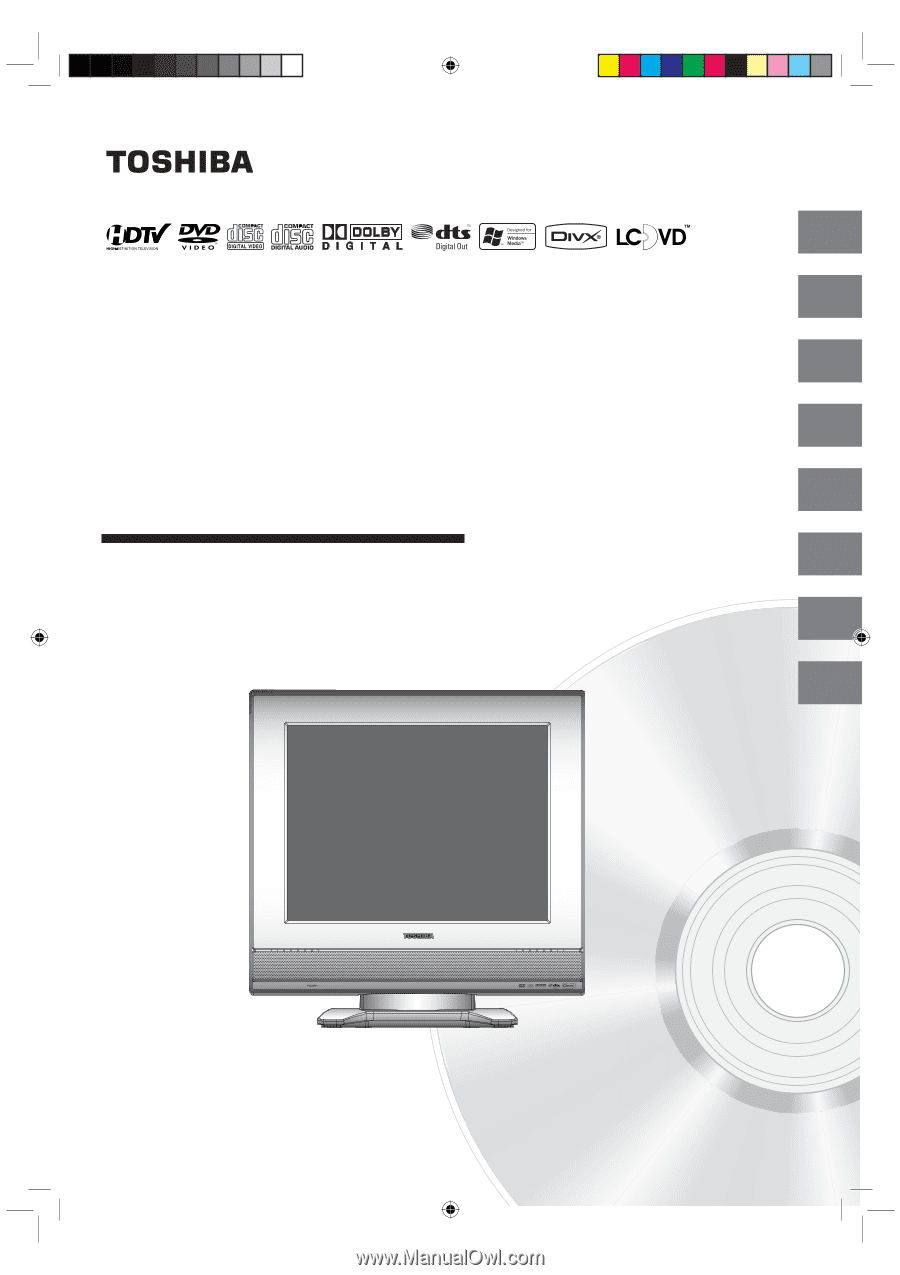
15DLV77
OWNER’S MANUAL
2
13
19
38
41
54
Introduction
Connections
Basic setup
Basic playback
Advanced playback
Function setup
61
Others
22
TV operation
©2007 Toshiba Corporation
Before operating the unit, please read this manual thoroughly.
15-inch Diagonal LCD TV/DVD
COMBINATION
*Screen size is approximate.
*
Book 5Z0-01.indb 1
Book 5Z0-01.indb
1
9/11/2549 16:14:50
9/11/2549
16:14:50