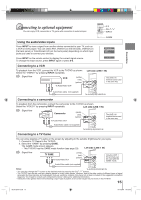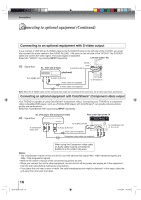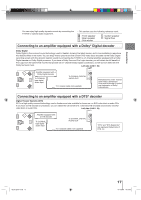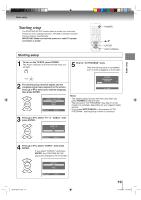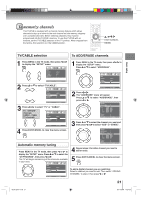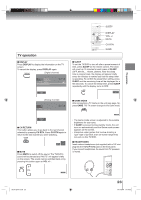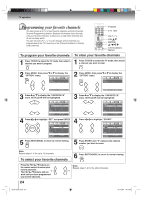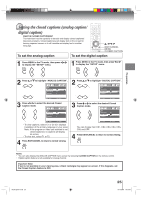Toshiba 15DLV77B Owners Manual - Page 20
Setting the language - menu without remote
 |
View all Toshiba 15DLV77B manuals
Add to My Manuals
Save this manual to your list of manuals |
Page 20 highlights
Basic setup Setting the language This TV/DVD can display the on screen language in English, Spanish or French in the TV mode. Select the language you prefer first, then proceed with the other menu options. Setting the language 1 Press MENU in the TV mode, then press or to display the "SETUP" menu. ENTER / / / EXIT/CANCEL MENU 2 3 Press EXIT/CANCEL to clear the menu screen. Notes: • If the unit does not operate properly, or No key operation (by the unit and/or the remote control): Static electricity, etc., may affect the TV/DVD's operation. In such case, disconnect the AC cord once, then connect it again. • The TV section has its own menu and DVD section also has its own menu 54 . 20 Book 5Z0-01.indb 20 9/11/2549 16:15:04

20
Notes:
•
If the unit does not operate properly, or No key
operation (by the unit and/or the remote control):
Static electricity, etc., may affect the TV/DVD’s
operation. In such case, disconnect the AC cord once,
then connect it again.
• The TV section has its own menu and DVD section also
has its own menu
54
.
/
/
/
Press MENU in the TV mode, then press
or
to display the “SETUP” menu.
2
Press EXIT/CANCEL to clear the menu screen.
3
Setting the language
This TV/DVD can display the on screen language in English, Spanish or French
in the TV mode.
Select the language you prefer
fi
rst, then proceed with the other menu options.
Setting the language
Basic setup
1
MENU
EXIT/CANCEL
ENTER
Book 5Z0-01.indb 20
Book 5Z0-01.indb
20
9/11/2549 16:15:04
9/11/2549
16:15:04