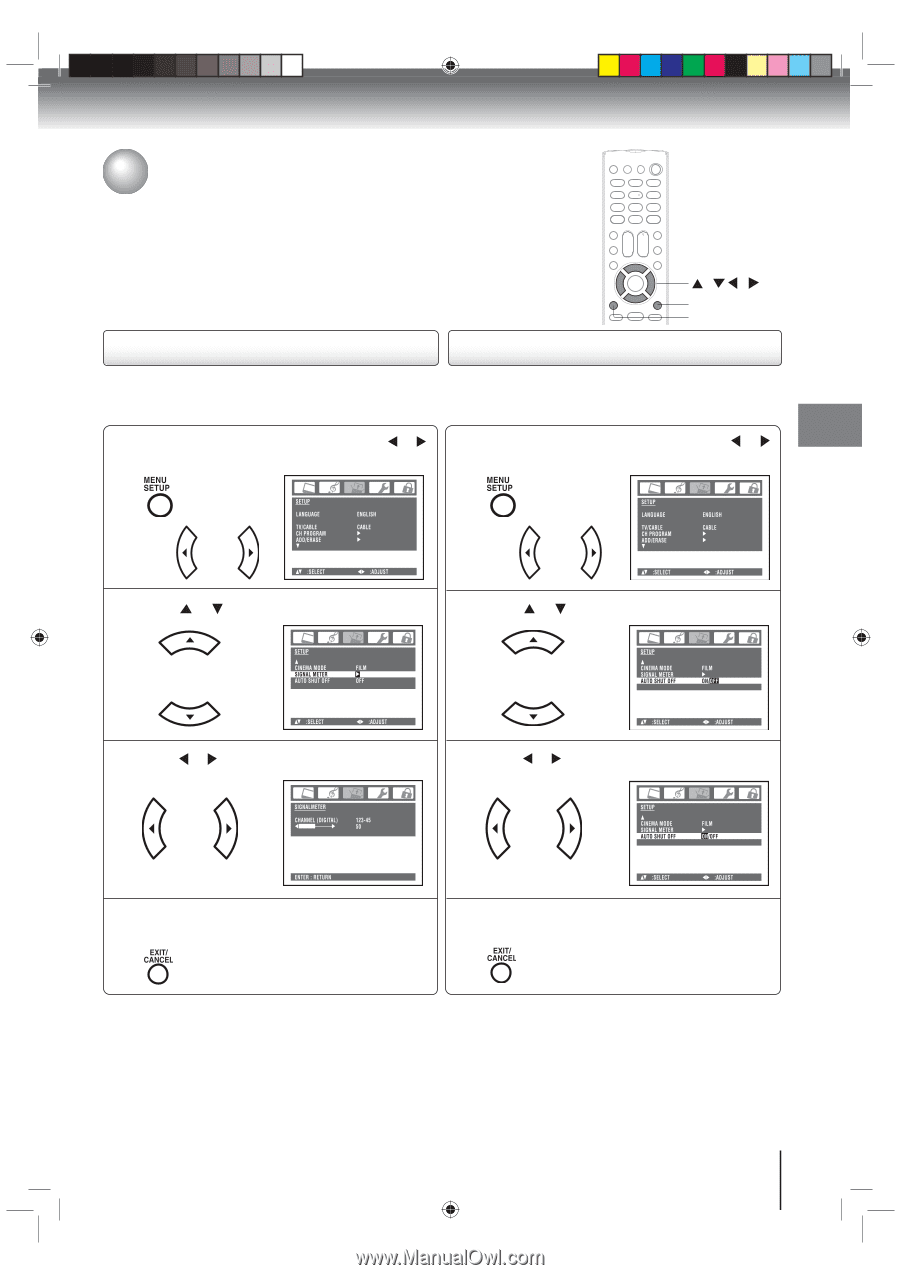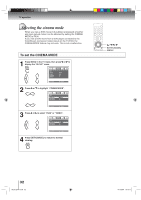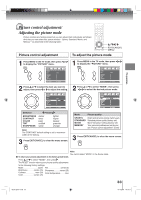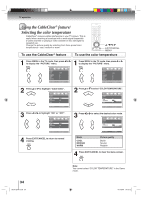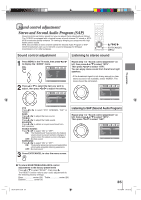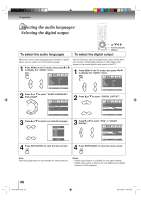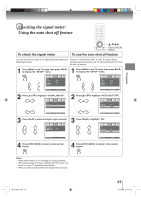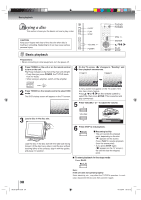Toshiba 15DLV77B Owners Manual - Page 37
Checking the signal meter, Using the auto shut off feature
 |
View all Toshiba 15DLV77B manuals
Add to My Manuals
Save this manual to your list of manuals |
Page 37 highlights
Checking the signal meter/ Using the auto shut off feature To check the signal meter / / / EXIT/CANCEL MENU To use the auto shut off feature You can check the strength of the digital signal by viewing the In case of "AUTO SHUT OFF" is "ON", if a station being digital signal meter. viewed stops broadcasting, the TV will automatically shut itself off after 15 minutes. 1 Press MENU in the TV mode, then press or to display the "SETUP" menu. 1 Press MENU in the TV mode, then press or to display the "SETUP" menu. TV operation 2 Press or to highlight "SIGNAL METER". 2 Press or to highlight "AUTO SHUT OFF". 3 Press or to check the digital signal strength. 3 Press or to highlight "ON". 4 Press EXIT/CANCEL to return to the normal screen. 4 Press EXIT/CANCEL to return to the normal screen. Notes: • Signal meter feature is not available for analog channels. • After approximately 4 minutes, SIGNAL METER screen will return to normal TV-opreation automatically. • When you select a vacant channel, the signal meter may react. Book 5Z0-01.indb 37 37 9/11/2549 16:15:14