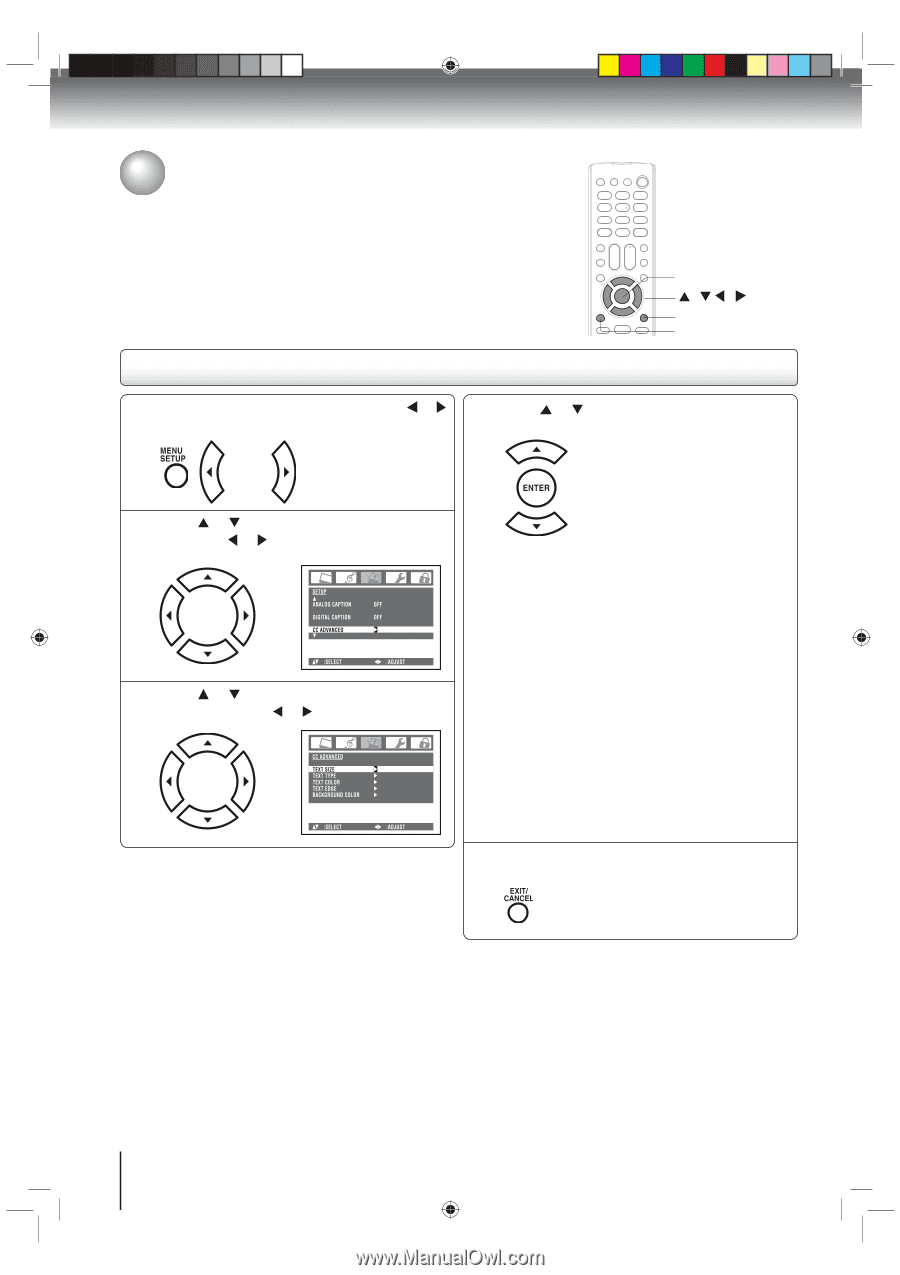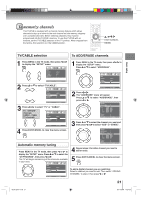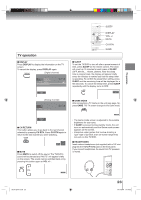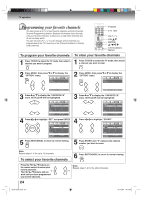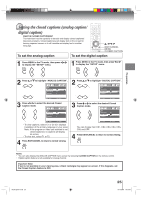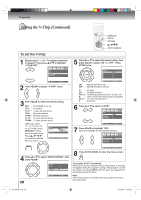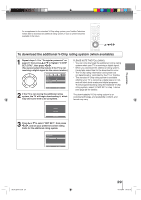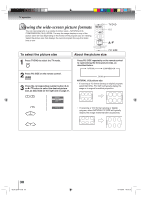Toshiba 15DLV77B Owners Manual - Page 26
Setting the CC advanced
 |
View all Toshiba 15DLV77B manuals
Add to My Manuals
Save this manual to your list of manuals |
Page 26 highlights
TV operation Setting the CC advanced This feature is designed to customize digital captions only. To set the CC advanced feature 1 Press MENU in the TV mode, then press or to display the "SETUP" menu. ENTER / / / EXIT/CANCEL MENU 4 Press or to select the desired setting, then press ENTER. 2 Press or to highlight "CC ADVANCED", then press or . 3 Press or to select the desired item to adjust, then press or . You can select from among the following items and parameters. TEXT SIZE: AUTO, SMALL, STANDARD, LARGE TEXT TYPE: AUTO, DEFAULT, MONO W. SERIF, PROP. W. SERIF, MONO W/O SERIF, PROP. W/O SERIF, CASUAL, CURSIVE, SMALL CAPITALS TEXT COLOR: AUTO, BLACK, WHITE, RED, GREEN, BLUE, YELLOW, MAGENTA, CYAN TEXT EDGE: AUTO, NONE, RAISED, DEPRESSED, UNIFORM, LEFT DROP SHADOW, RIGHT DROP SHADOW BACKGROUND COLOR: AUTO, BLACK, WHITE, RED, GREEN, BLUE, YELLOW, MAGENTA, CYAN 5 Press EXIT/CANCEL to return to normal viewing. Note: It is impossible to select the same color with TEXT COLOR and BACKGROUND COLOR. 26 Book 5Z0-01.indb 26 9/11/2549 16:15:08