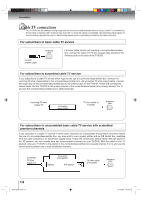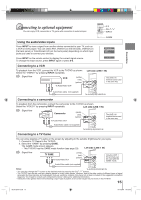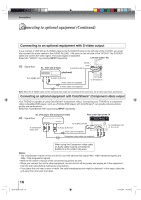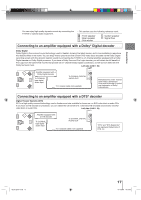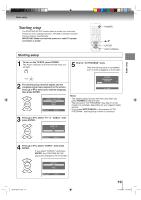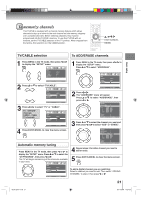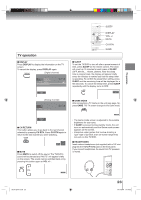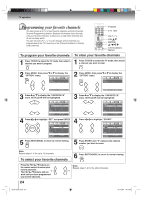Toshiba 15DLV77B Owners Manual - Page 19
Starting setup
 |
View all Toshiba 15DLV77B manuals
Add to My Manuals
Save this manual to your list of manuals |
Page 19 highlights
Basic setup Basic setup Starting setup The STARTING SETUP function helps to install your unit easily. It leads you the Language selection, TV/CABLE selection and auto channel memory automatically. IMPORTANT: Make sure that the antenna or cable TV system connection is made! Starting setup POWER / ENTER EXIT/CANCEL 1 To turn on the TV/DVD, press POWER. The Power indicator on the front of the main unit will light. 5 Now the "CH PROGRAM" starts. After the starting setup is completed, the TV channel appears on the screen. 2 The starting setup function begins and the Language setup menu appears on the screen. Press or to select your desired language, then press ENTER. Notes: • The starting setup function will work only when you press POWER for the first time. • The process of "CH PROGRAM" may take 15 to 30 minutes to complete, depending on your regional cable service. • If you press EXIT/CANCEL in the process of "CH PROGRAM", starting setup function is canceled. 3 Press or to select "TV" or "CABLE", then press ENTER. 4 Press or ENTER. to select "START", then press If you select "CANCEL" and press ENTER, the STARTING SETUP stops and changes to the TV screen. Book 5Z0-01.indb 19 19 9/11/2549 16:15:04