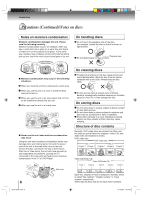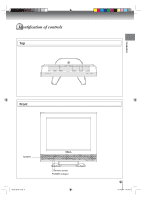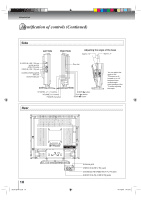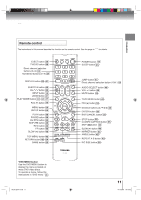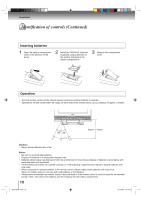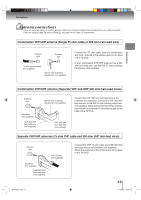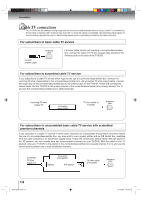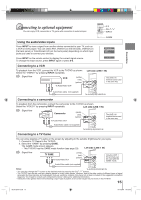Toshiba 15DLV77B Owners Manual - Page 10
Identi, cation of controls Continued
 |
View all Toshiba 15DLV77B manuals
Add to My Manuals
Save this manual to your list of manuals |
Page 10 highlights
Introduction Identification of controls (Continued) Side Left Side Right Side Adjusting the angle of the base Approx. 10° Approx. 3° S-VIDEO IN (LINE 1 IN) jack AUDIO IN (L/R) (LINE 1 IN) jacks VIDEO IN (LINE 1 IN) jack COAXIAL DIGITAL AUDIO OUT jack HEADPHONE jack Disc slot CHANNEL ( / ) buttons VOLUME (+/-) buttons POWER ( ) button EJECT ( ) button PLAY ( ) button STOP (■) button You can adjust the angle of the TV-screen for 3° forward or for 10° backward from vertical angle. Hold the base of the TV while adjusting the angle. Rear 10 Book 5Z0-01.indb 10 Antenna jack VIDEO IN (LINE 2 IN) jack ColorStream HD VIDEO IN (Y, PB, PR) jacks AUDIO IN (L/R) (LINE 2 IN) jacks 9/11/2549 16:15:01
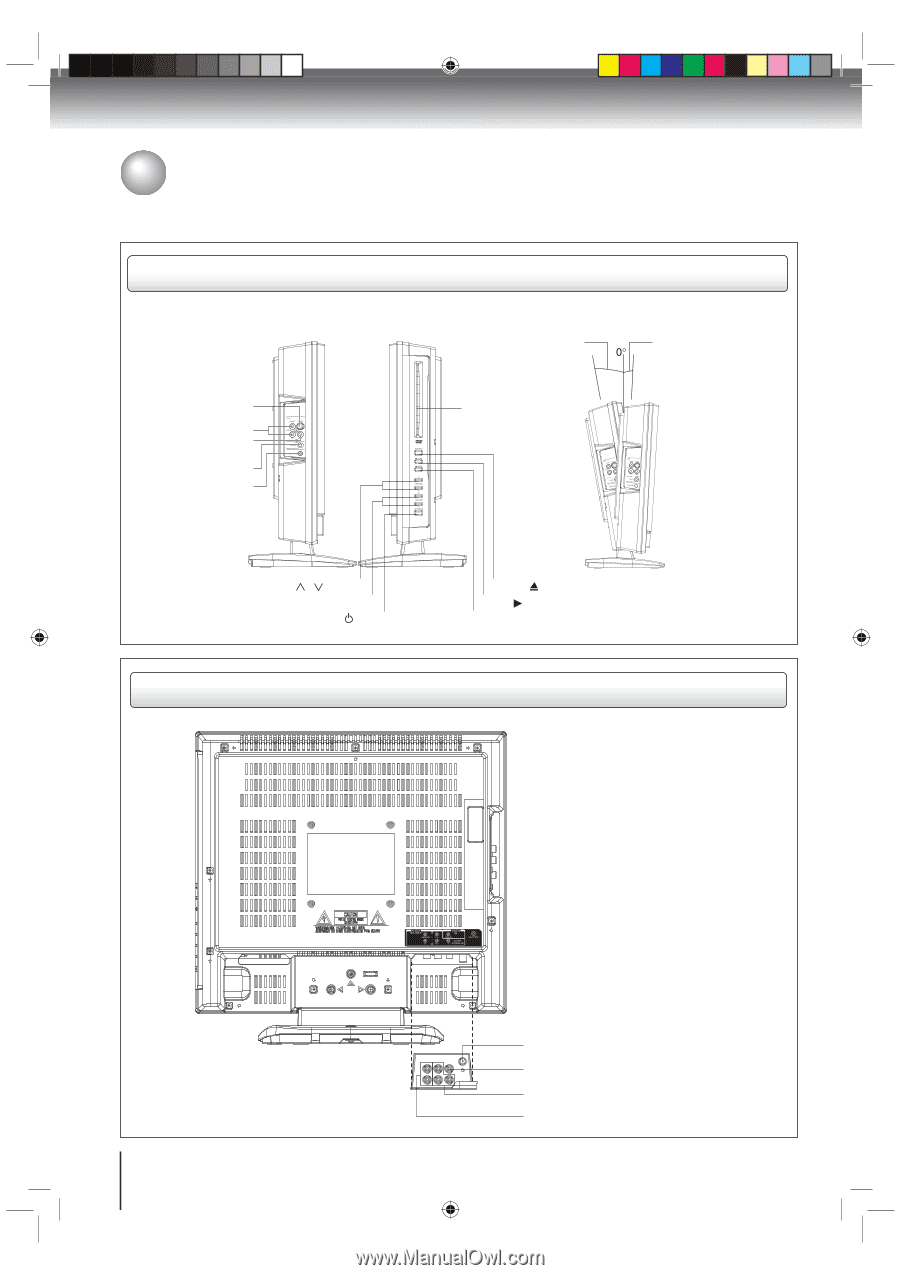
Introduction
10
Identi
fi
cation of controls (Continued)
Side
Adjusting the angle of the base
You can adjust the
angle of the
TV-screen for 3°
forward or for 10°
backward from
vertical angle.
Hold the base of the
TV while adjusting
the angle.
Left Side
Right Side
Antenna jack
AUDIO IN (L/R) (LINE 2 IN) jacks
VIDEO IN (LINE 2 IN)
jack
Disc slot
Approx. 10°
S-VIDEO IN (LINE 1 IN) jack
Rear
Approx. 3°
AUDIO IN (L/R)
(LINE 1 IN) jacks
COAXIAL DIGITAL AUDIO
OUT jack
HEADPHONE jack
VIDEO IN (LINE 1 IN) jack
EJECT (
) button
PLAY (
) button
STOP (
■
) button
CHANNEL (
/
) buttons
VOLUME (+/-) buttons
POWER (
) button
ColorStream HD VIDEO IN (Y, P
B
, P
R
) jacks
Book 5Z0-01.indb 10
Book 5Z0-01.indb
10
9/11/2549 16:15:01
9/11/2549
16:15:01