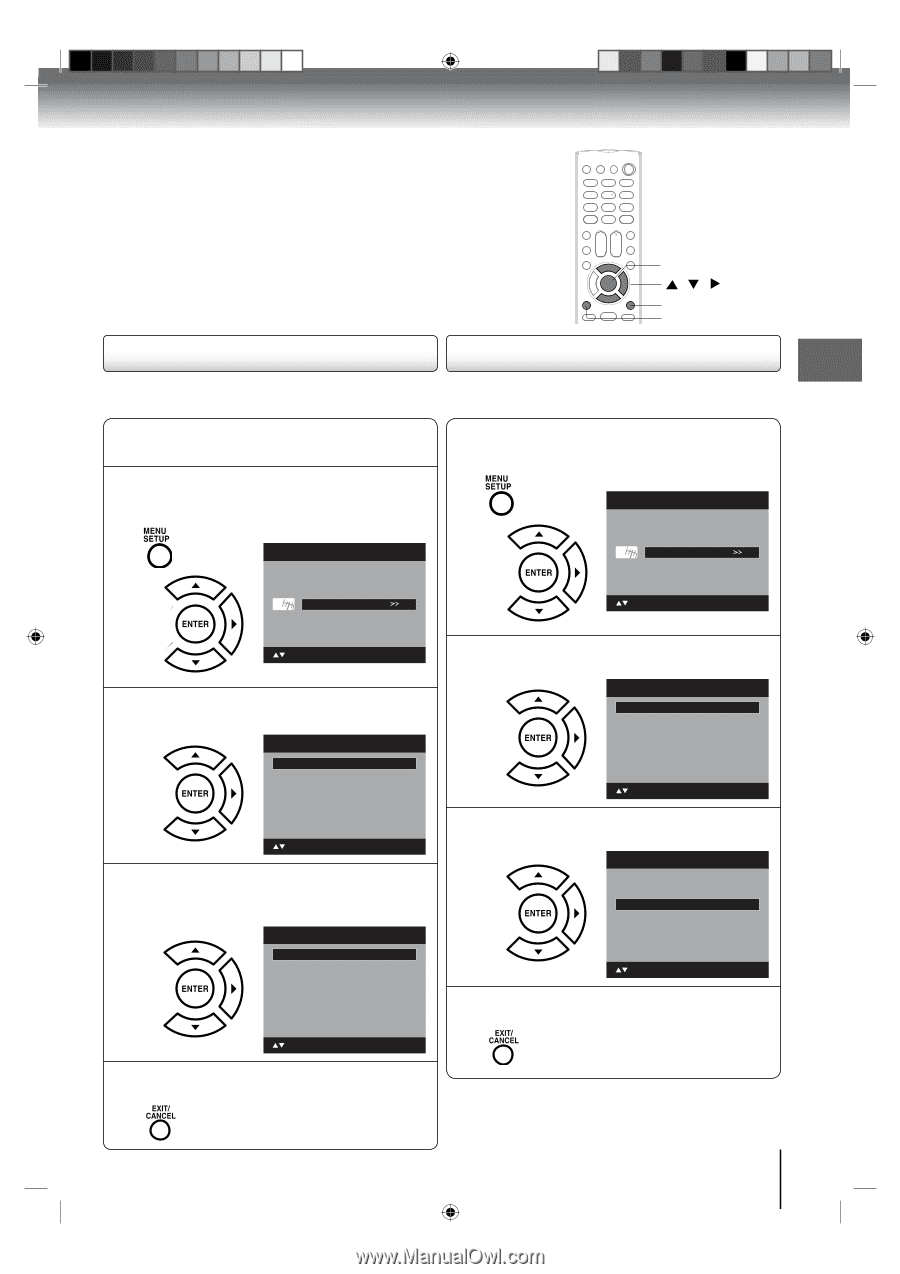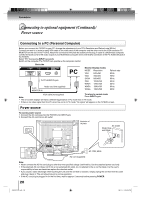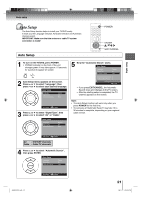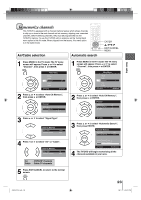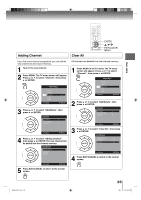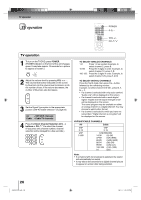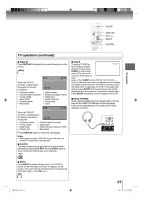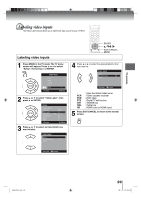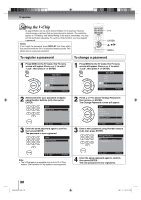Toshiba 19LV506 Owner's Manual - English - Page 25
Adding Channel, Clear All
 |
UPC - 022265001509
View all Toshiba 19LV506 manuals
Add to My Manuals
Save this manual to your list of manuals |
Page 25 highlights
Basic setup Adding Channel Clear All ENTER / / EXIT/CANCEL MENU If you find a new channel unregistered, you can add the new channel into the channel memory. 1 Tune in the new channel. 2 Press MENU. The TV menu screen will appear. Press ▲ or ▼ to select "Channel", then press ▶ or ENTER. Main Menu Picture Audio Channel Lock Setup : Select ENTER:Set 3 Press ▲ or ▼ to select "Add/Delete", then press ▶ or ENTER. Channel Add/Delete >> Auto Ch Memory >> Ch Label >> : Select ENTER:Set 4 Press ▲ or ▼ to select "Adding Channel", then press ▶ or ENTER. The new channel will be added into the channel memory. Add/Delete Adding Channel >> Add/Delete >> Clear All >> : Select ENTER:Set 5 Press EXIT/CANCEL to return to the normal screen. All channels are deleted from the channel memory. 1 Press MENU in the TV mode. The TV menu screen will appear. Press ▲ or ▼ to select "Channel", then press ▶ or ENTER. Main Menu Picture Audio Channel Lock Setup : Select ENTER:Set 2 Press ▲ or ▼ to select "Add/Delete", then press ▶ or ENTER. Channel Add/Delete >> Auto Ch Memory >> Ch Label >> : Select ENTER:Set 3 Press ▲ or ▼ to select "Clear All", then press ▶ or ENTER. Add/Delete Adding Channel >> Add/Delete >> Clear All >> : Select ENTER:Set 4 Press EXIT/CANCEL to return to the normal screen. J50S0101A.indb 25 25 08.1.9 4:45:10 PM