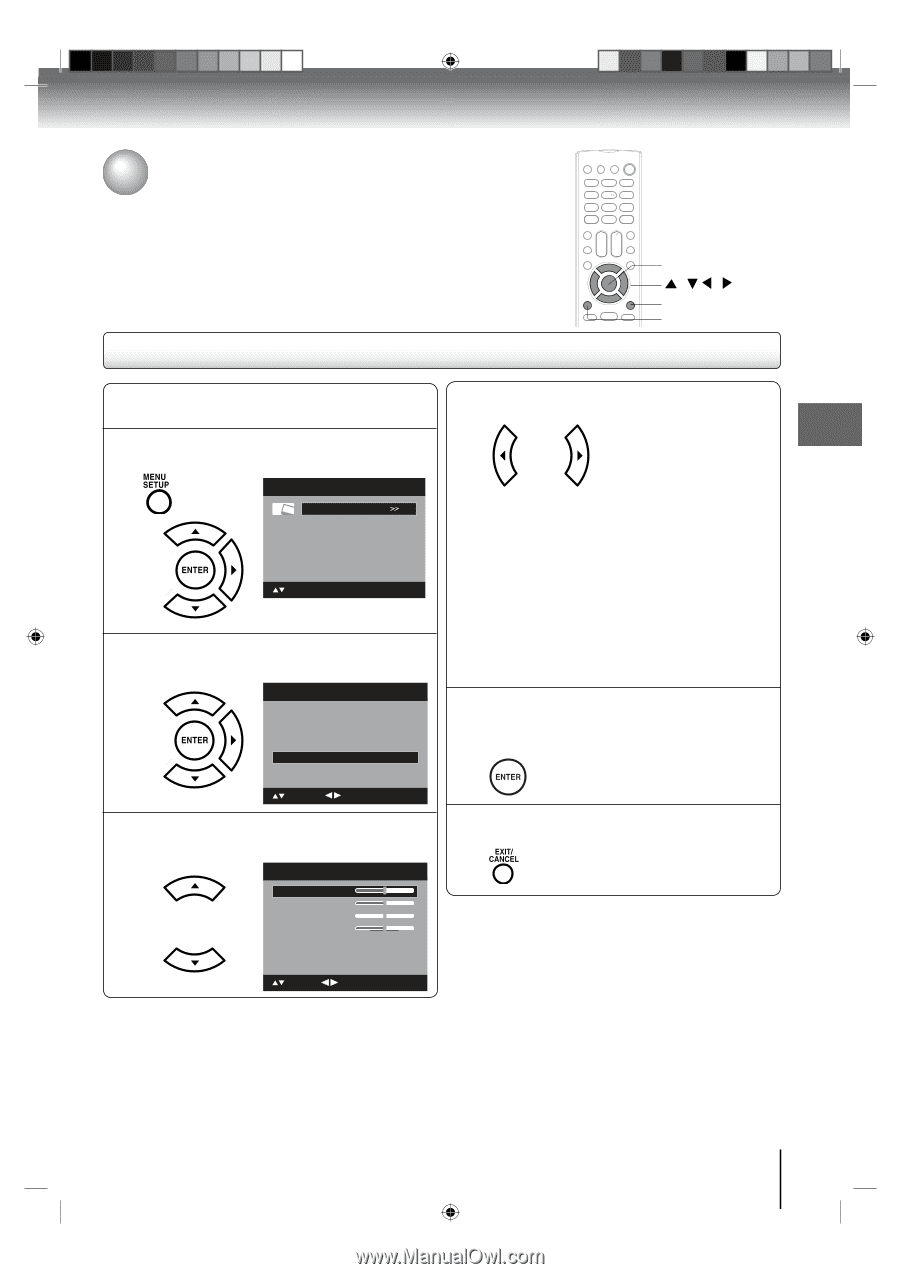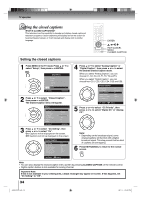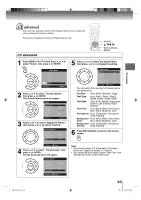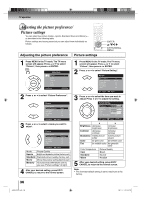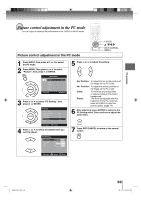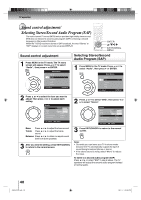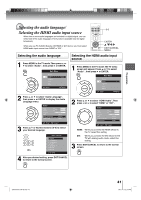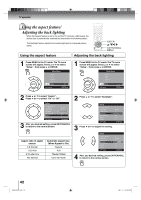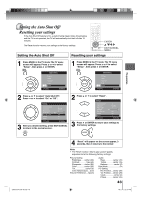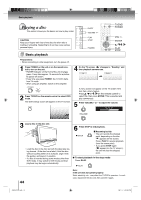Toshiba 19LV506 Owner's Manual - English - Page 39
Picture control adjustment in the PC mode
 |
UPC - 022265001509
View all Toshiba 19LV506 manuals
Add to My Manuals
Save this manual to your list of manuals |
Page 39 highlights
TV operation Picture control adjustment in the PC mode You can adjust to optimize the performance of the TV/DVD in the PC mode. Picture control adjustment in the PC mode ENTER / / / EXIT/CANCEL MENU 1 Press INPUT, then press ▲/▼ or 4 to select the PC mode. 2 Press MENU. Then press ▲ or ▼ to select "Picture", then press ▶ or ENTER. Main Menu Picture Audio Channel Lock Setup : Select ENTER:Set 3 Press ▲ or ▼ to select "PC Setting", then press ▶ or ENTER. Picture Picture Setting Picture Preference Picture Size Film Mode PC Setting DNR >> Sports >> On >> On : Select : Adjust 4 Press ▲ or ▼ to select the desired item you want to adjust. PC Setting Hor Position 25 Ver Position 25 Clock 0 Phase 25 5 Press ◀ or ▶ to adjust the setting. Hor Position: To adjust the horizontal position of the image on the PC mode. Ver Position: To adjust the vertical position of the image on the PC mode. Clock: Phase: To minimize any vertical bars or stripes visible on the screen background. This must be adjusted after the frequency of the PC mode has been set to 60Hz to optimize picture quality (page 14). 6 After adjusting, press ENTER to return to the PC Setting menu. Then continue to adjust the other items. 7 Press EXIT/CANCEL to return to the normal screen. : Select : Adjust ENTER:Set J50S0101A.indb 39 39 08.1.9 4:45:29 PM