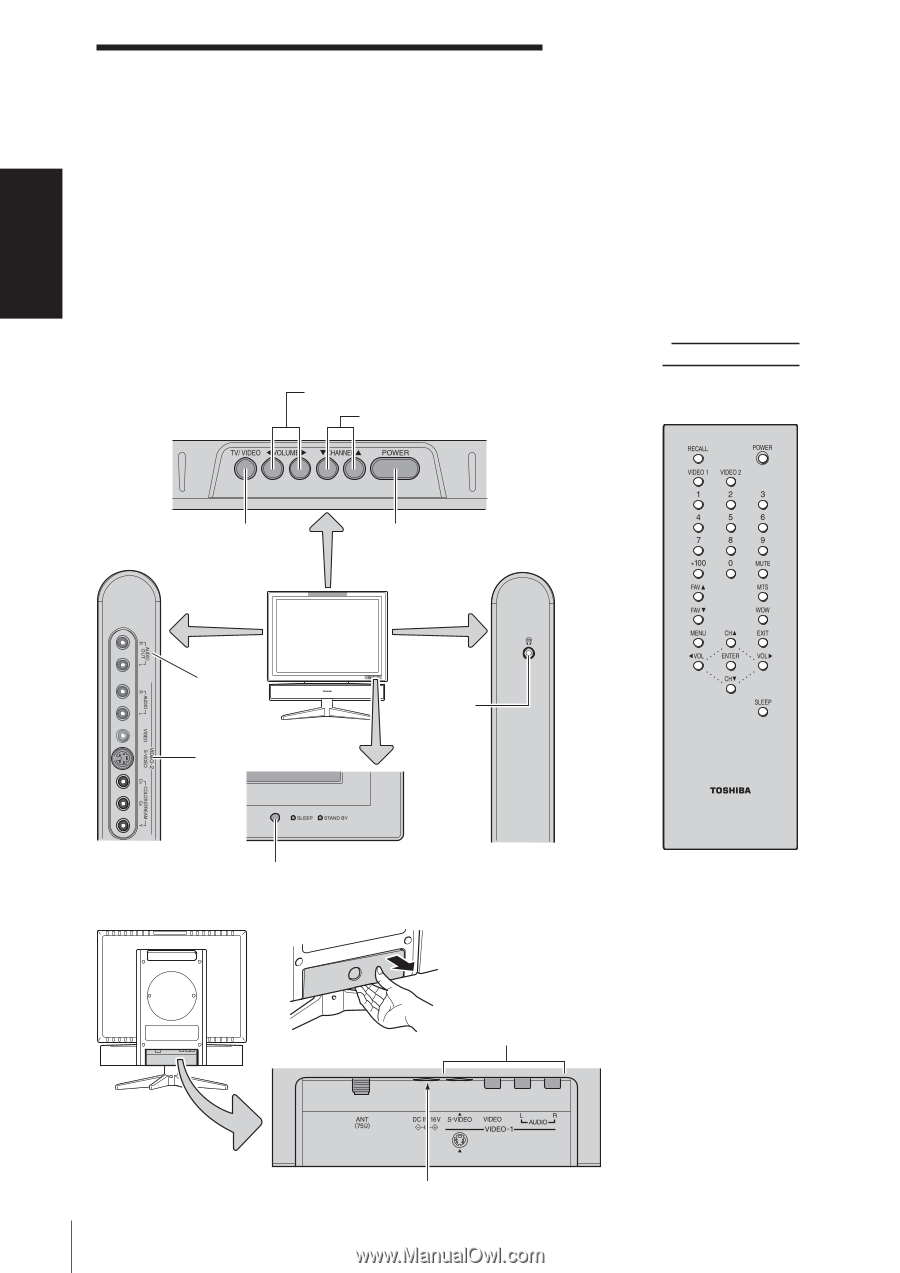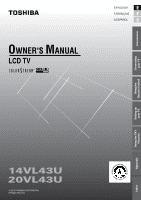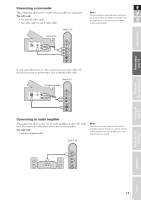Toshiba 20VL43U Owners Manual - Page 6
Introduction - manual
 |
View all Toshiba 20VL43U manuals
Add to My Manuals
Save this manual to your list of manuals |
Page 6 highlights
Introduction Introduction Welcome to Toshiba Congratulation! You have purchased one of the finest TFT LCD TV's on the market! This manual will help you use the many exciting and useful features to make your TV viewing more enjoyable than before. Before operating your TV set, please read all these safety and operating instructions completely and then retain for future reference. Exploring your new TV You can operate your TV by using the buttons on the Top panel or the remote control. The Side and back panels provide terminal inputs for connecting other equipment to your TV. VOLUME x • CHANNEL zy Customer's Record You will find the model number and serial number on the back of your TV set. Record these numbers in the spaces prided below. Refer to them whenever you call upon your TOSHIBA dealer regarding this product. Model Number Serial Number Remote Control TV/VIDEO Front POWER AUDIO OUT VIDEO- 2 Headphones Jack Back Remote Sensor To remove the cover, pull the bottom of the cover toward you VIDEO- 1 DC input 6