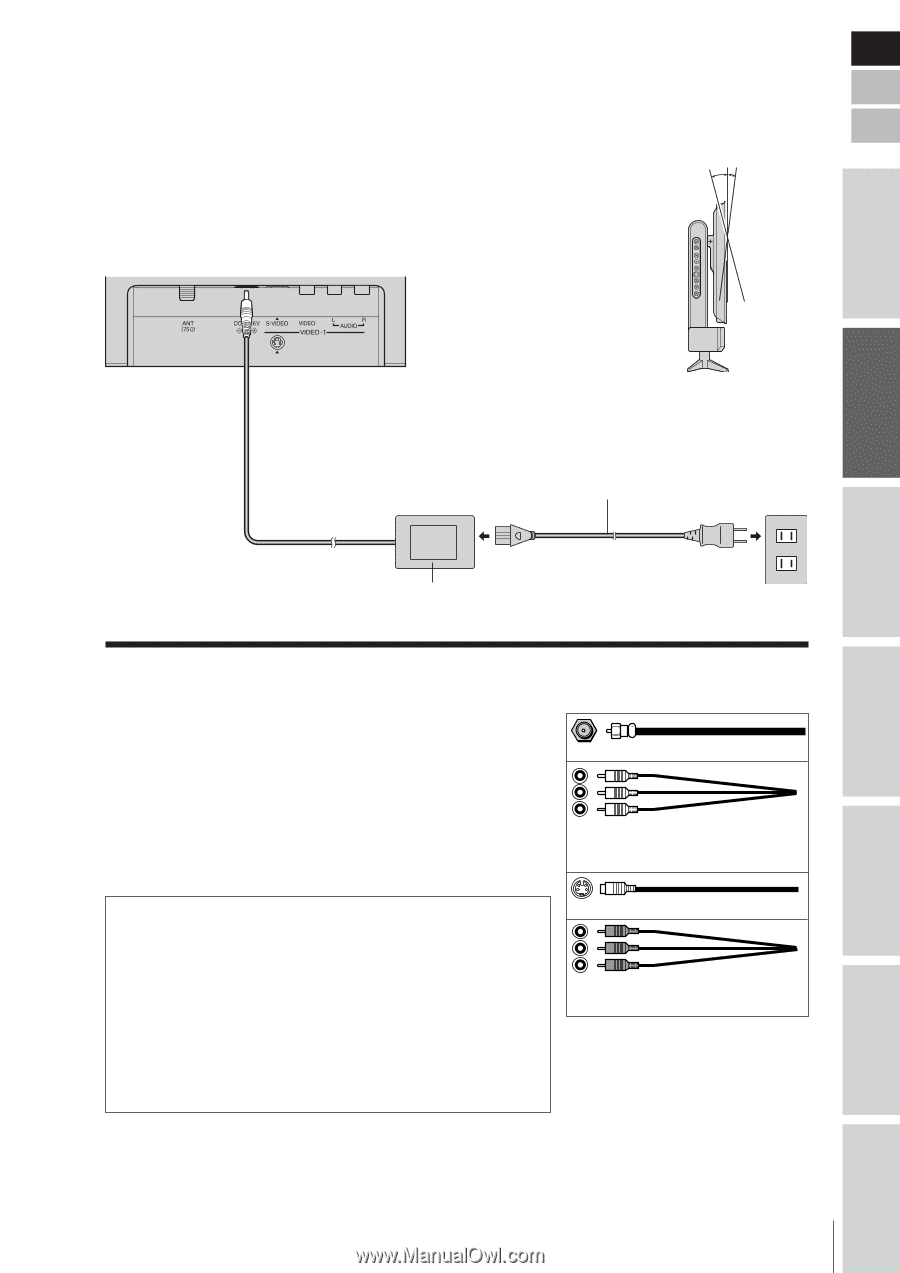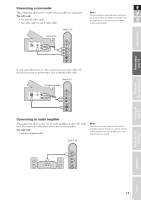Toshiba 20VL43U Owners Manual - Page 7
Connecting your TV - power cord
 |
View all Toshiba 20VL43U manuals
Add to My Manuals
Save this manual to your list of manuals |
Page 7 highlights
Selecting a location for the TV E Note: Before installing your TV, Please read the important safety information on pages 2-4. F • Place the TV on the floor or a sturdy, levels stable surface. • Place the TV in a location where light does not directly hit The LCD panel can be made to incline forward and backward. S the screen. 15˚ 5˚ • Place the TV far enough from the walls to allow proper ventilation. Inadequate ventilation may cause overheating, which may damage the TV. Connecting the power cord and AC adaptor Front Back of TV Introduction Connecting your TV Using the Remote Control Setting up your TV Using the TV's Features Power cord (supplied) Wall outlet Adaptor (supplied) Connecting your TV Note: Cables are not supplied with your TV. ● Coaxial cable is the cable that comes in from your antenna, cable TV service, or cable converter box. Coaxial cable uses "F" connectors. ● Standard stereo A/V cables usually come in sets of three, and are typically color-coded according to use: yellow for video, red for stereo right audio, and white for stereo left (or mono) audio. Your TV's standard A/V inputs are color-coded in the same manner as the cables. ● S-Video cable is for use with video equipment that has S-Video connectors. ● Component video cables come in sets of three (typically color-coded red, green, and blue), and are for use with video equipment that has component video connectors. Your TV's ColorStream® (component video) inputs are color-coded in the same manner as the cables. NOTE REGARDING PICTURE QUALITY When connecting video equipment to your Toshiba TV: ● For GOOD picture quality: Use a standard yellow video cable. ● For BETTER picture quality: If your equipment has S-video connec- tors, use an S-video cable instead of a standard yellow video cable. (You still must connect the standard red and white audio cables for full system connection, but do not connect a standard yellow video cable at the same time or the picture performance will be unacceptable.) ● For BEST picture quality: If your equipment has component video connectors, use component video cables instead of a standard yellow video cable or S-video cable. (You still must connect the standard red and white audio cables for full system connection.) Coaxial (antenna) cable Standard stereo A/V cables (typically color-coded yellow for video, red and white for audio) S-video cable Component video cables (typically color-coded red, green, blue) CAUTION: Do not plug in any power cords until you have finished connecting all equipment. 7 Appendix Index