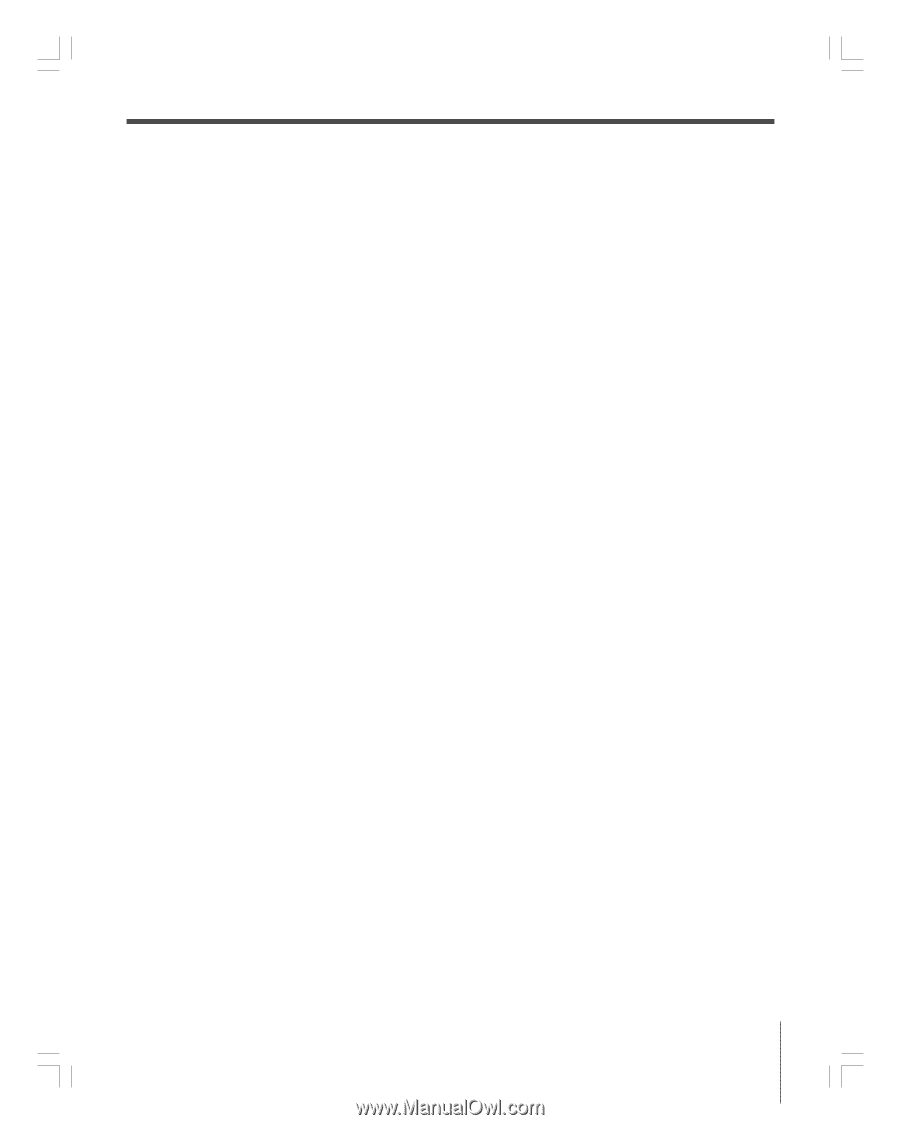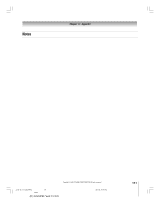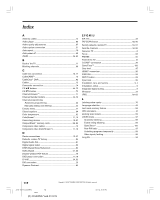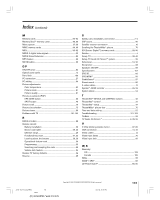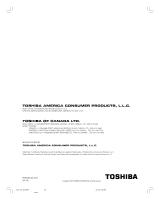113
Copyright © 2005 TOSHIBA CORPORATION. All rights reserved.
(E) 42/50HP95 *web 213:276
M
Memory cards
...................................................................................
89
–
92
Memory Stick
™
memory cards
..................................................
89, 90
Menu system
......................................................................................
37, 38
MMC memory cards
......................................................................
89, 90
MP3
.......................................................................................................
90
–
92
MPEG-2 digital video signals
.............................................................
23
MPEG Noise Reduction
........................................................................
83
MTS feature
..............................................................................................
86
MUTE button
............................................................................................
86
O P
ON/OFF timer
...........................................................................................
93
Optical audio cable
................................................................................
12
Panel lock
................................................................................................
100
PC connection
..........................................................................................
27
PC setting
..................................................................................................
94
Picture adjustments:
Color temperature
..............................................................................
82
Picture mode
.......................................................................................
81
Picture quality
.....................................................................................
81
Picture-out-picture (POP):
FAV SCAN button
..............................................................................
80
SPLIT button
.........................................................................................
78
Picture scroll
..............................................................................................
76
Picture size selection
.............................................................................
75
Picture viewer
..........................................................................................
89
Problems with TV
........................................................................
101-103
R
RECALL button
.......................................................................................
86
Remote control:
Battery installation
............................................................................
30
Device code table
......................................................................
35, 36
Effective range
.....................................................................................
29
Functional key chart
..................................................................
31, 32
Learning about the buttons
...................................................
28, 29
Operational feature reset
...............................................................
34
Programming
.......................................................................................
33
Searching and sampling the code
..............................................
33
Volume lock feature
.........................................................................
34
Restore TV factory defaults
................................................................
54
Reverse
........................................................................................................
95
Index
(continued)
S
Safety, care, installation, and service
...........................................
2
–
4
SAP sound
.................................................................................................
86
Satellite receiver connection
..............................................................
16
Scrolling the TheaterWide
®
picture
..................................................
76
SD (Secure Digital
™
) memory cards
.......................................
89, 90
Service
...........................................................................................................
4
Setup, TV
.............................................................................................
38, 43
Setup, TV Guide On Screen
™
system
.............................................
39
Side panel
...........................................................................................
10, 38
Sleep timer
.................................................................................................
93
Speakers ON/OFF
..................................................................................
88
Specifications
.........................................................................................
107
SRS 3D
.......................................................................................................
88
SRS WOW
™
..............................................................................................
88
StableSound
®
............................................................................................
87
Stereo sound
............................................................................................
86
S-video cables
..........................................................................................
12
Symbio
™
AVHD recorder
.............................................................
24, 52
System status
...........................................................................................
54
T
TheaterNet
™
DEVICE and CONTROL buttons
...........................
48
TheaterNet
™
control
..............................................................................
22
TheaterNet
™
setup
.................................................................................
47
TheaterWide
®
picture size
...................................................................
75
Time and date setting
............................................................................
52
Troubleshooting
...........................................................................
101-103
TruBass
.......................................................................................................
88
TV Guide On Screen
™
..............................................................
9, 39, 55
V
V-Chip blocking (Locks menu)
..................................................
97
–
99
VCR connection
...............................................................................
14
–
19
Video cables
..............................................................................................
12
Video input labels
...................................................................................
70
Video input lock
......................................................................................
99
W, X
Warranty:
U.S
.........................................................................................................
108
Canada
................................................................................................
109
White
............................................................................................................
95
WOW
™
, SRS
®
..............................................................................................................................................................
88
xD-Picture Card
™
............................................................................
89, 90
#01E_112-113_4250HP95
05.9.12, 10:11 PM
113
Black