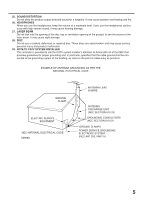Toshiba MD13N3 Owners Manual
Toshiba MD13N3 Manual
 |
View all Toshiba MD13N3 manuals
Add to My Manuals
Save this manual to your list of manuals |
Toshiba MD13N3 manual content summary:
- Toshiba MD13N3 | Owners Manual - Page 1
AND DVD/CD PLAYER Owner's Manual MD13N3 DIGITAL VIDEO ATTENTION For your protection in the event of theft or loss of this product, please fill in the information listed below which is for your own personal records. Date of Purchase : Serial No. : Place of Purchase : TV/CATV MODE SELECTION When - Toshiba MD13N3 | Owners Manual - Page 2
operating and maintenance (servicing) instructions in the literature accompanying or an experienced radio/TV technician for help. CAUTION MANUAL CAREFULLY AND RETAIN FOR FUTURE REFERENCE. SHOULD THE UNIT REQUIRE MAINTENANCE, CONTACT AN AUTHORIZED SERVICE LOCATION-SEE SERVICE PROCEDURE. USE OF CONTROLS - Toshiba MD13N3 | Owners Manual - Page 3
. For units intended to operate from battery power, or other sources, refer to the respective pages on this Own- er's Manual for their operating instructions. 11. GROUNDING OR POLARIZATION This unit is equipped with a polarized alternating-current line plug (a plug having one blade wider than - Toshiba MD13N3 | Owners Manual - Page 4
National Electrical Code (NEC), ANSI/NFPA 70, provides information with respect to proper grounding of the mast and supporting structure, serious personal injury. Read the owner's manual of the other equipment carefully and follow the instructions when making any connections. 24. SOUND VOLUME - Toshiba MD13N3 | Owners Manual - Page 5
as close to the point of cable entry as practical. EXAMPLE OF ANTENNA GROUNDING AS PER THE NATIONAL ELECTRICAL CODE GROUND CLAMP ELECTRIC SERVICE EQUIPMENT NEC-NATIONAL ELECTRICAL CODE S2898A ANTENNA LEAD IN WIRE ANTENNA DISCHARGE UNIT (NEC SECTION 810-20) GROUNDING CONDUCTORS (NEC SECTION 810-21 - Toshiba MD13N3 | Owners Manual - Page 6
of their case may cause warping. Each title, chapter or track is assigned a number, which is called "title number", "chapter number" or "track number" respectively. There may be discs that do not have these numbers. Notes on copyright It is forbidden by law to copy, broadcast, show, broadcast - Toshiba MD13N3 | Owners Manual - Page 7
of TV screen/Setting on screen display 33 Dynamic Range Control 34 Parental control setting 35 To change the parental level 36 Temporary disabling of rating level by DVD disc 37 Language code list 38 Reception disturbances 39 Connections to other equipments 40 Problems and troubleshooting - Toshiba MD13N3 | Owners Manual - Page 8
and functions Front AUDIO (L/R)/VIDEO IN jacks (LINE) VOLUME UP/DOWN buttons SKIP buttons OPEN/CLOSE button Disc tray Rear Power indicator POWER button Remote sensor Headphone jack STOP button PLAY button CHANNEL UP/DOWN buttons AC power cord COAXIAL DIGITAL AUDIO OUT jack RF IN jack 8 - Toshiba MD13N3 | Owners Manual - Page 9
INPUT SELECT GAME OPEN/CLOSE SLEEP CLOSED CAPTION MUTE TOP MENU SUBTITLE AUDIO ANGLE SETUP/MENU DVD MENU CANCEL ZOOM/CH RTN CH+/- VOL +/- RETURN ENTER FWD/REV PLAY PLAY MODE SKIP STOP JUMP SLOW PAUSE REPEAT A-B Remote control Page Call TV information 15 Call DVD information 25 Switch between - Toshiba MD13N3 | Owners Manual - Page 10
in the battery compartment. 3 Replace the compartment cover. Operation • Aim the remote control at the remote sensor and press control buttons to operate. • Operate the remote control within 30° angle on either side of the remote sensor, up to a distance of Approx. 5 meters. Approx. 5 meters The - Toshiba MD13N3 | Owners Manual - Page 11
Antenna connections If you are using an indoor or outdoor antenna, follow the instructions below that correspond to your antenna system. If you are using a cable TV service (CATV), see page 12 for Cable TV connections. Combination VHF/UHF Antenna (Single 75 ohm Cable or 300 ohm Twin-lead Wire) - Toshiba MD13N3 | Owners Manual - Page 12
box, connect the CATV 75 ohm Coaxial Cable directly to the Antenna Jack on the back of the TV/DVD. FOR SUBSCRIBERS TO SCRAMBLED CABLE TV SERVICE If you subscribe to a cable TV service which requires the use of a Converter/Descrambler box, connect the incoming 75 ohm Coaxial Cable to the Converter - Toshiba MD13N3 | Owners Manual - Page 13
(FRANCAIS), then press ENTER. 6 Press MENU until the MENU screen is cleared. LANGUAGE/IDIOMA/LANGUE ENGLISH ESPAÑOL FRANCAIS < / / ENTER / MENU NOTE: • If the unit does not operate properly, or No key operation (by the unit and/ or the remote control): Static electricity, etc., may affect the - Toshiba MD13N3 | Owners Manual - Page 14
pressing VOL + or -. The volume level will be indicated on the screen by green bars. As the volume level increases, so do the number of bars. If the volume VOLUME 32 decreases, the number of green bars also decreases. 3 Set the TV/CATV menu option to the appropriate position. (See page 17 - Toshiba MD13N3 | Owners Manual - Page 15
on the screen. Press RECALL again to clear the call display. • Channel number or VIDEO screen. The sound can be switched back on by pressing this button again or one of the VOLUME + or - buttons. SLEEP To set the TV/DVD to turn off after a preset amount of time, press SLEEP on the remote control - Toshiba MD13N3 | Owners Manual - Page 16
screen for hearing impaired viewers or it will translate and display text in another language. RECALL TV/DVD POWER 1 4 7 SLEEP INPUT SELECT 23 GAME 56 OPEN/CLOSE 89 CLOSED CAPTION MUTE 0 TOP MENU SUBTITLE AUDIO ANGLE SETUP/MENU DVD MENU , look in your TV guide for the Closed Captions - Toshiba MD13N3 | Owners Manual - Page 17
or until the SET UP menu appears. TV/CATV ADD/DELETE AUTO CH MEMORY CATV ADD < > / / / /MENU 3 Press or CATV". to select the "TV/ 4 Press or to select the TV or CATV mode. TV - VHF/UHF channels CATV - CABLE TV channels 5 Press MENU until the MENU screen is cleared. TV/CATV ADD/DELETE AUTO CH - Toshiba MD13N3 | Owners Manual - Page 18
Select the desired channel to be memorized or deleted using Direct Channel Selection (0-9), or CH + or -. VOL - VOL + RETURN CH - ENTER 2 Press MENU. The TV menu screen will appear. REV SKIP PLAY STOP FWD PLAY MODE SKIP JUMP SLOW PAUSE SLOW REPEAT A-B 3 Press or appears. until SET UP - Toshiba MD13N3 | Owners Manual - Page 19
/CLOSE 89 CLOSED CAPTION MUTE 0 TOP MENU SUBTITLE AUDIO ANGLE SETUP/MENU DVD MENU CANCEL ZOOM/CH RTN 1 Press MENU in the TV mode. The TV menu screen will appear. 2 Press or until the OPTION menu appears. V-CHIP SET LANGUAGE/IDIOMA/LANGUE < > / / / /MENU 3 Press or to select the "V- CHIP - Toshiba MD13N3 | Owners Manual - Page 20
CHIP TV RATING MOVIE RATING CHANGE PASSWORD : OFF : TV-Y : PG-13 6 Press or to Display "ON". Now your settings were set into the memory. < > / / / /MENU V-CHIP SET V-CHIP TV RATING MOVIE RATING CHANGE PASSWORD : ON : TV-Y : PG-13 7 Press MENU until the MENU screen is cleared. < > / / / /MENU - Toshiba MD13N3 | Owners Manual - Page 21
Press MENU in the TV mode. The TV menu screen will appear. 2 Press or until OPTION menu appears. V-CHIP SET LANGUAGE/IDIOMA/LANGUE < > / / / /MENU 3 < > / / / /MENU 4 Enter the Password using Direct Channel Selection (0-9), then press ENTER. • If you put a wrong number, press CANCEL. 5 Press or - Toshiba MD13N3 | Owners Manual - Page 22
controls are factory preset but you can adjust them individually as follows: RECALL TV/DVD POWER 1 4 7 SLEEP INPUT SELECT 23 GAME 56 OPEN/CLOSE 89 CLOSED CAPTION MUTE 0 TOP MENU SUBTITLE AUDIO ANGLE SETUP/MENU DVD MENU CANCEL ZOOM/CH RTN 1 Press MENU in the TV mode. The TV menu screen - Toshiba MD13N3 | Owners Manual - Page 23
ANGLE SETUP/MENU DVD MENU CANCEL ZOOM/CH RTN CH + VOL - VOL + RETURN CH - ENTER REV SKIP PLAY STOP FWD PLAY MODE SKIP JUMP SLOW PAUSE SLOW REPEAT A-B LISTENING TO STEREO SOUND When the TV is turned on or a channel selection is made, make certain the STEREO appears on the screen. This - Toshiba MD13N3 | Owners Manual - Page 24
on region numbers The region number of this TV/DVD is 1. If region numbers, which TV/DVD supports VIDEO CDs equipped with the PBC (Version 2.0) function. (PBC is the abbreviation of Playback Control menu displayed on the TV screen (Menu Playback). Some of the functions described in this owner's manual - Toshiba MD13N3 | Owners Manual - Page 25
or on the remote control to turn on the unit. The POWER indicator will light. • Every time you press POWER, the TV/DVD starts from TV mode. • When using an amplifier, switch on the amplifier. 3 Press TV/DVD to select DVD mode. The DVD startup screen will appear on the screen. welcome VOL - VOL - Toshiba MD13N3 | Owners Manual - Page 26
on the unit or the remote control. The disc tray will open. 2 Place a disc onto the tray. Position it with the printed label side up, align it with the guides, and place it in its proper position. 3 Press OPEN/CLOSE or PLAY. The disc tray closes automatically. The TV-screen, changes to " " and then - Toshiba MD13N3 | Owners Manual - Page 27
TV/DVD POWER 1 4 7 SLEEP INPUT SELECT 23 GAME 56 OPEN/CLOSE 89 CLOSED CAPTION MUTE 0 TOP MENU SUBTITLE AUDIO ANGLE SETUP/MENU DVD MENU screen display image on your television screen indefinitely. If you leave the still video image or On screen display image displayed on your TV for - Toshiba MD13N3 | Owners Manual - Page 28
89 CLOSED CAPTION MUTE 0 TOP MENU SUBTITLE AUDIO ANGLE SETUP/MENU DVD MENU CANCEL ZOOM/CH RTN CH + 1 Press TV/DVD to select DVD mode. (Title/ Track)" or " (Time)". 3 Press Number buttons (0-9) to input the number. • If you input a wrong number, press CANCEL. • Refer to the package supplied - Toshiba MD13N3 | Owners Manual - Page 29
PLAY MODE key is not effective. SETUP/MENU DVD MENU CANCEL ZOOM/CH RTN Audio CD/Video CD On screen display Operation → All: Repeats entire disc. press PLAY to start Program playback. NOTES: • If you put a wrong number, press CANCEL. A playlist of your programmed tracks is displayed. • To - Toshiba MD13N3 | Owners Manual - Page 30
play a multilingual disc. 1 Press AUDIO during playback. 2/8 Fra Dolby Digital RECALL TV/DVD POWER 1 4 7 SLEEP INPUT SELECT 23 GAME 56 OPEN/CLOSE 89 CLOSED CAPTION MUTE 0 TOP MENU SUBTITLE AUDIO ANGLE SETUP/MENU DVD MENU CANCEL ZOOM/CH RTN CH + VOL - VOL + RETURN CH - ENTER The - Toshiba MD13N3 | Owners Manual - Page 31
title. Depending on the DVD, a "title menu" may simply be called a "menu" or "title" in the instructions supplied with the disc. 1 Press ANGLE during the title menu is recorded on the disc, you can select the desired title. 1 Press TOP MENU during playback. Title menu appears on the screen. 2 Press - Toshiba MD13N3 | Owners Manual - Page 32
TV/DVD POWER 1 4 7 SLEEP INPUT SELECT 23 GAME 56 OPEN/CLOSE 89 CLOSED CAPTION MUTE 0 TOP MENU SUBTITLE AUDIO ANGLE SETUP/MENU DVD MENU the language code (see the Language code list on page 38). Off: (subtitle) Subtitles do not appear. 5 Press SETUP to remove the Menu screen. NOTES - Toshiba MD13N3 | Owners Manual - Page 33
Off". Picture TV Screen 16:9 Display Off On: On screen displays appear when you press the buttons (factory setting). Off: On screen displays do not appear when you press or any buttons. • If you want to return to the previous menu, press RETURN. 4 Press SETUP to remove the Menu screen. or 33 - Toshiba MD13N3 | Owners Manual - Page 34
to control the dynamic range so as to achieve a suitable sound for your equipment. RECALL TV/DVD POWER 1 Press TV/DVD to select DVD mode. Press SETUP in the stop mode. Press or to select "Sound". 1 4 7 SLEEP INPUT SELECT 23 GAME 56 OPEN/CLOSE 89 CLOSED CAPTION MUTE 0 TOP MENU SUBTITLE - Toshiba MD13N3 | Owners Manual - Page 35
the age restriction will not work. Parental control setting 1 Press TV/DVD to select DVD mode. Press SETUP 5 Press number buttons (0- 9) for the password. Don't forget the password. • If you input a wrong number, press menu, press or RETURN. 7 Press SETUP to remove the parental control screen. 35 - Toshiba MD13N3 | Owners Manual - Page 36
TV/DVD POWER INPUT SELECT 123 GAME 456 7 SLEEP OPEN/CLOSE 89 CLOSED CAPTION MUTE 0 TOP MENU SUBTITLE AUDIO ANGLE SETUP/MENU DVD MENU and then press or ENTER. 8 Press number buttons (0- 9) to enter a 4-digit menu, press or RETURN. 10 Press SETUP to remove the parental control screen. 36 - Toshiba MD13N3 | Owners Manual - Page 37
RECALL TV/DVD POWER 1 4 7 SLEEP INPUT SELECT 23 GAME 56 OPEN/CLOSE 89 CLOSED CAPTION MUTE 0 TOP MENU SUBTITLE AUDIO ANGLE SETUP/MENU DVD MENU CANCEL Your disc exceeds the parental control level." screen will then appear. Your disc exceeds the parental control level. Password ____ Enter - Toshiba MD13N3 | Owners Manual - Page 38
list Enter the appropriate code number for the initial settings "AUDIO", "SUBTITLE" and/or "MENU LANGUAGE" (see page 32). Language Name Code Language Name Code Language Name Code Language Name Code Abkhazian 1112 Fiji 1620 Lingala 2224 Singhalese 2919 Afar 1111 Finnish 1619 Lithuanian 2230 - Toshiba MD13N3 | Owners Manual - Page 39
slight picture size variation is normal when you adjust the CONTRAST or BRIGHTNESS settings. CARE AND MAINTENANCE To prevent fire or shock hazard, disconnect the TV/DVD from the power source before cleaning. The finish on the cabinet may be cleaned with mild soap and a soft, damp cloth and cared for - Toshiba MD13N3 | Owners Manual - Page 40
various video and audio components to the TV/DVD is dependent on the model and features of each component. Check the Owner's Manual provided with each component for the location of stereo outputs. • Some DTS decoders which do not support DVD-DTS interface may not work properly with the unit. 40 - Toshiba MD13N3 | Owners Manual - Page 41
has passed up to 4 hours. NOTES: • You can also change the TV screen to LINE by pressing INPUT SELECT. But this screen is normal. • The TV/DVD can also be used as a display device for many video games. However . You'll need to consult each component's Owner's Manual for additional information. - Toshiba MD13N3 | Owners Manual - Page 42
list for troubleshooting when you have problems with your unit. Consult your local dealer or service outlet if problems persist. Be sure all connections are properly made when using with other units. SYMPTOMS POSSIBLE SOLUTIONS PAGE POWER • Make sure the power cord is plugged in. TV/DVD does - Toshiba MD13N3 | Owners Manual - Page 43
No subtitle Angle cannot be changed. " " appears on the screen. REMOTE CONTROL The remote control does not function. POSSIBLE SOLUTIONS • No disc is inserted. 26 6 - 25 - 27 40 - - • The setup does not match your TV. 33 • Select Display On. 33 • The setup does not match your stereo system. - Toshiba MD13N3 | Owners Manual - Page 44
Audio :(RCA) -8 dB/50Kohm 0.5Vp-p 75ohms terminated CD :Wavelength: 775 - 815 nm Maximum output power: 0.5 mW DVD :Wavelength: 650 - 666 nm Maximum output power: 2.0 mW Remote control x 1 Batteries (2 x AAA) 300 - 75 ohm Matching Transformer 44 - Toshiba MD13N3 | Owners Manual - Page 45
Manual and Demographic Card You should read this owner's manual service charges for set installation, set up, adjustment of customer controls and installation or repair of antenna systems are not covered by this warranty. Reception problems in violation of instructions furnished by us; or to - Toshiba MD13N3 | Owners Manual - Page 46
WARRANTY TOSHIBA COMBINATION TELEVISION AND DVD/CD PLAYER How to Obtain Warranty Service If after following all of the operating instructions in this manual and checking the section "Problems and troubleshooting" and you still find that service is needed; ( 1 ) Call the TACP toll free number 1-800 - Toshiba MD13N3 | Owners Manual - Page 47
J5E60301A U 03/01 Printed in Thailand
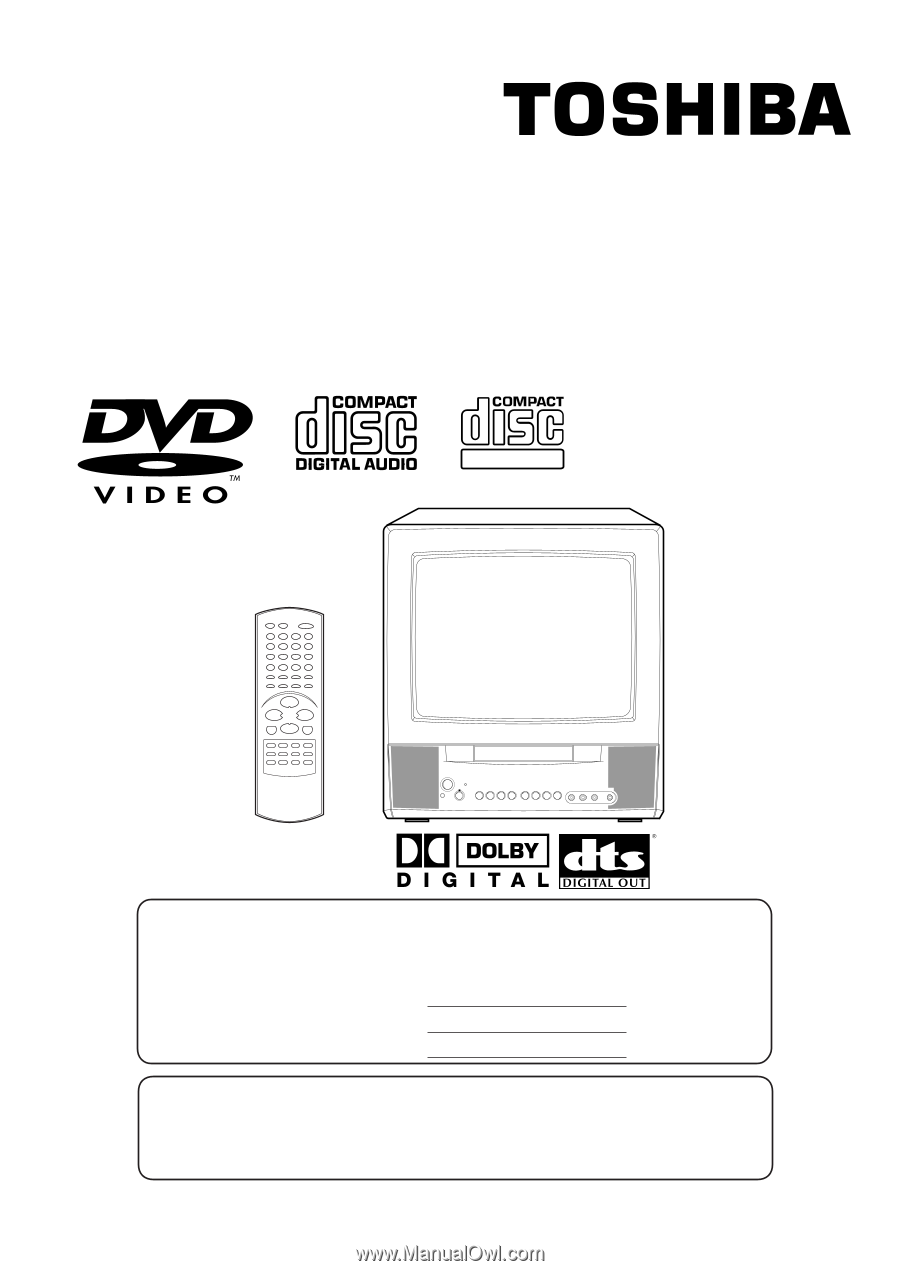
Owner’s Manual
Before operating the unit, please read this manual thoroughly.
MD13N3
COMBINATION COLOR TELEVISION AND
DVD/CD PLAYER
ATTENTION
For your protection in the event of theft or loss of this product, please fill in the
information listed below which is for your own personal records.
TV/CATV MODE SELECTION
When shipped from the factory, the TV/CATV menu option is set to the
“CATV”(Cable Television) mode.
If not using CATV, set this menu option to the “TV” position.
Date of Purchase
:
Serial No.
:
Place of Purchase
:
DIGITAL VIDEO