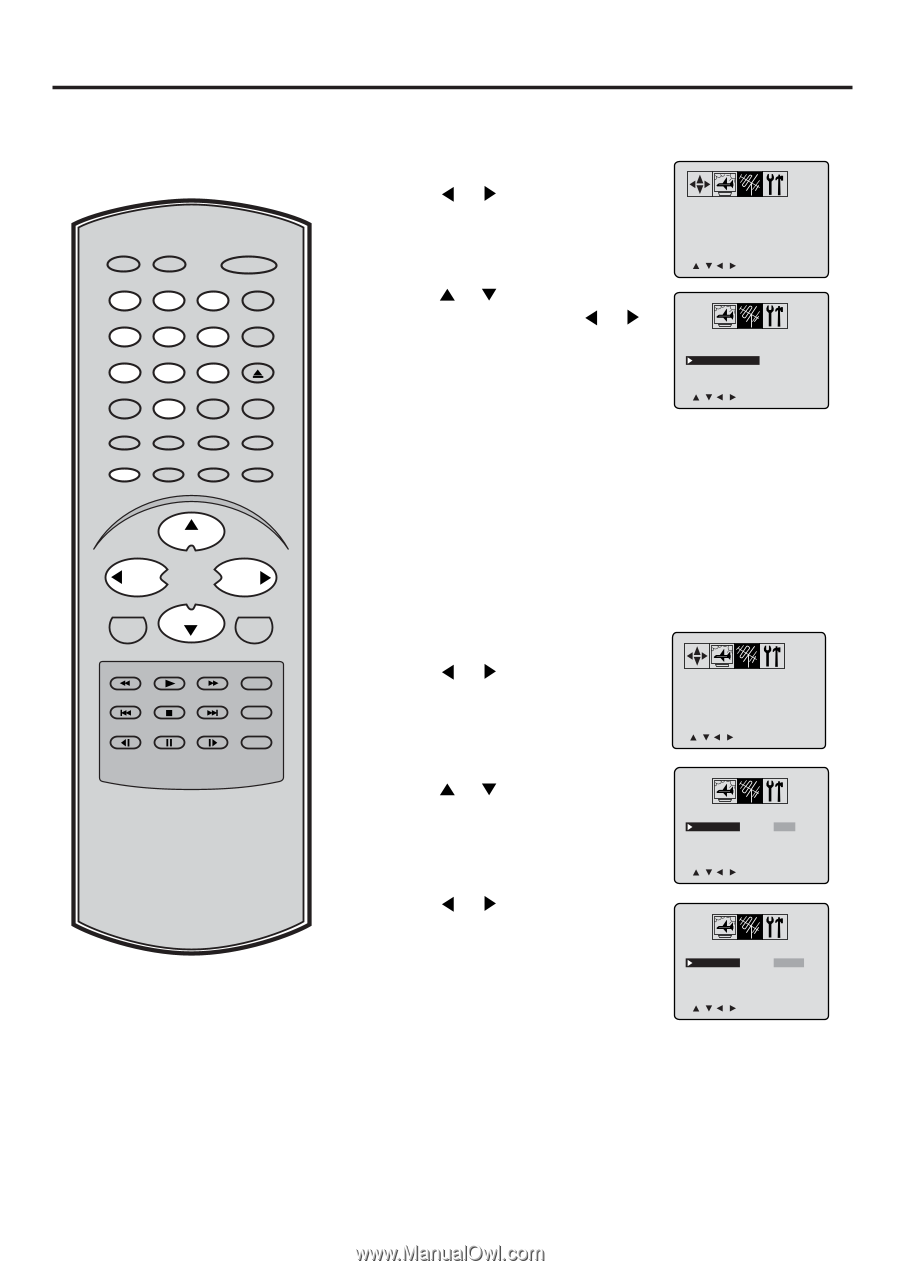Toshiba MD13N3 Owners Manual - Page 18
AUTOMATIC MEMORY TUNING, TO ADD/DELETE CHANNELS, Direct, Channel Selection 0-9
 |
View all Toshiba MD13N3 manuals
Add to My Manuals
Save this manual to your list of manuals |
Page 18 highlights
To memorize channels (Continued) RECALL TV/DVD POWER 1 4 7 SLEEP INPUT SELECT 23 GAME 56 OPEN/CLOSE 89 CLOSED CAPTION MUTE 0 TOP MENU SUBTITLE AUDIO ANGLE SETUP/MENU DVD MENU CANCEL ZOOM/CH RTN CH + AUTOMATIC MEMORY TUNING 1 Press MENU in the TV mode. The TV menu screen will appear. 2 Press or until SET UP menu appears. TV/CATV ADD/DELETE AUTO CH MEMORY CATV ADD 3 Press or to select the "AUTO CH MEMORY", then press or . The TV will begin memorizing all the channels available in your area. < > / / / /MENU TV/CATV ADD/DELETE AUTO CH MEMORY CATV ADD 4 Press MENU until the MENU screen is cleared. < > / / / /MENU TO ADD/DELETE CHANNELS 1 Select the desired channel to be memorized or deleted using Direct Channel Selection (0-9), or CH + or -. VOL - VOL + RETURN CH - ENTER 2 Press MENU. The TV menu screen will appear. REV SKIP PLAY STOP FWD PLAY MODE SKIP JUMP SLOW PAUSE SLOW REPEAT A-B 3 Press or appears. until SET UP menu TV/CATV ADD/DELETE AUTO CH MEMORY CATV ADD < > / / / /MENU 4 Press or DELETE". to select the "ADD/ 5 Press or to select "ADD" or "DELETE", whichever function you want to perform. 6 Press MENU until the MENU screen is cleared. TV/CATV ADD/DELETE AUTO CH MEMORY CATV ADD < > / / / /MENU TV/CATV ADD/DELETE AUTO CH MEMORY CATV DELETE < > / / / /MENU 18 7 Repeat steps 1-6 for other channels you want to add or delete.