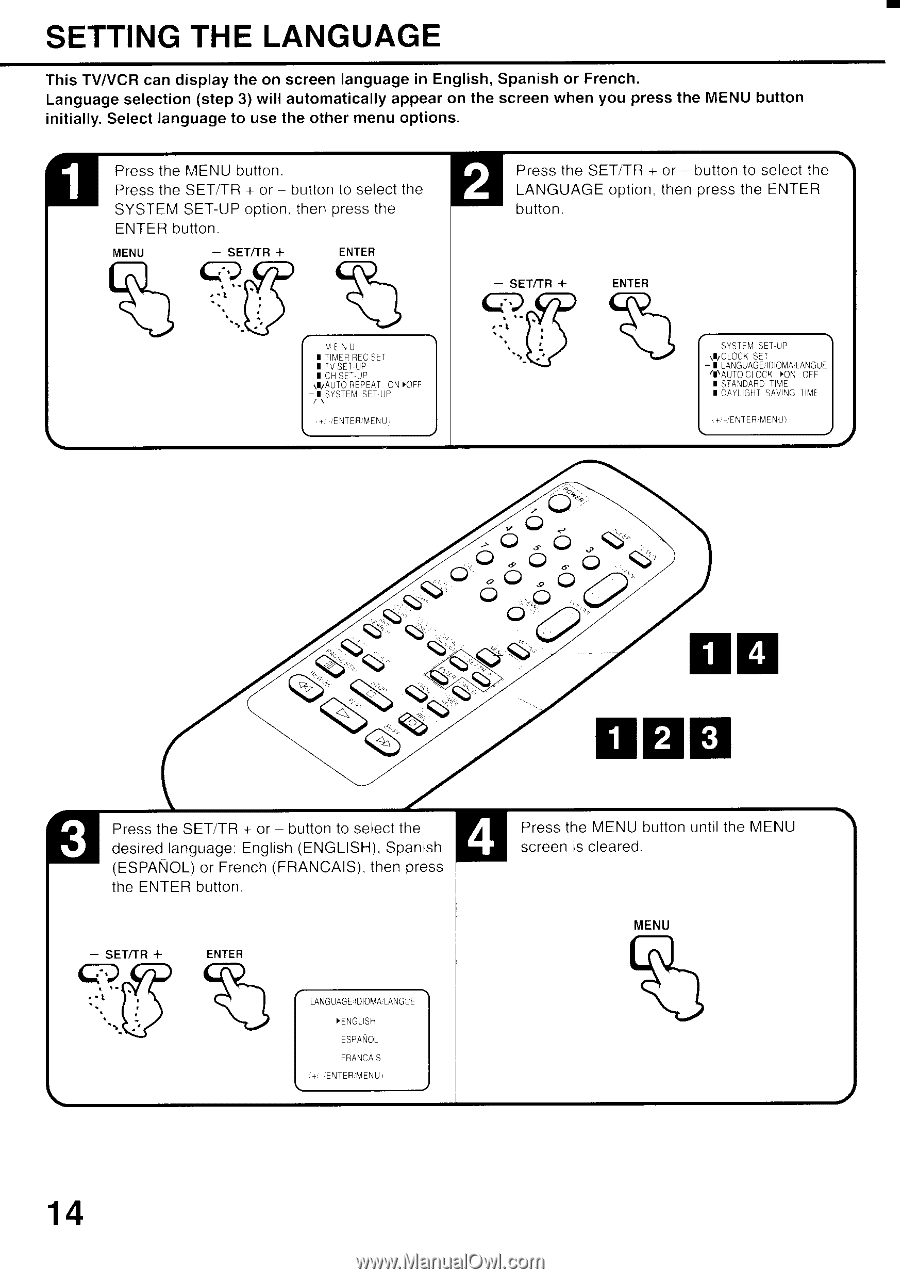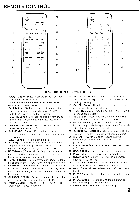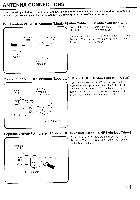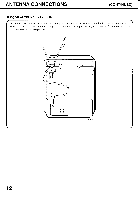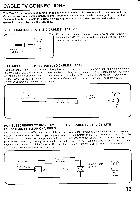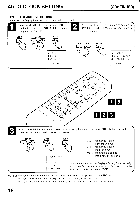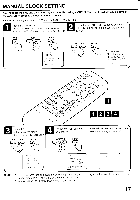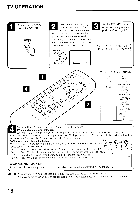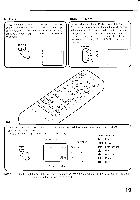Toshiba MV13K2 Owners Manual - Page 16
SET/TR
 |
View all Toshiba MV13K2 manuals
Add to My Manuals
Save this manual to your list of manuals |
Page 16 highlights
SETTING THE LANGUAGE This TV/VCR can display the on screen language in English, Spanish or French. Language selection (step 3) will automatically appear on the screen when you press the MENU button initially. Select language to use the other menu options. Press the MENU button. Press the SET/TR + or - button to select the SYSTEM SET-UP option, then press the ENTER button. MENU - SETITR + CT) ENTER 2 Press the SET/TR + or - button to select the 1 LANGUAGE option. then press the ENTER button. - SET/TR + ENTER 1E%E.1HEC SET I 1, SET-UP H -JP ' JIG REPEAT ON IOFF - I YSTEM SET UP +• ENTER:MENU. YSTFM SET-UP ' OCR SET - I L-13UAGEIIDIOMAIL,1NGUE VAUTO CI OCK OON )FF • STANDARD TIRE _AYLIGHT SAVING TIME • T:TENTER:MENTR o o 0 -M O6 6 4 DEMI Press the SET/TR + or - button to select the desired language: English (ENGLISH), Spanish 4 Press the MENU button until the MENU screen is cleared. (ESPANOL) or French (FRANCAIS), then press the ENTER button. - SET/TR + ENTER MENU LANGUAGE.IDIOVA LANGUR OENGLISH ESPANOL FRANCA S \ • -E ENTER:MENU. 14