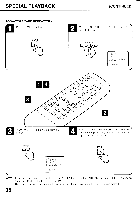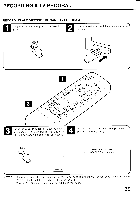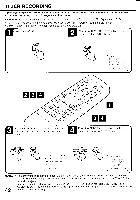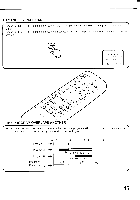Toshiba MV13K2 Owners Manual - Page 44
Timer, Recording
 |
View all Toshiba MV13K2 manuals
Add to My Manuals
Save this manual to your list of manuals |
Page 44 highlights
TIMER RECORDING Timer recording can be programmed on-screen with the remote control. The built-in timer allows automatic unattended recording of up to 8 programs within 1 month. EXAMPLE: Program a timer recording for 23rd day, channel 007 (CATV), 7:00 - 9:30 PM (Tape speed : SLP) • Load a video cassette with the erase prevention tab intact. The TV/VCR will automatically turn on. • Set the TV/CATV selection to the appropriate position. (see page 22.) Press the MENU button. 2 Check the TIMER REC SET option is selected, then press the ENTER button. MENU ENTER „MENU -I TIMER EEC SET IlsTV SET-UP I CH SET-UP • AUTO REPEAT ON ',OFF • SYSTEM SET-UP ,ENTER•MLNU BB 4 4 lig Press the SET/TR + or - button to select the program position, then press the ENTER button. Press the SET/TR + or - button to select the -N A date, then press the ENTER button. - SET/TR + ."• ENTER I // t \ • c-IENTER,CANCEL. MENU - SET/TR + ENTER TIMER REC SEA DATE START END CH SPEED -23.TH30UA,M -- ' 0'2 SP • -BEN I ER.CANCEL MENU. NOTES: • If programming is performed without a tape in the TV/VCR. or with a tape without an erase prevention tab, the Timer Recording is not possible. If a tape without an erase prevention tab is in the TV/VCR. the tape will be ejected. • To record from the external equipment press the SET/TR + or - button repeatedly until "LINE 1 (from AUDIO/VIDEO IN jacks on the rear)" or "LINE 2 (from AUDIO/VIDEO IN jacks on the front)" appears when 42 setting the channel in step 5.