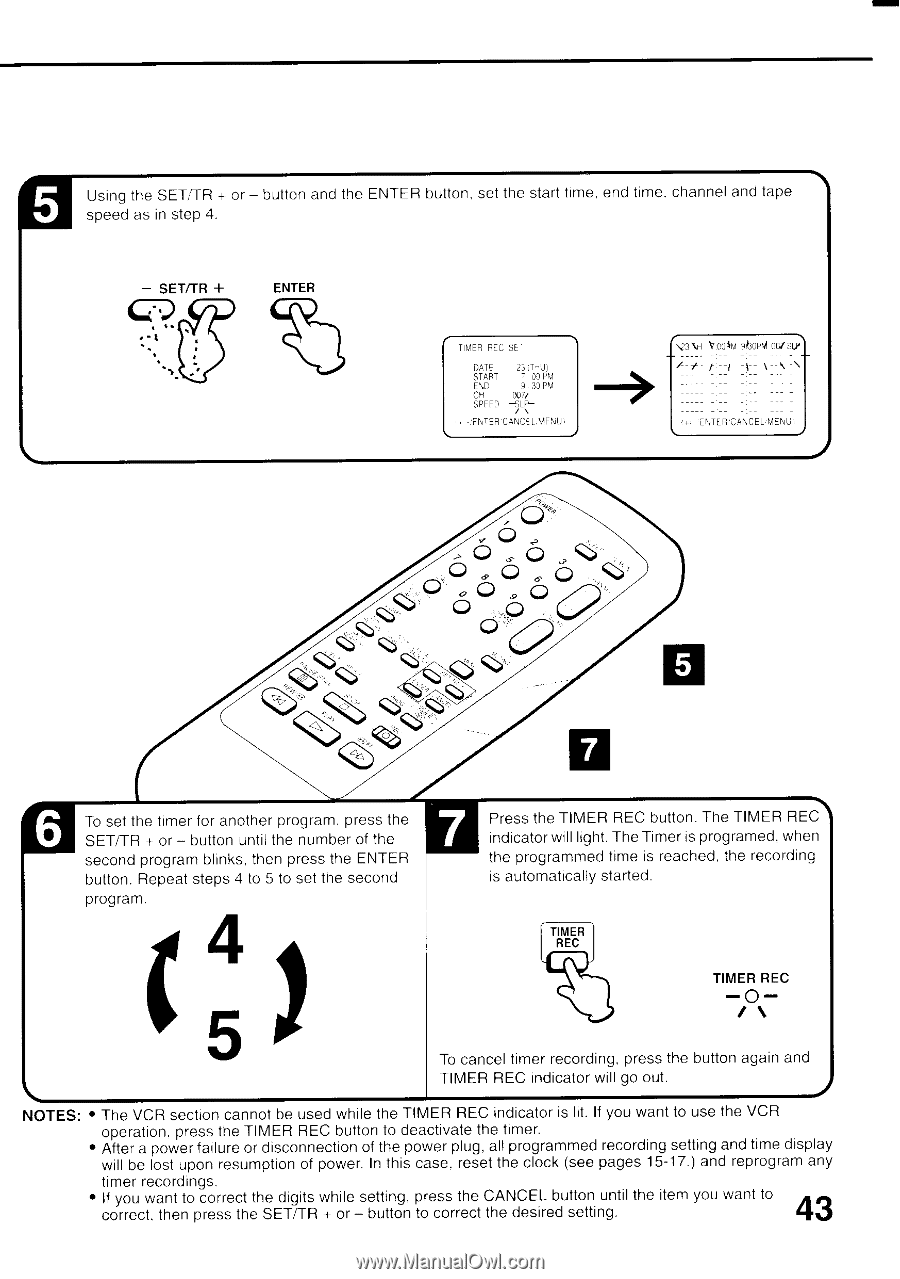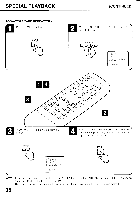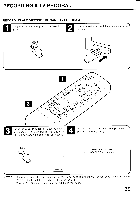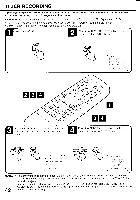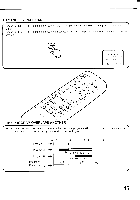Toshiba MV13K2 Owners Manual - Page 45
programmed
 |
View all Toshiba MV13K2 manuals
Add to My Manuals
Save this manual to your list of manuals |
Page 45 highlights
ell Using the SET1TR + or - button and the ENTER button, set the start time, end time. channel and tape speed as in step 4. - SET/TR + ENTER TIMER REC SE' DATE 23 ;T -U) START OS PR E D 9.30 PM11 CH 007, SPFF3 -SLR- / • FNTERCANCEPAFNU m 2030P2 03731.2 -- :\ - ENTERRRANCEL MENU trA O 6 To set the timer for another program. press the SET/TR + or - button until the number of the second program blinks, then press the ENTER button. Repeat steps 4 to 5 to set the second program. 4 5 1 Press the TIMER REC button. The TIMER REC indicator will light. The Timer is programed, when the programmed time is reached, the recording is automatically started. TIMER REC TIMER REC -0 - / To cancel timer recording, press the button again and TIMER REC indicator will go out. NOTES: • The VCR section cannot be used while the TIMER REC indicator is lit. If you want to use the VCR operation, press the TIMER REC button to deactivate the timer. • After a power failure or disconnection of the power plug, all programmed recording setting and time display will be lost upon resumption of power. In this case, reset the clock (see pages 15-17.) and reprogram any timer recordings. 43 • If you want to correct the digits while setting, press the CANCEL button until the item you want to correct. then press the SET/TR + or - button to correct the desired setting.