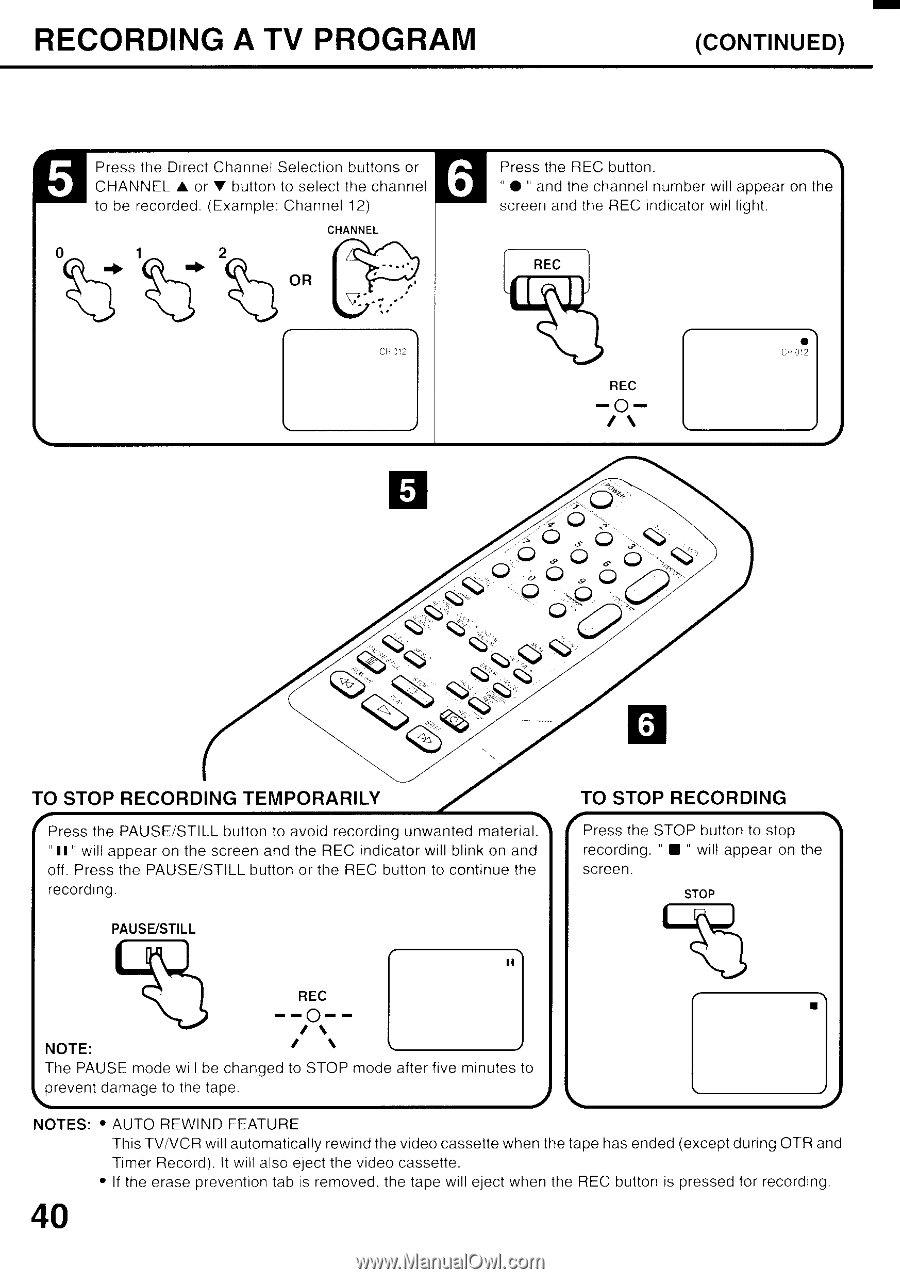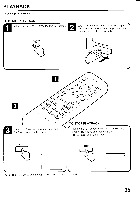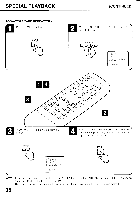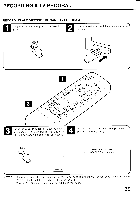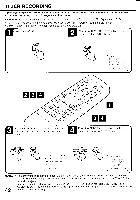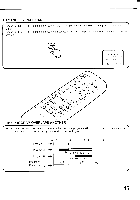Toshiba MV13K2 Owners Manual - Page 42
Recording, Temporarily
 |
View all Toshiba MV13K2 manuals
Add to My Manuals
Save this manual to your list of manuals |
Page 42 highlights
RECORDING A TV PROGRAM (CONTINUED) 6 Press the Direct Channel Selection buttons or CHANNEL A or V button to select the channel to be recorded. (Example: Channel 12) CHANNEL Press the REC button. " • " and the channel number will appear on the screen and the REC indicator will light. REC OR REC _0_ I o 6 0 6 6 TO STOP RECORDING TEMPORARILY EPress the PAUSE/STILL button to avoid recording unwanted material• " II" will appear on the screen and the REC indicator will blink on and off. Press the PAUSE/STILL button or the REC button to continue the recording. TO STOP RECORDING Press the STOP button to stop recording. " ■ " will appear on the screen. STOP PAUSE/STILL H.\ REC NOTE: I • I • The PAUSE mode will be changed to STOP mode after five minutes to ` prevent damage to the tape. NOTES: • AUTO REWIND FEATURE This TV/VCR will automatically rewind the video cassette when the tape has ended (except during OTR and Timer Record). It will also eject the video cassette. • If the erase prevention tab is removed, the tape will eject when the REC button is pressed for recording. 40