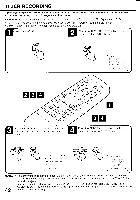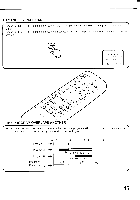Toshiba MV13K2 Owners Manual - Page 47
unnecessary
 |
View all Toshiba MV13K2 manuals
Add to My Manuals
Save this manual to your list of manuals |
Page 47 highlights
TO CANCEL A PROGRAM Press the SETTR + or - button to select the TIMER REC SET option in the MENU. then press the ENTER button. Press the SET/TR + or - button to select the unnecessary program, and press the CANCEL button to cancel the program. CANCEL O oo6 o 66 6 6 IF THE PROGRAM OVERLAPS ANOTHER / NOTE: Do not overlap programs as portions of the conflicting programs will be lost. The first recording time has priority over the next recording time as shown in the diagram. Program 1 Program 2 Program 3 Recording Control Settings 8 00 9 : 00 10 00 11 00 Prog.1 Deleted Parts- N Non Recorded Portion Parts Prog.2 Prog.3 45
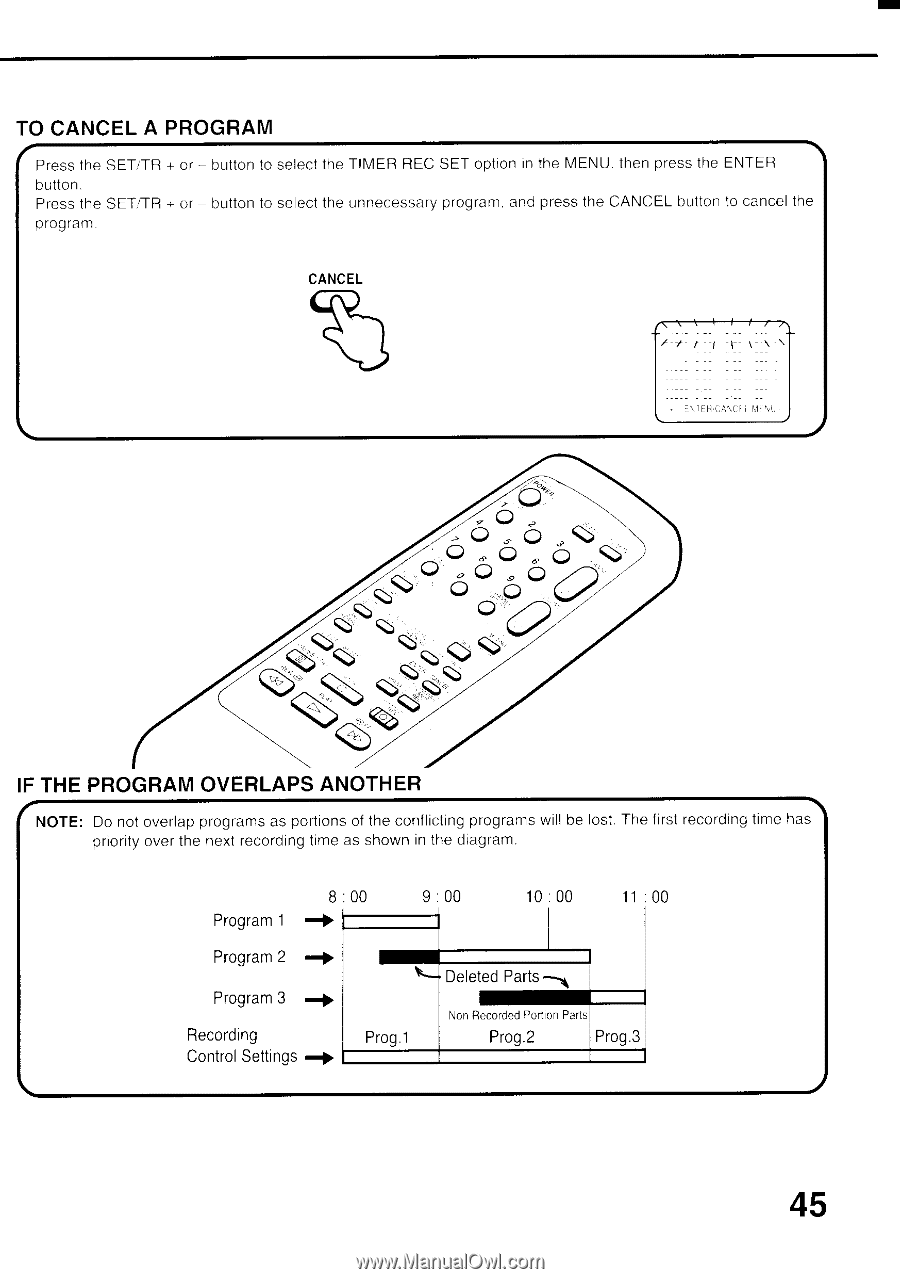
TO
CANCEL
A
PROGRAM
Press
the
SETTR
+
or
—
button
to
select
the
TIMER
REC
SET
option
in
the
MENU.
then
press
the
ENTER
button.
Press
the
SET/TR
+
or
—
button
to
select
the
unnecessary
program,
and
press
the
CANCEL
button
to
cancel
the
program.
CANCEL
6
O
o o
6
o
6
6 6
IF
THE
PROGRAM
OVERLAPS
ANOTHER
/
NOTE:
Do
not
overlap
programs
as
portions
of
the
conflicting
programs
will
be
lost.
The
first
recording
time
has
priority
over
the
next
recording
time
as
shown
in
the
diagram.
8
Program
1
Program
2
Program
3
Recording
Control
Settings
00
9
:
00
10
00
11
00
Prog.1
Deleted
Parts-
N
Non
Recorded
Portion
Parts
Prog.2
Prog.3
45