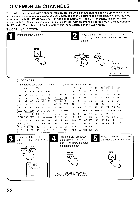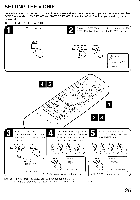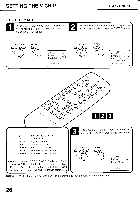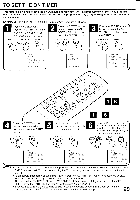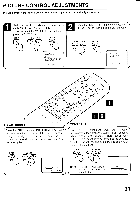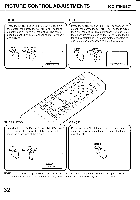Toshiba MV13K2 Owners Manual - Page 29
Set/tr, Enter, Rating, Movie, I`lhange, Passworn, Uchip, Change, Password, Enter:menu, Enver.
 |
View all Toshiba MV13K2 manuals
Add to My Manuals
Save this manual to your list of manuals |
Page 29 highlights
4 Press the SET/TR + or - button to select desired rating. then ENTER button. - SET/TR + ENTER . ,HIP SE . • ;HIP OFF si,; V RATING +V-PE i MOVIE RATING -PG 13 'I`LHANGE PASSWORN ENTER MENU OFF : G : PG : PG-13 : R : NC17 : X : MOVIE RATING is not set All ages Parental guidance Parental guidance less than 13 years old Under 17 years old Parental guidance suggested 17 years old and above Adult only I 4 6 ell Press the SET/TR + or - button to select V-CHIP SET. 6 ki Press the ENTER button to Display ON. Press the MENU button unt; the MENU screen is cleared. - SET/TR + ENTER MENU ,V-CHIP SET - I UCHIP OFF 'n\TV RATING . TV-PG I MOVIE RATING PG-13 I CHANGE PASSWORD ,V-CHIP SEF -I v-CHIP ON 'I STV RATING . TV PG I MOVIE RATING • PG 13 i CHANGE PASSWORD ENTER:MENU + ENVER.MENU' I To use after the TV is protected When the program applied to the V-Chip setting is received, enter the password, Protect can be canceled. 27